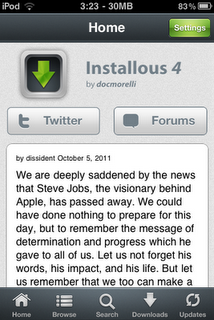 When you open Installous, your home page should come up something similar to the picture to the left. It shows the updates on some information. You can use Twitter and Forums, which I don't really use. And here is the screen where you access your settings.
When you open Installous, your home page should come up something similar to the picture to the left. It shows the updates on some information. You can use Twitter and Forums, which I don't really use. And here is the screen where you access your settings.Below, you can see that there are 5 buttons you can tap. Home, Browse, Search, Downloads and Updates. I will explain each part.
Home- the home screen. Features updates and information. Settings is accessed here.
Browse- it is like "Categories" on the App Store.
Search- search for apps you would like to download.
Downloads- the apps you downloaded from Installous. Shows current downloads and past downloads.
Updates- shows the updates of the apps you downloaded through Installous.
