Want to manage your iOS Devices Cost-Efficiently? Now get iMazing at 30% off! (Discount Coupon Code at the end of the article)
Whether you own an iPhone, iPad or iPod Touch, you certainly require an end-to-end solution that streamlines mobile data management, facilitates browsing & managing backup files, transferring audios, and much more - even without the need of jailbreaking the device.
What about an app that offers more than what iTunes does? This is what iMazing, a feature-rich, the user-friendly and highly intuitive application is all about. iMazing is one of the most preferred iOS device manager applications that comes power packed with a number of functionalities, more than those offered by iTunes.
What more? iMazing's latest version 1.5.6 works efficiently with all the iOS devices having the operating system, iOS 4.0 and above. It is compatible with the latest iOS 9.3 as well.
iMazing Enables Users to
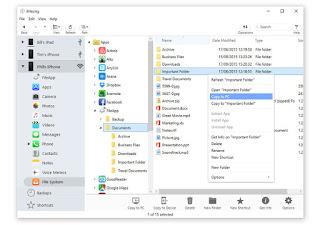

- Browse, save, backup and restore all the SMSs, MMSs and iMessages, call logs, notes as well as voicemails, a task not even managed by iTunes.

- Connect your device through WiFi or USB for easy access and usage as USB key.
- Manage a number of backups of an iOS device and restore the data sets that are required.
- Copy images and movies from your Photo Albums, Camera Roll as well as iCloud Photo Streams to your PC just in time.
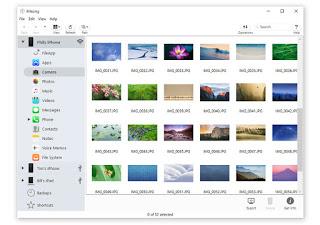
- The best part? You can do it all without the need to jailbreak your device or connect it with iTunes or the cloud.
What's New in iMazing v1.5.6
Besides its compatibility with all the earlier versions of iPhones, iPads, iPad Mini, iPod Touch and iPod Shuffle, iMazing 1.5.6 version also supports the newly-launched device When you download and install iMazing on your system/ device, you get to see the following iPhone SE as well as iPad Pro. It is also compatible with Windows PC and Mac Operating System. One of the best aspects of iMazing is that it offers both error troubleshooting and detailed reporting to the users. Voice memos can also be played, saved and shared using this all in one iPhone management app.
- Support for iTunes 12.3.3 .
- Works with 64-bits for Windows.
- Compatible with iOS 9.3.
- Easy to access across all devices, including Windows and Mac.
- To further streamline device management, a "Get Info" button has been added to the device advanced info window. It provides users with complete information related to the batter.
- Another new option "Retrieve Activation Number" is added in the License main menu to facilitate better license management.
- A new check box titled "Only show transferable media" has been added to the Music section
- Smart views for "Apple Music" and "Purchases" have also been added
- Users can now also see in the music library view if a music track is an Apple Music Track or simply a purchase, and whether it is available on the device locally or not.
- Users no longer need to connect their device in a bid to fetch data out from an encrypted back-up file.
- The latest version makes it simpler and faster to extract data from encrypted backup files.
- The most recent back-ups for all iOS devices are listed in the app's sidebar in Bold.
- The browsing speed has improved a lot as compared to the earlier version.
- A new section "Apps" has been added to mounted back-ups
- Users can extract the applications from backup files as .imazingapp files.
- Users can also add apps as .imazingapp files to create back-ups.
- It is easier to remove the applications from backup files.
- Users can also eliminate complete domains from backup files.
- Users can easily access the apps shared containers from the Apps view directly.
- There are a number of improvements pertaining to User Interface for Windows.
- List of available or paired iOS devices along with their details including model, passcode lock, iOS installed, IMEI, battery, etc.
- Device backups option to create backup with the click of a button.
- Controls to turn on or off the wireless connection.
- Pairing management option to making iMazing app forget the device or clean app's cache.

And several other options! Want to learn more about iMazing v1.5.6? Here's the iMazing guide to answer all your questions.
What all do you require to download/ install iMazing v1.5.6?
A Glimpse at the Plans and Pricing of iMazing
Depending on the number of users, you can buy iMazing 1.5. Here are the plans offered:Grab it all at a Buy now at a
Single User License: As the name suggests, this plan is for one user.
Everything at just $34.99!!
- When you buy this plan, the application would work for Windows PC as well as Mac.
- It would support unlimited devices that run on iOS.
- Users can transfer unlimited files.
- What more? You get 7-day technical support!
Family License: This plan is suitable if up to five people have to use the app.
discounted price of $59.99!!
Enterprise License: This plan is best suited if there are up to 20 users.
- It works for both Mac and Windows.
- Users can connect a number of iOS devices with the app. There are no restrictions.
- Unlimited files can be transferred using this app.
- Users can complete 7-day support.
- It works seamlessly across Windows and Mac devices .
- Users can connect a number of iOS devices .
- Transfer unlimited files with just a click of a button .
- Users get complete week support.
Special Discount For CrunchyTricks's Readers
We're offering an special discount of 30% on iMazing for our readers. Simply use the coupon code given below while purchasing this product and avail 30% off on iMazing.
