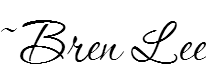I know, there are so much talk about Jetpack and whether it’s good or not; and if it slows down your site or not.
I know, there are so much talk about Jetpack and whether it’s good or not; and if it slows down your site or not.
Let’s me say this first, I’ve been using Jetpack on all my WordPress sites and it hasn’t slowed down my site. How do I know this? Because I tested it several times and on different sites. I totally disabled Jetpack and check my site loading speed and there was really not much of a difference. That said…..
I Am a True Jetpack Fan!
PUBLICIZE
I use Jetpack on WordPress for many reasons. One of the biggest perks I’ve found about Jetpack is the auto publicize. Jetpack has an option called Publicize in which if you connect it to your social networks, as soon as a new post is published, it will automatically publish to whichever social network you have connected!
Check it out!
There are six (6) social networks that you can auto publicize too. I have all but Path auto publicize on my networks (not shown above). The feature is awesome I think. I usually publish at 5 am EST and with Publicize, I can get a jump-start with the morning early birds.
The next fabulous tools is Sharing.
SHARING
The Sharing tool is one that I have liked in the past but in order to use it properly, I had to add another plugin, Jetpack Extras by Barry Carlyon. This plugin allows you to enter your @Twitter Handle to the Twitter share button. The Sharing tool via Jetpack did not have that option until…….
I was working on my other blog, locking it down, and removing and unimportant plugins. So I enabled Jetpack Sharing just so I can share old posts and anyone else who stumbles upon my “old” blog.
Low and behold!!! I got a HUGE surprise!
Do you see that? Twitter Site Tag? Well guess what? Jetpack has integrated a @Twitter Handle!
Use WordPress.Com (Free)? It has the option too!
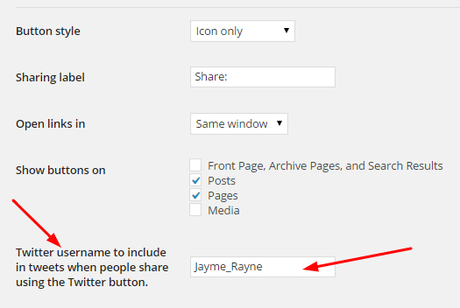
What does that mean?
That when you use Jetpack Sharing tool, you no longer need that extra plugin to have your @Twitter Handle shown when you use the Tweet button on your blog!
This is fabulous news for those who don’t really know how to use or install other plugins. Now WordPress, along with Jetpack, have made it so easy for us to get the recognition we deserve on our blog posts! This nifty little tool can also help you gain Twitter followers!
Imagine this: You tweet your blog post; someone reads it and likes it; they don’t see your Twitter follow button on your site for whatever reason; they go back to Twitter and there’s your @Twitter Handle! Easy Peasy Click to Follow, right?
I previously talked about having @Twitter Handles on our blogs and gave (1) a tutorial for using Jetpack Sharing and adding the Jetpack Extras by Barry Carylon; and (2) I published a refresher post on adding your @Twitter Handle because it truly is a PEEVE to go to share and not have the @Twitter Handle there! Now, I’m sharing this information with you and there is simply no excuse for not having your @Twitter Handle there, except for if you don’t use Twitter.
Note: If you are a blogger, I highly recommend creating a Twitter account. Twitter is one of my biggest blog traffic generators and it could be yours as well.
If you’re someone who doesn’t like Jetpack, then you know there are still many Sharing plugin’s you can use that allow you to add your @Twitter Handle (i.e., Digg Digg, Share Juice, Shareaholic, Flare) to name a few. Choose wisely and be sure to get the recognition you deserve.
Now I turn it over to you. How many of you are fans of Jetpack? How many of you are using Jetpack Sharing tools and/or Publicize? For those who are not using Jetpack, would the addition of the Twitter Site Tag make you give Jetpack Sharing a try?
Let’s discuss!