The main social networks, aside from LinkedIn, give you the ability to tag people or pages (brands) when you’re entering a tweet, status or comment. It’s a very good way to point something special to chosen people or to ask them an opinion.

Before explaining you how to do this on every networks, there are two questions that may have come to your mind:
Is it useful for your business profile/page?
Yes it can be beneficial in many situations and it would be too bad not to use this feature, I remind you that we’re talking about social networks… So the best is to be social.
You need exposure, then it’s good to follow, like or circle then tag other businesses related to what you’re posting, they will probably follow you back and they’ll surely be pleased to be associated with your content. It’s also a good way to engage the conversation with them and to gain visibility to their own followers.
You can answer a specific question or comment in a public post, it’s then good to tag the person(s) that asked you to make your answer more visible to them. Once again it can indirectly help you as they’ll be more likely to share or comment.
If we follow this logic, we can see that it’s a very clever way to manage your after or pre-sale questions, you can answer your prospects or clients publicly and everybody can know about it. It’s a perfect complement to a FAQ on your website.
You may also want the opinion of your peers, then you can write an article or a question on your favorite social network and tag them so that they’ll take part to the discussion, it makes me think to Quora in one sense. This often happens on Google+, more than on other networks as far as I’ve seen. It’s also the case on Twitter but the 140 characters limit makes the discussion threaded in many tweets & I find it harder to follow.
Who should you tag then?
You can actually link to anybody, some people even tag their competitors, if it’s in the case of a business discussion between peers it’s definitely possible. I recommend not to do it too much but it’s really your call. If your online activity is going well, even if your visitors follow also your competitors, you still can attract them to buy YOUR products.
It’s a good way to get to know influencers, you can invite them in a conversation and luckily they’ll take part, this kind of action is a good first contact and it can lead to many more once you’re more acquainted to each other. It’s in my opinion better than an email for a really first connection.
How to tag people?
On Facebook, Twitter, Google+ & Pinterest, you can easily find your contacts by typing an “@” and start the name of your target, a drop-down list will appear with suggestions and will refresh on each new character you add. There is no such feature on LinkedIn.
Facebook
Facebook will display your contacts, the pages you follow and a mix of famous brands, apps…

Twitter
Twitter will only add people/brands you follow on the list, no unfamiliar brand or people, as famous as they can be, will appear if you don’t follow them.

Google+
Google+ lets you use the “@” but also the “+” to tag people or pages. It works in a similar way to Facebook and will add famous brands and people to the list if you don’t have enough contacts fitting your query.
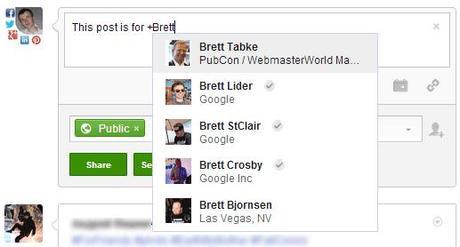
Pinterest
It’s less famous but you can tag the persons you follow when you pin on Pinterest, the list will contain only them.

Photo Credit: Consultor de Marketing Digital by Renato Siqueira

