Whoever said that beginnings are hard probably never had to start their own business. Because when it comes to being your own boss, the beginning is usually the least of your worries - it's what comes in the middle that really puts you to the test.
Every business in the world - from your local mom and pop cobbler shop to the biggest global corporations - started as an idea powered by passion and hard work. But, however great your idea is, it alone isn't enough to get your business going.
Setting up your business is the thing that scares people the most when it comes to entrepreneurship - it's what comes after the idea that keeps them from pursuing it more.
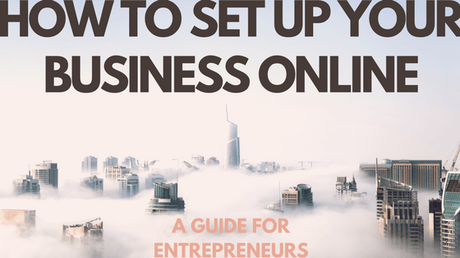
If you're looking to start your own company and dip your fingers into the vast sea of opportunities and profits that is the internet - you've come to the right place. No need to dwell on what you should do with your business idea and how to put it into practice - we'll guide you through the process of setting up your business step-by-step.
If you're already a proud owner of a small business - don't leave just yet. Everything below can also be applied to you and your company. By reading this, it's clear that you're aware of the importance of establishing an online presence for your business, and you're welcome on board as well.
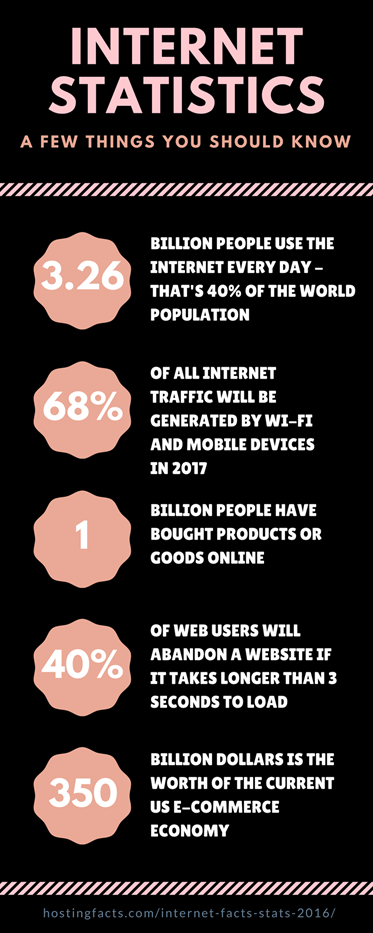
The first step in establishing your company's internet presence is creating a website. Many people skip this step for one of two reasons - they either underestimate the importance of having a business website, or they think it's too complicated and expensive for them even to consider it.
Your website is your potential clients' first and most important look into your company - what you stand for, what your products are and the way you deliver your services. That is why you have to make sure that your website is easy to navigate, professional-looking and responsive.
For this, we recommend going with SITE123, a free website builder platform that enables you to set up an amazing website for your business in minutes. Thanks to the completely customization modules that comprise your web page, you're able to create a website that's a perfect reflection of what you and your company stand for.
Apart from the customization, what we love about SITE123 is the fact that it's seamlessly integrated with third party apps that help with your conversions and SEO ranking, no matter what kind of website you've set up - a blog, a booking service or an e-commerce store.
2. Set up your email and autoresponder service
Having an email service is the best and most efficient way you can gain and manage your subscribers. People who opt for joining in on your email marketing efforts are more likely to become your long term customers and thus increase your sales.
With all the technicalities you have to take care of when you're starting your own company, it's easy to forget that small business is all about people and building connections with them. Email autoresponders are what enables those relationships to take place and grow.
When it comes to email services, there are a few different options and providers you can choose from.
First, you can opt for tech giants such as MailChimp, Aweber or Intercom to create, edit and manage your mailing list. These are all free to start, but require a paid upgrade for setting up the autoresponder and accessing more complex options.
All of the apps mentioned above are great, but they do need a bit of getting used to before you can use them effectively. If you don't want to dedicate too much time or effort to set up and managing your website's email service, we recommend going with the one that's integrated with SITE123. You can use your existing email to set up your mailing list and use the site's easy to navigate a menu to manage subscribers and send out emails.
3. Implement a lead capturing system
In online marketing, a lead capturing system represents a set of actions designed to generate leads - usually by displaying directed sales copy to visitors on a landing page.
A landing page is a single-page website people "land" on when clicking on an SEO search engine result or a paid online advertisement. Having a landing page in addition to a website will significantly increase the number of leads your online presence generates.
There are some different plugins and apps you can use to set up a unique and compelling lead capturing system for your business. We recommend going with small business owners' favourite app - Privy. It's an easy and fun way to create and manage email marketing campaigns, integrate bulk e-commerce coupons and target abandoning cards.
Apart from Privy, you can also use the customer messaging app Intercom to set up email marketing campaigns and generate leads on your landing page.
As for the landing page itself - most website builder platforms also enable you to build one that's connected to your main site. For this, we also recommend SITE123, as its landing page offers perfect integration both with Privy and with Intercom.
4. Create an online store & set up a payment processing system
To most people new to the world of doing business online, creating an online store in addition to having a brick-and-mortar one might seem like overkill.
However, allowing your customers more than one way to buy your goods or services, at no additional cost to you, is something you absolutely must consider. Having a steady income from walk-in customers is fantastic for a company's cash flow. Having a consistent revenue from online orders, on the other hand, will do wonders for increasing the visibility and popularity of your business.
Setting up an online store isn't a difficult or a time-consuming task. On the contrary - with so many fantastic third-party e-commerce service providers, you can set up your own store in just under five minutes.
A quick Google search will be more than enough to provide you with all the information on all the options available and the instructions on how to set up your account and your store. But, when it comes to how easy they are to set up and manage - nothing beats Ecwid and Selz.
Both of these online store providers offer fantastic options, perks, and features. While Selz might be more tailored to an absolute beginner, it still enables you to create a free responsive online store you can embed to your website, blog and social media profiles. Ecwid's starter pack is also free, but its paid upgrades are much pricier than those on Selz.
However, Ecwid's annual unlimited plan enables you to create your own branded iOS and Android shopping app. While the cost of the unlimited plan ($99 per month, paid annually) might be too high now, it's certainly something you should consider once your business starts growing.
Both of these online store providers have their own payment processing systems integrated, so there's no need to set up an additional one for your website. You can embed the Donate.ly app if you want to use your landing page or your website to raise donations.
A useful tip: All of the apps and platforms we mentioned above can be seamlessly integrated with your SITE123 website, so you can avoid much of the hard work by joining all of those things together.
It doesn't matter what industry you're in or how big or successful your company is, taking your business online is a necessary step if you want your business to grow.
Find a few minutes to spare and use these steps as a guide to set up your business online. Building a website will help your company become more visible and accessible. Setting up an email autoresponder service will help you grow and manage the subscribers you gain through your landing page. And creating an online store that provides your customers with a comfortable, responsive and safe way to shop will do wonders for your business and increase your sales.
Ready to take your business online? Start by creating a free website.
