Most of the unexpected incidents often lead to huge data loss on your iPhone. Accidents like stolen iPhone, damaged or lost the device, accidental deletion of photos, jailbreaks or even boot looping can cause significant losses when some of your important files, data, or photos get deleted. Although iCloud always backs up your pictures in the cloud storage but still there are many other important things like contacts, favorite music, chats, messages, necessary files, and much more.
Therefore, Recovery tools and software for iPhone or iOS powered devices are becoming more advent for this technology age. It is an excellent utility program to restore lost data from your device and today; I'm here with the review of an iPhone Recovery tool from Tenorshare. So without any further talking, let's see how great this recovery program is?

Frankly Speaking, I've never lost any important file or photo from my iPad, I'm always concerned with the backup options. Well, that's one of the thousand good features of being a Tech Savvy Geek. The need occurred when one of my friends tried to Jailbreak his device, and the iPhone got stuck with the logo or boot loop as we say.
Though there are many options like iCloud, iTunes, and many other third party software to recover and restore lost data but I went with Tenorshare. As most of these tools do not work genuinely and are costly. Tenorshare's iPhone recovery worked like a charm.
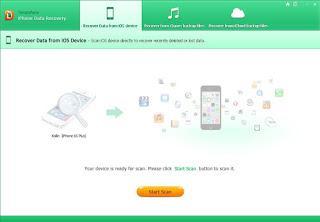
So, let's get started with all the setup and restoration. With so many features, Tenorshare is, of course, is a premium software but the company also offers a trial version for the users to try out the features. You can always download the trial free from the official website.
After few clicks and ticks, the software is ready to use. For the restoring process, you'll need to connect your iOS device, say iPhone to your computer. The program then automatically guides you with all the recovery process. After the scanning process, all you need to do is to hit the Recover button. The software lets you scan for the deleted and lost files. You can preview and restore all the data from the recovery wizard.
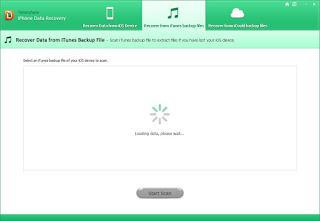
Considered the situations that you have a lost or broken iPhone, accidentally deleted some precious photos, videos and you need the files to recover poorly. Well, Tenorshare is always here to the rescue.
The interface of the program is pretty simple, and you'll get familiar with the features in no time. You can also restore your previous backups from iTunes or iCloud via this recovery program. The tool is capable of recovering text messages, contacts, notes, photos, videos, and even WhatsApp and Tango messages from the iPhone regardless of the backup. Moreover, these embedded could also be saved and used for future uses.
Restoring data backups are also supported by the synced iCloud account and iTunes. With this recovery option, you can restore old files and settings as well. Tenorshare also supports recovery from backup and non-backup devices. The restored files are then saved to your local storage so that you can access the files on your computer and iPhone both.
Restore Call Histories, Photos, App Videos, Voice Memos, SMS, Messages, Notes, Attachments, Safari Bookmarks, Calendar, Attachments, and much more.
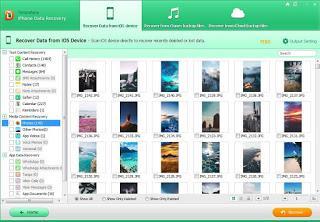
Since it is a premium tool, the company offers dedicated support to all the users via email, chats, and online website support. Multiple Guides, Tutorials, and FAQs are present to help you out with all the issues. The technical assistance team is super friendly and would help you out with any query.
Supported Devices: - iPhone 4/4s/5/5s/6/6s/6s Plus/SE and hopefully for the upcoming devices.
Supported OS: - Windows & Mac.
Supported Formats: - txt, xls, XML files, jpg, png, gif, mp4 format and much more.
So much this software is priced at? Well, Tenorshare's iPhone Recovery Software is available only for the price of $49.95. Although, the company recommends trying out the free version first. So, you can easily get a glimpse of all the premium features that this tool offers.
- Simple & Effective Interface
- Restore from Lost or even broken Devices
- Easy to Use for Beginners
- Preview and Choose what files to recover.
So, this was my take on Tenorshare's iPhone Recovery Tool. The company also offers recovery software for Windows, Mac, and Android Smartphones as well. For more details and information related to the recovery products, you can visit their official website.
Do comment your thoughts about this fantastic tool and please let me know if you're using it to recover valuable data from your iPhone.
