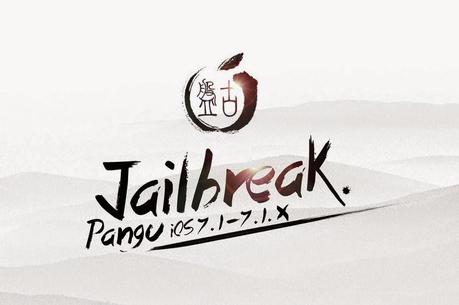
PanGu Team earned reputation in the jailbreaking community when their jailbreaking tool called Pangu was confirmed malware and spyware-free by the genius jailbreakers MuscleNerd (Evad3r's Dev Team) and iH8snow. Evad3r's Dev Team is very popular for their Evasion Jailbreak of iOS 7.0 to iOS 7.0.6 while iH8snow is popular for developing Sn0wbreeze and p0sixspwn which jailbroke iOS 6.1.3 to iOS 6.1.6. Now, Pangu team is the latest addition to the list of these genius jailbreakers who can infiltrate iOS 7's secured system.
Compatibility
Pangu tool can jailbreak the following iOS 7.1 – iOS 7.1.2 devices:
 iPhone 5s, iPhone 5c, iPhone 5
iPhone 4S and iPhone 4
iPad Air, iPad 4, iPad 3, iPad 2
iPad Mini, iPad Mini 2 (with Retina)
iPod touch 5G
iPhone 5s, iPhone 5c, iPhone 5
iPhone 4S and iPhone 4
iPad Air, iPad 4, iPad 3, iPad 2
iPad Mini, iPad Mini 2 (with Retina)
iPod touch 5G
How to Jailbreak iOS 7.1 - iOS 7.1.2 devices?
Important Reminders before you proceed:
- Disable passcode as the jailbreak may fail, if the passcode is enabled (Settings -> General -> Passcode Lock On -> Turn Passcode Off)
- Backup of your device using iTunes or iCloud.
- Make sure your iTunes is up to date.
- Take note that jailbreaking your iOS device may void your warranty so proceed with caution and do this at your own risk.
Step 1: Download the latest version of Pangu jailbreak for Mac or Windows from this page.
Step 2: Mac users: Double click on the Pangu dmg file you just downloaded to mount it.
Windows users: Launch the Pangu exe file as an Administrator. Right Click on the Pangu exe and select the “Run as Administrator” option.
Step 3: You should be presented with a screen like the one seen below. Connect your compatible iOS device and click on the black Jailbreak button.
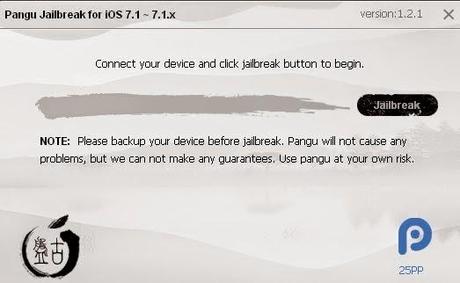
Step 4: Follow the on-screen instructions. The app will ask you at one point to set your iOS device to June 2nd. To do this, go to Settings -> General -> Date & Time.
Step 5: After you change the date, it should restart the process and install the Pangu app on your iOS device.
Step 6: Tap on the Pangu app on the Home screen of your device when prompted to continue with the jailbreak process. You will get a warning message, which will ask you whether you are “sure you want to open the Application “Pangu” from Developer “iPhone Distribution: Hefei Bo Fang communication technology co., LTD?”. Tap on the Continue button to continue with the jailbreak process.
Step 7: Wait for your device to reboot several times. After a few minutes you should see that you have Cydia on your home screen and you’ll be ready to start installing tweaks on iOS 7.1.2. You can also revert back to set the time automatically via the Settings app.
Evad3rs and Pangu team are still working on a jailbreak for iOS 8 - iOS 8.0.2 so don't forget follow this blog for more future updates about iOS 8 jailbreak.
...Pangu jailbreak is the first one we released and it will not be the last one. -said PanguTeam on their website.*Source: iPhoneHacks.com http://www.iphonehacks.com/2014/06/jailbreak-ios-7-1-2-pangu.html [Images via en.pangu.io]

