Before you actually try a new keyboard for your iPhone, iPad or iPod touch, you'll need to go through a very easy setup process. Just follow the steps below.
1. Download a keyboard from the App Store
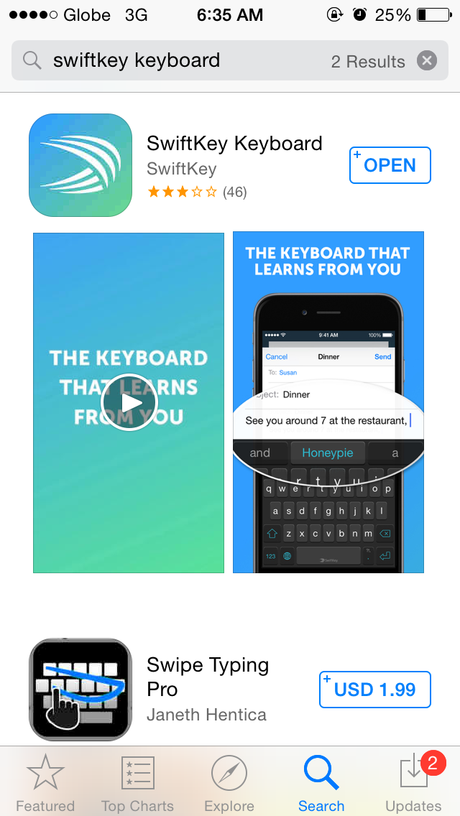
2. Launch the Settings app.
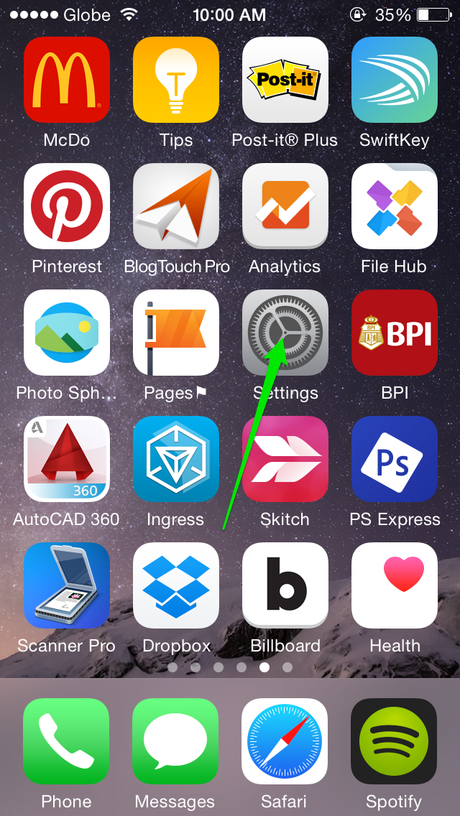
3. Tap on General.
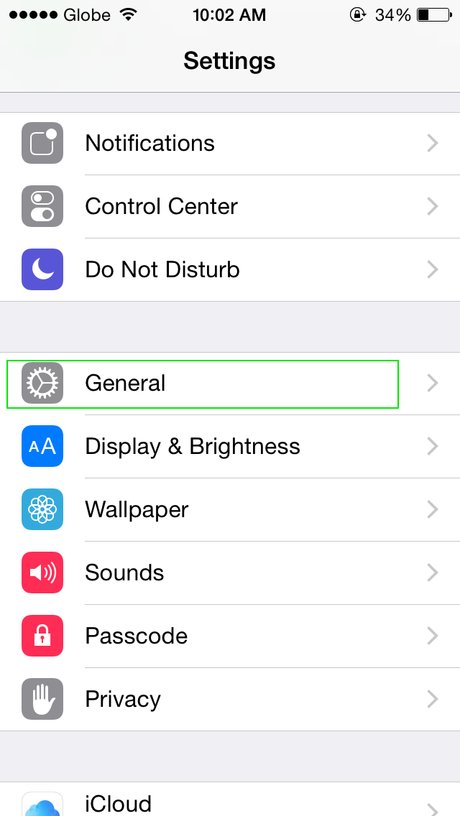
4. Tap on Keyboard.
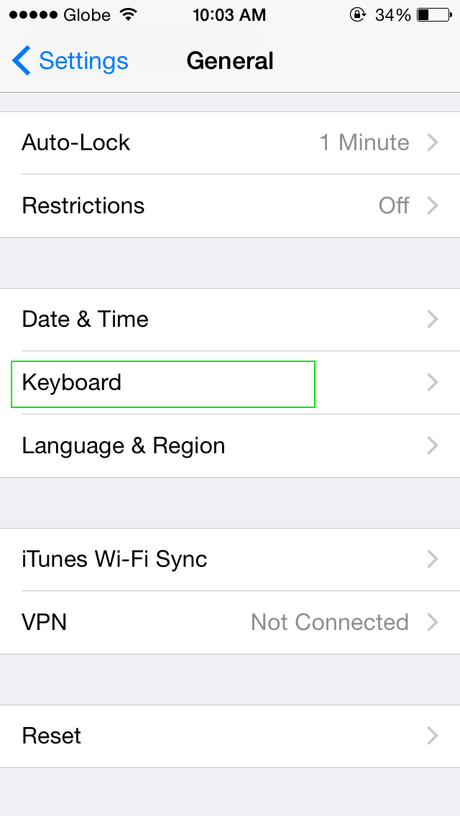
5. Tap on Keyboards.
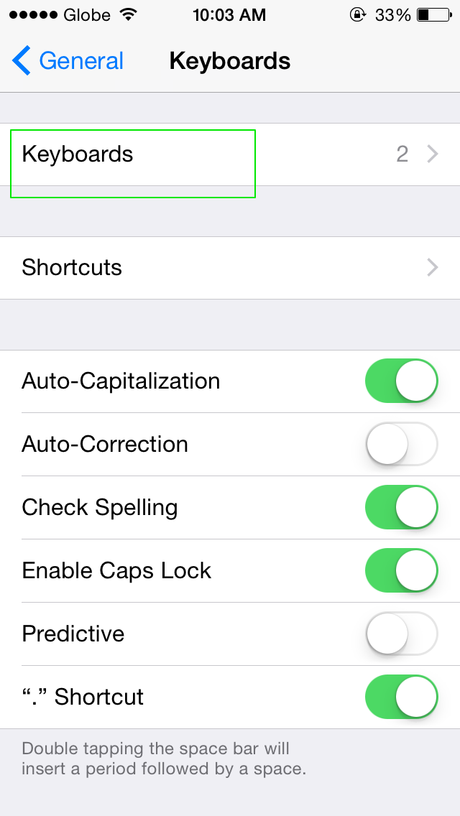
6. Tap on Add new Keyboard.
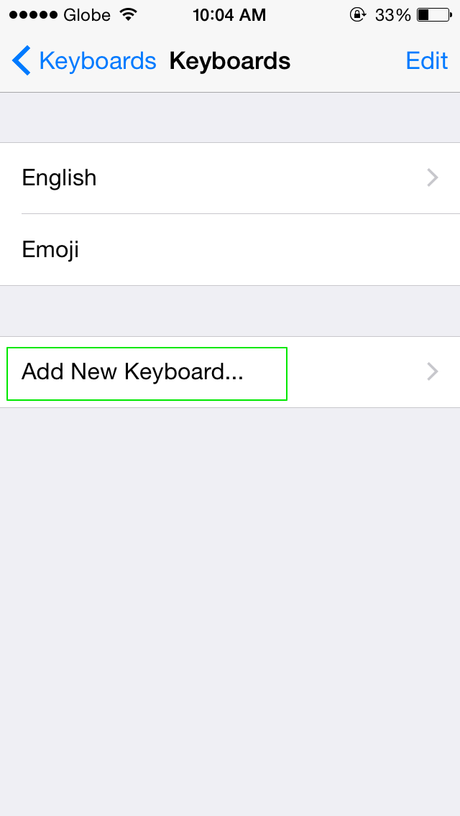
6. Select the desired keyboard from the list of Third Party Keyboards installed in your iOS 8 device.
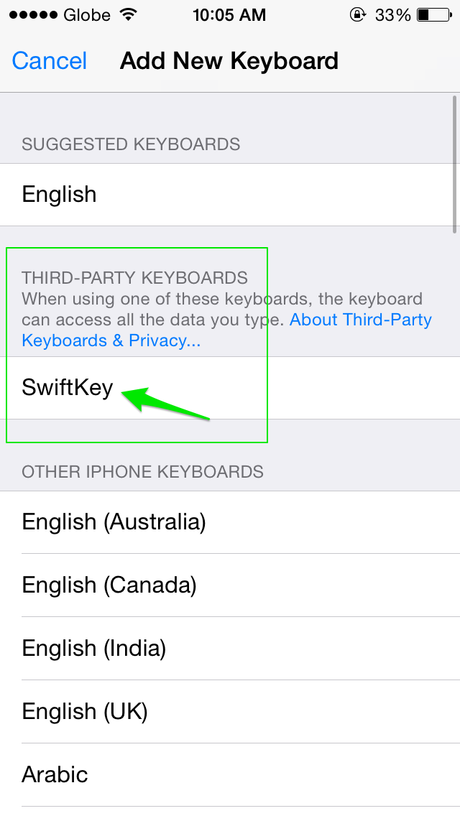
It's the same step when you enable Emoji in your iOS. Emoji became a standard keyboard of iOS since iOS 5.
Now that you already installed a third-party keyboard on your iOS 8 device, to use it, just tap on the Globe icon in your default iOS 8 keyboard to toggle between keyboards.
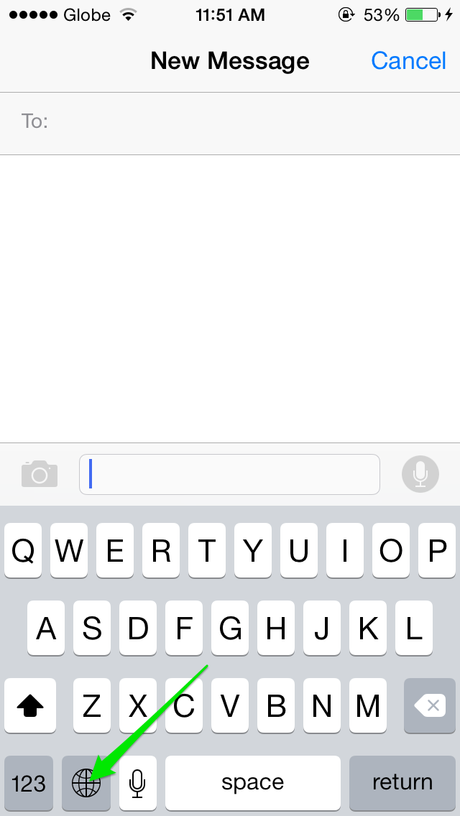
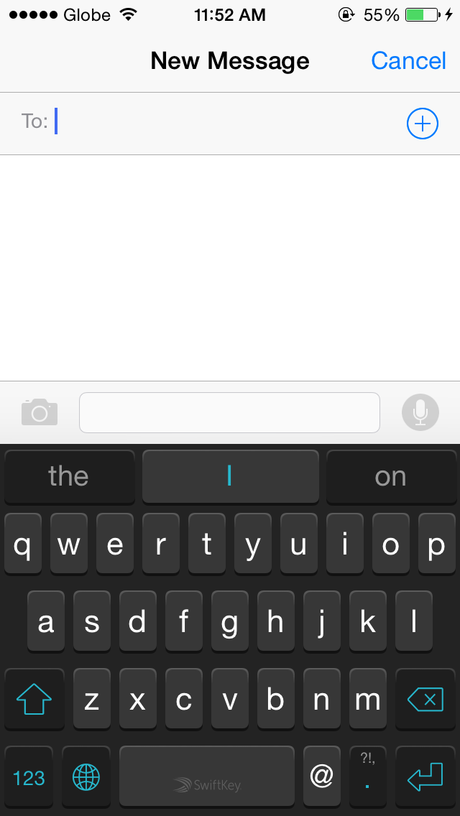
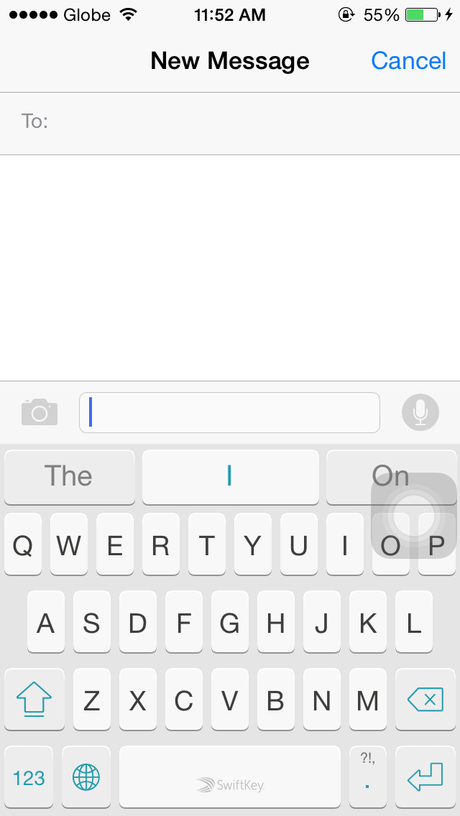
Verdict Little by little, Apple is opening its doors for third-party customization and that's what I was expecting from the future versions of iOS. Letting end-users fully customize iOS without the need to jailbreak it is what most iOS users want. However, there is one thing that's bothering me: if ever Apple will allow full customization of iOS, what additional safety measures will it implement to avoid sensitive data from being phished by third party customization apps?

