
Netflix is an online subscription-video-on-demand (SVOD) service that offers a wide variety of video contents such as television series, movies and documentaries which can be accessed using an internet-connected smartphone, tablet, computer, game console and Smart TV.
If you are familiar with the iFlix and Hooq which are popular add-ons to our local internet service providers like PLDT and Globe, Netflix works similar to those services. By comparison, Netflix is a way much larger media content provider which originally streams contents to American subscribers until it expanded its services to several other countries including the Philippines.
Thanks to Netflix Philippines, we Filipinos can now stream our favorite foreign movies and binge watch the latest and trending American TV series such as my favorites: 13 Reasons Why, Stranger Things and Riverdale which are all Netflix originals and currently not available on iFlix and Hooq.
 Since Netflix is a monthly subscription service, you need to set aside a small portion of your monthly budget to have an exclusive access to the media contents. But before you decide if you really want to avail of the service in exchange for a monthly subscription fee, Netflix is giving you FREE access to its contents on the first month of your subscription.
Since Netflix is a monthly subscription service, you need to set aside a small portion of your monthly budget to have an exclusive access to the media contents. But before you decide if you really want to avail of the service in exchange for a monthly subscription fee, Netflix is giving you FREE access to its contents on the first month of your subscription.
If you want to sign-up and try the 30-day free trial subscription and later on decide to pay for the monthly service, you need to have a Paypal account, or a debit or credit card to be used as a payment method for the subscription. As of the date of writing this post, none of the local debit cards are accepted. Since only 10% of the total Filipino population are credit card users and many other credit card users just don't want to expose their identity and financial details online for security reasons, there is a good and safe workaround so that you can still avail of the service even without using a credit card. You can simply use a re-loadable Prepaid Credit Card.
What is a Prepaid Credit Card?
A prepaid credit card allows you to make any purchases with plastic money, just like you would with regular credit card. All you have to do is “load” an amount of your choice into the card and you can use it at any MasterCard or Visa affiliated establishment.The only difference between a prepaid credit card and a real credit card is that the former needs to “load” the card with money before using it. Unlike conventional credit cards where you first spend and then repay based on the bill that you receive from the bank, here you have to have money in the card before you actually spend it.Here's a good analogy for you to better understand how prepaid credit card works: You can think of a prepaid credit card as a prepaid telecom offer given by telecom service providers. A credit card would be equivalent to a postpaid offer where you later pay the bill.
Here is a list of prepaid credit cards currently accepted by Netflix Philippines as mode of payment:
Globe G-Cash [Beep] Mastercard Globe G-Cash American Express (AmEx) Virtual Pay BPI my ePrepaid Mastercard Paymaya Visa Card Metrobank Yazz Visa CardNow, I will show you the simple steps on how to sign-up to Netflix Philippines using your prepaid credit card. Here are the steps:
1. Using your browser, go to www.netflix.com/ph. On the homepage, hit the "JOIN FREE FOR A MONTH" button.
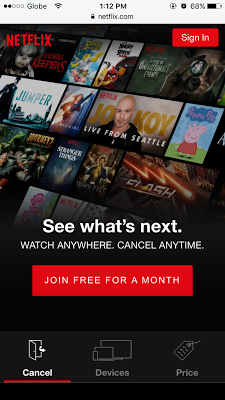
3. Click "SEE THE PLANS" button and choose the right plan for your subscription. Scroll down, then hit "CONTINUE".
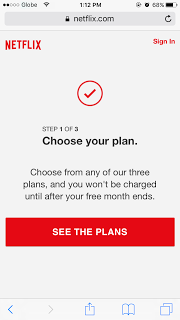
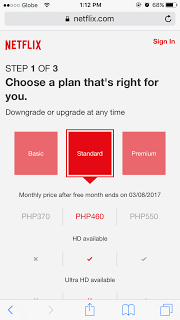

4. The next steps is creating your Netflix account. Just hit the "CONTINUE" button and enter your valid e-mail address and password. Click again the "CONTINUE" button to proceed to the next step.
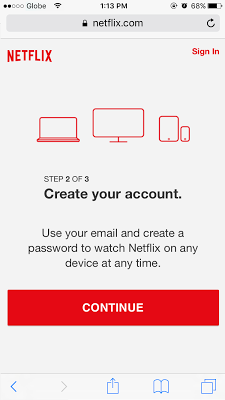
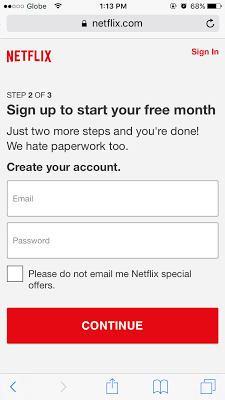
5. Set-up your payment by selecting "Credit or Debit Card".
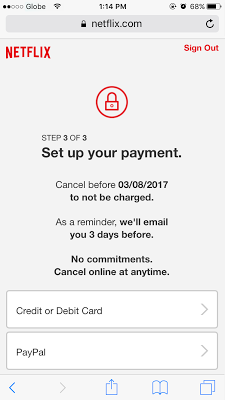
6. Fill out the form with correct details, tick "I Agree" box if you agree to the Terms of Use and Privacy Statement then hit the "START MEMBERSHIP" Button. [Note: If you disagree, you can't proceed with the membership application.]
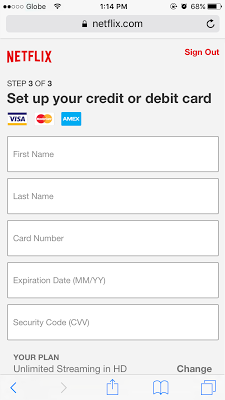
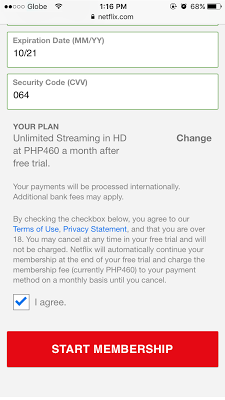
There you have it! You can now start exploring the contents of Netflix PH and binge watch TV series and movies :)
To view Netflix contents using the app, go ahead and download Netflix app from the Apple Appstore or Google Play. To use the app, simply sign-in using your registered e-mail address and password. Make sure it's connected using a fast and stable internet connection to avoid disruption while watching.
NOTE: An amount of Php350 will be deducted from your prepaid credit card for the validation of your payment information. Don't worry, the amount will be refunded back to your card within a few minutes and you will only get billed after 30 days of using the service.

