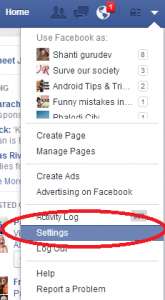Read More :- How to Make Free Calls Using Facebook

How to Block Candy Crush Saga Request and Notification on Facebook
But before that get to know little bit about Candy Crush Saga Game .Recently Candy Crush is in the list of most Famous and Downloaded Games across the world.In this Game whenever someone lives get over HE/SHE send requests to their Facebook Friends to give them more lives.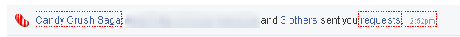 If you are irritated by Candy Crush annoying request on Facebook then don't worry from now you will not get irritated after reading and applying this tricks mentioned in this post.Whether You are using or not using Candy Crush Game App on your phone, even after you had removed Candy app you get those annoying request. In this post you will Learn
If you are irritated by Candy Crush annoying request on Facebook then don't worry from now you will not get irritated after reading and applying this tricks mentioned in this post.Whether You are using or not using Candy Crush Game App on your phone, even after you had removed Candy app you get those annoying request. In this post you will Learn- How to Get rid of Candy Crush Request If you are using the app on Phone.
- How to get rid of Candy Crush Saga Request from Facebook for those who are not using this app.
Credit - TechyPassion
2. Select Apps from left Sidebar.3. Find the Candy Crush App and click on edit menu as shown in picture below.4. Now you will find a Tab "When to Notify You", Initially it will be on 'The Apps send you a notification' Change it to 'never'.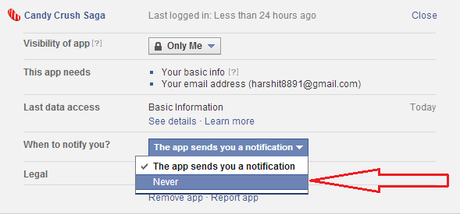
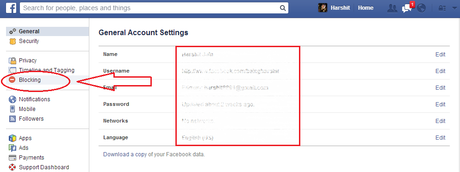
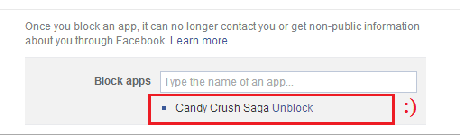
From Now onward you will never receive any Facebook Notification related to Candy Crush Saga Game. If you already got Lot of Candy Crush request.
Then Go to https://www.facebook.com/appcenter/requests Find Candy Crush app and Click on 'X' to reject all the requests.Don't Forget to Share this article to help out other friends. If you get any Doubt or problem related to Blocking Candy Crush Request on Facebook Comment below i will help you .