If you're reading this, my guess is you have an old iPhone, and you want to replace it with a new one. That means you probably want to know the amount of money you'd get if you sell it. Hence, you need to gather all the information about the manufacture of your iPhone. Or, t he buyer wants to know the age of this iPhone, but there's no way you can find the invoice from when you bought it? How old is my iPhone
I'd suggest the first thing you should do is check your email for a digital invoice. Did not find it?

5 Methods to Find How Old Is My iPhone
1. Serial Number
This is the simplest method. Everything you need to know about your phone is available on your phone. You need to know where to look.
Here's what to do:
- Click on the general option.
- Then, click on About.
- Your iPhone's serial number will appear. Please make a note of it.
The serial number is a combination of alphabets and numbers that denote the time, date, and manufacture place. It is unique for each device from one manufacturer.
However, do not confuse the serial number with the model number. The model number is usually 8-9 characters long.
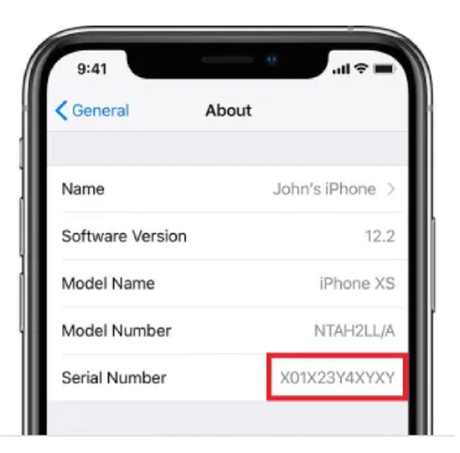
This is what iPhone serial numbers usually look like: -
F176U8G5MHNP
F4GQVHPMGRYD
Each character represents specific information about the device. The serial numbers of the refurbished phones are changed when it is given to a new owner. The fourth character of the serial number (usually 12 characters long) is an indicator of the year of manufacture.
K- First half of 2013
L- Second half of 2013
M- First half of 2014
N- Second half of 2014
P- First half of 2015
Q- Second half of 2015
R- First half of 2016
S- Second half of 2016
T- First half of 2017
V- Second half of 2017
W- First half of 2018
X- Second half of 2018
Y- First half of 2019
Does this seem confusing? Do you want more information about your phone, not just the year of manufacture?
Then, the next method will be of interest to you.
2. Apple's Check Coverage Website
This website is especially helpful if you want to check whether the Apple product you've bought is original or not. It also displays the warranty period and other information that might be helpful while selling your iPhone.
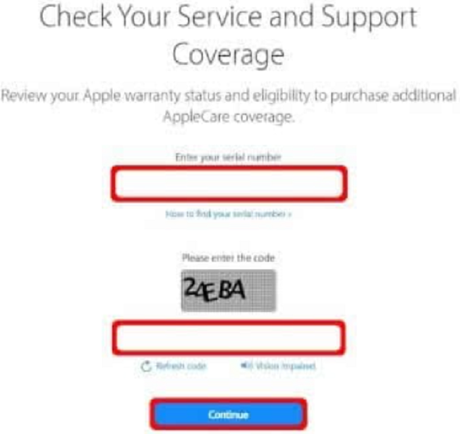
Now, if you want to know more than the year of manufacture, follow these steps:
- Got to checkcoverage.apple.com
- Enter the serial number in the space provided.
- Enter the CAPTCHA and click continue.
- The next screen will contain the details of your iPhone.
- Look for the expiration date under the Repairs and Services Coverage. Using the warranty period and the date of expiry, you will be able to deduce the age of your iPhone.
3. Chipmunk Klantenservice
This is a third-party tool that helps determine the age of your iPhone, using the serial number.
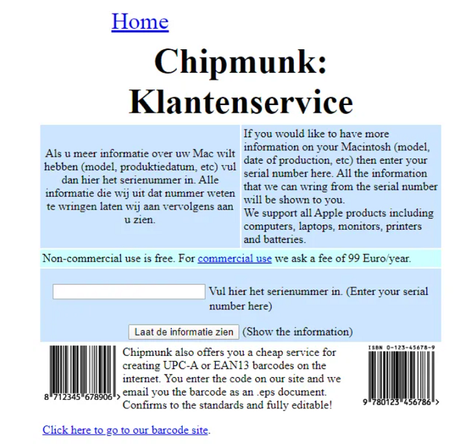
- Open the www.chipmunk.nl/klantenservice/applemodel website on your browser.
- Enter the serial number in the area specified and click on (Show the information)laat de informatie zie
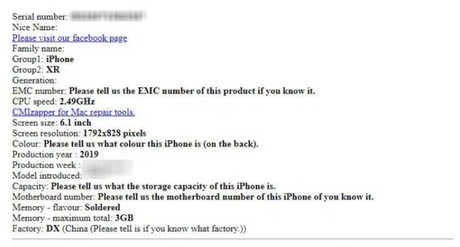
It will display all the information you seek about your iPhone at the end of that page. The production year and month will easily be able to tell you the age of your phone.
4. Sndeep.info
This website gives you information about your iPhone using either the serial number or the IMEI Number of your device.
What is an IMEI number?
International Mobile Equipment Identity.
It is a standard number for all mobile devices, irrespective of the manufacturer. It is assigned to the phone at the time of manufacture. Each phone has a unique (in some cases, we can see more than one IMEI ) number. It is used to track and block lost or stolen phones by the carrier.
Steps to be followed to determine how old your iPhone is:
- Go to the website.
- Write down the IMEI number or the serial number of your device.
- Click on Show info
- The next page will display relevant information about your iPhone.
Other websites that can help you determine the age of your iPhone are:
5. CoconutBattery
This is a Mac app that can provide information about your MacBook status and a connected iPhone or any other Apple device. Remember to install the software on Mac and not on iOS.
Follow these steps to know the age of your iPhone using this app:
- Install this app from the website of the developer. (On your MacBook and not on any other device)
- Start the app.pl to view the statistics of the app through the Mac tab.
- Connect your iPhone to the MacBook with a cable. The statistics of your iPhone will also be visible now.
- The app will give you information about the age of your phone and the number of chadeviceycles it has gone through.
This is method does not even require you to enter the serial number of your phone; hence it is the simplest among all the methods.
Final Thoughts
These are the four easy methods that answer your question, How old is my iPhone?
If one method doesn't work for your device, the other one will surely do. Hope this answers your questions, and if you're planning to sell your iPhone, the buyers' query too!
See also: Here's Why Apple Watch Will Be a Worthy Addition to Your Collection
