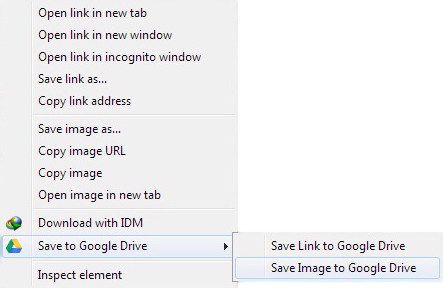
Google Drive is official cloud service provided by search engine giant, Google.
Now google is giving 15GB of free space per user.
To increase the ease of access Google drive team released their official chrome extension for saving webpages, links and images right to your drive account. Well this is somewhat similar to Awesome Screenshot extension for chrome that snaps out the images or full webpage easily but this drive extension is much more convenient too use as this automatically save the captures to your drive account for future use.
See Also: Share Google Drive Download links for Uploaded Files
This extension is very simple to use just install Save to Google Drive extension for chrome and then you need to grant permissions to access your drive account. Now after that you are ready to start capturing the whole web in your account.
Just visit any webpage and than click on the Drive icon in the status bar than will simply start capturing your whole webpage in your account.
And for any problems use the below comment section...
Incoming Searches:
"google Drive plugin""google drive addon"
"Google drive addon for chrome"
"google drive extenstion for chrome"
"Google drive share tool"
"how to use google drive"
"how to work with google drive"
