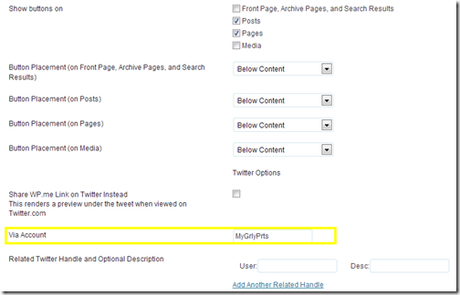There is nothing that bothers me more than going to Share a blog post via Twitter and the Author’s @YOURNAME not there!
How do they expect to get recognition for that post via Twitter?
Do they just expect YOU, the Sharer, to add it for them?
Or what about the WordPress ones that you Share and it says “@wordpressdotcom”.

UGH!
I don’t want to hear excuses cause there aren’t any!
There is a fabulous plugin that I use with my very own WordPress Share buttons via Jetpack.
YES!
Really! There is! Trust me! Go ahead and Tweet Share this post but using the Twitter button at the bottom of this post and SEE! It has my @MyGrlyPrts right after it!
And YES! I’m using the WordPress Jetpack Share buttons!
So, how do you get that little @YOURNAME?
- Go to your WordPress Dashboard
- Click on Plugins
- Add New
- Search “Jetpack Extras by BarryCarlyon”
- Install
Next
- Go to Settings via your Dashboard
- Select Sharing
- Scroll to the bottom and you’ll see
-
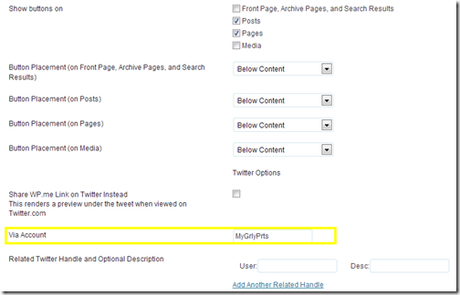
- Be sure to enter your Twitter Name where it says “Via Account”
- Save
Next time you publish a new post, you can test it out!
Go to your Twitter Share button, Click to Share, and Voila! There’s your @YOURNAME!
Now you can get the recognition you deserve for your post as well as make it easy for other Tweeps to easily follow you!
So, what’s your excuse now?
Not using WordPress Jetpack Share buttons? Well there are several other Share plugins you can use AND customize your @YOURNAME very easily! If you prefer not to use Jetpack Share buttons, I highly recommend Digg Digg!
So, what are you waiting for?
Oh, you’re using Blogger/Blogspot and not WordPress? Well I have the perfect place for you to go and find out how YOU TOO can have @YOURNAME on your Blogger/Blogspot blog!
My good friend Mayura at Mayura4Ever is a PRO at Blogger tweaks and much more! I highly recommend:
-
Add Share Buttons for Your Blogger Posts with AddThis
-
How to Add Share Buttons for Your Blogger Posts with ShareThis
So NOW what’s your excuse?
You have none! Now YOU have some work to do!
Find something wrong with my directions above? Leave me a comment below and let me know. Then hop on over to your blog and get tweaking on those Share buttons!
Enjoy!