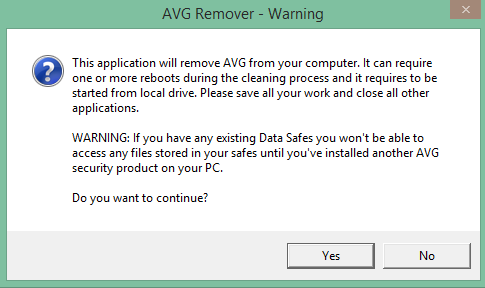
As we know that AVG is one of the most trustable antivirus available on the internet. It is used to remove any type of virus, spyware or malware. But I have seen that some users are not able to uninstall or remove AVG antivirus from control panel on their system while some time it causes error while uninstalling AVG antivirus. So in this guide you will uninstall AVG antivirus Free 2015 with the use of AVG Antivirus Removal Tool 2015. AVG Removal Tool is officially launched by the AVG technologies for the users who are not able to uninstall AVG antivirus properly.
How To Uninstall/Remove AVG Antivirus By Traditional Way
If you are not able to uninstall AVG antivirus through traditional way that is using Control Panel then follow the step by step guide.- Press Window Key+R or open Run and type "Control Panel" in the text field, hit enter.
- This will open Control panel on your system.
- Just navigate to this path now Control Panel >> Programs >> Programs and Features.
- It will show a complete list of installed softwares on your system, search for AVG 2015.
- Select AVG 2015 and then click on Uninstall/Change button. Now a dialog box will open which will give you some options such as Update AVG, Uninstall AVG.
- Click on Uninstall AVG, Next, select "Remove user settings" (don’t do this if you’re planning for a reinstall) and "Remove Virus Vault contents" and click ‘Next’ button.
- Now just restart your system to make the changes appear.
How To Remove/Uninstall AVG Antivirus With AVG Removal Tool
This tool is officially available on the AVG's website so that people don't face any inconvenience regarding un-installation of AVG antivirus 2015. AVG uninstallation tool will remove following AVG products:- AVG Antivirus Free 2015
- AVG Antivirus 2015
- AVG Internet Security 2015
