We all love to play with our photos for eye-catching graphics are vital in this digital era. To ensure our photo looks appealing, we tried a lot of different options. The good news is there is an user-friendly graphic editor that can help you to create remarkable visuals. With FotoJet Collage Maker, you will find that expressing yourself never feels like hard work.
Considered to be one of the most easy-to-use collage making tools, Fotojet has a straightforward workflow and streamlined interface, making it incredibly easy to create a stunning collage in minutes. Even if you don't have a background knowledge of designing, you can be a graphic master too!
When you launch FotoJet, the main window will display an easy-to-navigate menu. It presents you with abundant pre-made layouts and collage styles, such as classic style, modern style, art and some other fun effects like 3D, comics, face-in-holes, etc.
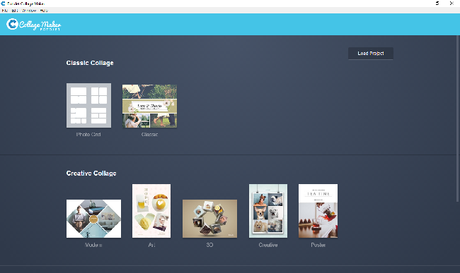
Once you select an option, it'll give you a series of templates to choose from. To create a superb collage, you just need 3 quick steps. Pick your preferred template, add your own photos, make some adjustments as you like, and then you're all set. You'll be surprised to find that your ordinary photos become something both stunning and impressive.
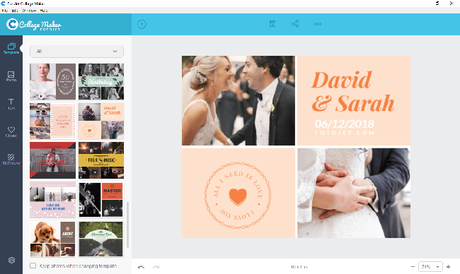
When you are finished editing, you can choose to save your image as a JPG or PNG file, so you can attach it to email or print it out. Besides, you can also share directly to your favorite social media including Facebook, Twitter, Pinterest, and Tumblr. Should any emergencies be forcing you to tear yourself away, do not worry, just save your unfinished design as a project and, you can continue your legendary artworks whenever you want.
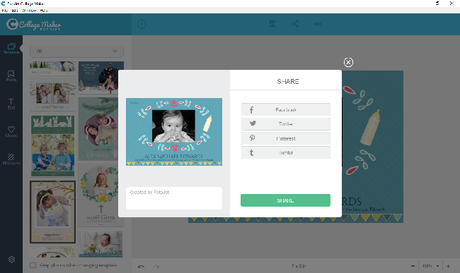
Although you can get a pretty collage with just a few clicks, it does not mean that FotoJet offers fewer functions. There are a lot of features await you to explore and play around with. You can resize your photos, crop them, adjust brightness, contrast, saturation, and exposure, adjust the layers. But wait! That's just basic editing module. You can also add photo filters, clip arts, fonts, or stock images from its database! Using FotoJet, you will never be stuck for choice.
See Also: - 10 Best Free & Paid Slideshow Software for Windows
- With abundant well-designed templates for selection, your inspiration will never dry up.
- When you add a photo, FotoJet can auto fill it to the collage frames. Surely, you can also easily rearrange images by dragging and dropping.
- Photos can be easily uploaded from computer's local storage or Facebook account.
- Large amounts of resources, FotoJet provides a library of fonts and image resources.
FotoJet Collage Maker is rich with tools and effects that allow even computer newbies to develop their works of art. So why not download the software and find out yourself?
To get your creative juices flowing, Fotojet is a good option.
