Well, anybody belonging to a technical field and a technical company, a primary part of the job includes taking up screenshots continuously and instantly. Knowing to take the perfect screenshots is a very crucial and vital ob, and there are some tips to get the best screenshots for you.
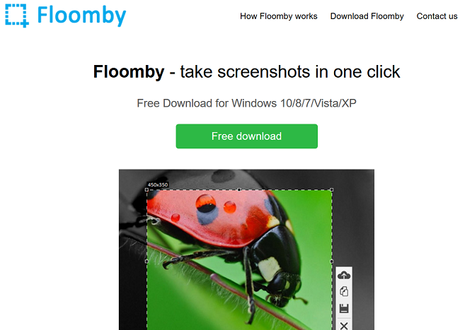
Windows comes up with a very frequent and one of the native methods to solve the problem without having to go through a lot of hassle. Hence, comes forward, the gem of the app called Floomby. Floomby has changed the entire way to capture screenshots in a device. The tiny package comes with a lot of features to use it. So, are you someone who has a tough time to capture screenshots? Well, here comes Floomby to solve the issue for once and all.
For one to effectively take screenshots of the Windows system, Floomby serves as one of the best alternatives for the purpose. However, it is known that windows already provides the facility to take screenshots, Floomby has a lot more than this and to be a part of the wonderful features it has to offer. Here are some of the key features of Floomby.
1. The different ways to take up screenshots
With Floomby, it becomes quite easy for one to take up a screenshot. There is more than one method available for one to take up screenshots using Floomby. Take a screenshot either with the help of your mouse or use up the keyboard shortcuts; it is totally up to you. The most effective and the fastest ways to take up a screenshot is by clicking both the mouse buttons together for the purpose. Also, if you are a big fan of keyboards, here is the help that is coming out for you.
- For taking screenshot of the entire area of the screen - PrtScr
- For taking screenshot of the presently active window - Alt + PrtScr
- For taking screenshot of the entire screen - Shift + PrtScr
2. Explanations
The main idea that lies behind taking up a screenshot is to highlight the entire stuff. Sometimes, a screen capture is enough and serves the purpose right but in some cases, there are several annotations for the procedure to be taken care properly and efficiently. Thanks to Floomby for coming up with the in-built annotation feature. The magic is done with the help of Ctrl button; the editor will come up on the screen. The editor can be used more multiple purposes like for highlighting the arrows or the boxes.
The software section of the page comes up with an option that even provides facility to customize the editing screen that is available in front of us every time a screenshot is successfully taken up. Floomby makes things quite easier when it comes to capturing screenshots and then using a separate app for annotations.
3. More than one options for saving
The screenshot that is captured through Windows is saved most of the times in PNG format. To the rescue comes Floomby which successfully solves the problem. There are frequent options available for a user like to make their pick from either PNG or JPEG format, things get easier, right? And also, is it sharing of images that you are more concerned about? Floomby takes care of the same by directly putting up the uploads of the screenshots on the server readily. Things are pretty convenient, isn't it?
4. Weightless
There is plenty of software available that help in adding up a lot of functionality to the system and most of the software depends totally on the resources of the system. There comes the advantage with Floomby which is extremely lightweight software.
The setup measures a total of 2.3 MB which is very flexible to be embedded in the computer system. The app rarely makes use of the very few MB's making it really useful for one to keep it in their system. Floomby proves itself to be truly reliable and to be a part of the multitasking system all at once. It avoids the problems that are associated with the process.
5. Super easy to Use
In the previous times, there have been more than plenty of software and applications that help to provide a lot of significance to one's system by putting down the user interface for the purpose. Floomby takes care of it too; it helps to ensure that everything is kept completely simple and is minimal. The interface of the software is very simple to use.
The fresh interface is flexible and compliments all the aspects all the data and figures related to it.
6. Readily Available
Floomby is available for all versions of Windows that includes Vista, XP, Windows 7, Windows 8, and Windows 10. The best part of Floomby is that the software is completely free to use. Another thing to talk about Floomby is that there are no ads available. Hence, no hindrance to your experience. The software installation is very easy and also very friendly to the user. Unlike the different software, Floomby doesn't even need you to register for any purpose.
- More than one way to take a screenshot.
- Light weight.
- Completely free to use.
- Options available to download images in different formats.
- The storage space of the cloud comes totally free for 180 days.
Cons of Floomby
Allows taking Screenshots easily
The whole idea of taking screenshots of Windows has taken up a different turn and has been simplified for a lot of reasons. The tiny package comes with a lot of features to use it. So, are you someone who has a tough time to capture screenshots? Well, Floomby owns special thanks for once and all. Floomby has changed the whole concept of taking screenshots.
Windows comes up with a very frequent and one of the native methods to solve the problem without having to go through a lot of hassle. Hence, comes forward, the gem of the app called Floomby. Floomby has changed the entire way to capture screenshots in a device. Floomby comes up with the quickest solution and ensures solving the mess for once and all.
Well, overall Floomby is a wonderful experience to be a part of as it helps to enhance a lot of features and brings forward the advantages that are so far not available anywhere.
The advantages can only be availed only if Floomby is installed in your system and you ensure to bring out the fun out of it. However, the details and the features tell a lot about the process and give a vision for one to understand the hardcore concepts that are related to the field of Screenshots.
