In today's lifestyle, technology is improving day by day, and thereby it is making our life easier in many ways. All of us are greatly depended on technology in our professional as well as personal life.
We do keep a lot of necessary files and documents stored in our computers and laptops, but sometimes mistakenly we delete or lose some of our important data, and that causes a lot of trouble and frustration to us. It may also affect our life severely if it is related to our professional business or service.
We can lose our data due to many reasons like Hard drive damage, formatting, Virus attack, errors, partition loss, OS attack, Deleted, etc. But thanks to technology that we have a solution to rectify this problem and the answer is EaseUS Data Recovery Wizard. As its name signifies, EaseUS Data Recovery Wizard provides us with a lot of ease and comfort by retrieving our lost data.
What is EaseUS Data Recovery Wizard?
EaseUS Data Recovery Wizard, one of the best data recovery software that quickly recovers your deleted, formatted or lost files, folders and other information from your desktop, hard drive, digital device, laptops, server, storage media, etc. It was founded in the year 2004 and since then, it is helping users from all over the world.
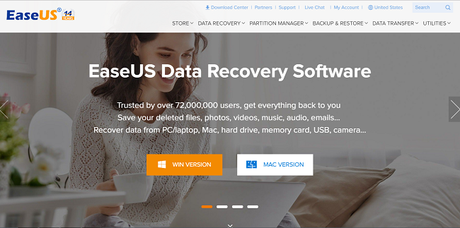
As nowadays, data recovery software is in great demand, and they are usually very expensive, in this situation EaseUS has come for the rescue of most people to retrieve data for free.
The files recovered on EaseUS Data Recovery Wizard are always unaltered and are in their original shape. It contains an improved UI system, and its performance is commendable. The features and abilities of EaseUS Data Recovery Wizard encourage you to install it and do not choose any other data recovery software.
It can recover all types of files that are lost whether they are images, videos, recordings, pdf, emails, compressed files, etc. You can categorize all the file types such as images, videos, music, documents accordingly and EaseUS Data Recovery Wizard will restore the data according to the categorization made by you.
It supports numerous languages so that users from different background can make use of it. Some of the words that EaseUS Data Recovery Wizard supports are English, French, Japanese, German, Spanish, Italian, Portuguese, Swedish, Chinese, Dutch, Russian, Polish, Norwegian, Arabic, Turkish, Korean, Indonesian, etc.
EaseUS Data Recovery Wizard also allows you to save your scanning session so that when you come back to recover any data, you can resume from where you left without having the trouble to restart the process of scanning from the beginning. This saves a lot of your valuable time and efforts.
EaseUS Data Recovery Wizard covers all the basic file types like:
The interface of EaseUS Data Recovery Wizard is beautiful, modern and innovative. It contains three big buttons in its center. They are Deleted File Recovery, Complete Recovery, and Partition Recovery. All of them are in use for different purposes, and you can choose amongst them the one which best suits your situation. They are the initial stage in your data recovery procedure.
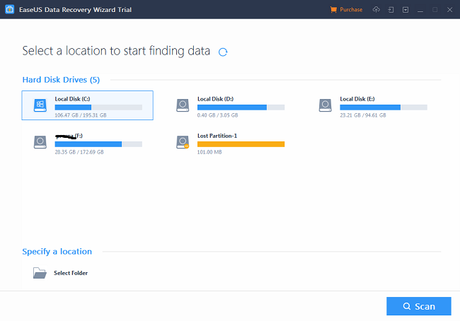
Deleted File Recovery is in use when you have accidentally deleted your files from your PC's recycle bin.
Complete Recovery was in use when the whole partition was formatted by you, and all the data in it got deleted. Also when your system got crashed, or there are virus attacks and if the Deleted File Recovery was unable to retrieve your data.
Partition Recovery is in use when you need to recover partitions that were deleted earlier due to problems in boot manager or disk partitioning.
Types of EaseUS Data Recovery Wizard
Features of EaseUS Data Recovery Wizard
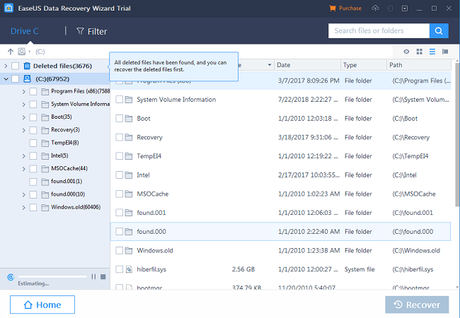
- EaseUS Data Recovery Wizard performs some recoveries which include accidental deleted files recovery, formatted recovery, Lost Partition Recovery, Recycle Bin empty data recovery, Hard disk damage recovery, OS Crash recovery, SD card recovery, Virus attack recovery and RAW Partition Recovery.
- There is a search box where you can find records of a particular kind. This eases the process of recovering lost data.
- You can also save your search and search results for future use again.
- You can find your lost or deleted data from SSD, hard drive, external hard drive, flash drive, SD cards, MP3, Cameras, memory cards, players, etc. with their File Recovery Software.
- You can also check and preview files like images, videos, and others before recovering them.
Working of EaseUS Data Recovery Wizard
Now we are going to discuss, the working of EaseUS Data Recovery Wizard tool on different devices:
1. Choose a Location To Retrieve Data
First of all, launch EaseUS Data Recovery tool and select the location where you lost your data whether it is a laptop, desktop, hard drive, libraries, and then start scanning. The lost partition will be displayed here.
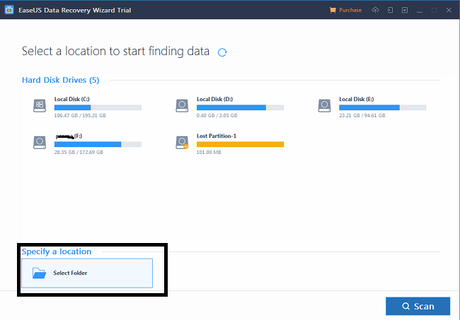
2. Scan The Device
Initially, the Quick Scanning will work very fast to recover your lost data. By quick scanning, EaseUS Data Recovery Wizard will display all the files and data that were either deleted or removed from the recycle bin.
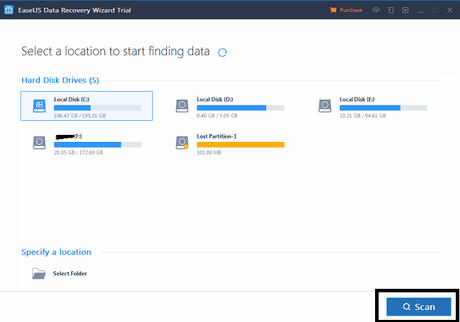
After this, deep scanning will start automatically. It will search thoroughly for more files that were lost or deleted, and this process will take a longer time. You can also pause the scanning process temporarily and can resume it later.
3. Preview And Then Retrieve The Lost Files
You can now preview specific recoverable files and data, and after this, you can select the files that you want to recover and press Recover tab to get it back. The preview option allows you the liberty to choose what you want to improve and what not. Remember to not save this data again in the location from where it got lost earlier.
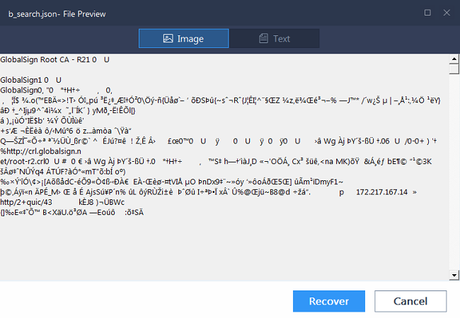
- It has a simple user interface that is developed with big icons to be recognizable easily, and all the options are very nicely highlighted that makes it easy to understand for the users.
- It can support several file formats that are used on a daily basis and also allows you to preview data before recovering it so that you can avoid retrieving any unnecessary data or information.
- Its interface is very similar to Windows Explorer, and there is an entirely free space on all the drives.
- It automatically groups the files according to their categories while scanning and this enables you to find the file which you want to recover quickly.
- Its user interface is very bulky because the sizes of the icons are too large.
- There is no optical media recovery.
- You can see files in a particular folder only after the complete partition has been scanned. And scanning a whole partition for just a few files in a folder will take too much of your time.
- While retrieving the data, screens go black, and a red border appears with a not responding error message, some users might not have the patience to wait to get it done and they will back out without retrieving the data and will probably move to other platforms.
- The wizard consumes so much time because you need to go through all the pages within the wizard.
Performance of EaseUS Data Recovery Wizard
EaseUS Data Recovery Wizard does not utilize many system resources while working. And so you can run a deep scan for any device like hard drive and side by side you can run other programs and applications in your system with no problem of interruption. Your order will not slow down while these two actions are going on.
The recovery time of any file and data that you are trying to retrieve depends on the content which is there in that particular source only. It may take around 2 hours to perform deep scanning of a hard drive. It is very fast than the average recovery tool's performance.
Although the quick scan feature takes just a few seconds to display the results the results produced by it are generally limited. This is because the quick scan feature only recovers the recently deleted or lost data from your device. After the scanning is completed, the retrieved data will be categorized as Lost Files, Special Lost Files, RAW Lost Files.
This will make it easier for you to find out the particular file that you want. Usually, the users succeed in recovering their long lost as well as recently lost data through EaseUS data recovery software. However, the recovery can also retrieve a corrupted file sometimes if that particular file was deleted long ago.
Some recoveries in EaseUS Data Recovery Wizard create a disk image which is a copy of your corrupted drive. This enables you to work with the particular image and not the original drive. This prevents you from mistakenly corrupting any of your valuable data and information.
EaseUS Data Recovery Wizard can run on any version of Microsoft Windows. However, sometimes EaseUS Data Recovery Wizard can be very slow in performing several operations and in some cases, it can also miss out on locating the exact files that you are looking for.
Customer Support
EaseUS is the best recovery software in the matter of customer support. Although EaseUS Data Recovery Wizard is very easy to use software, still if some users face problem in understanding its working, then they can use their Customer support feature which is made available for 24/7. You can use this feature for any question that you are facing with EaseUS Data Recovery Wizard.
This service provides a broad knowledge base which includes a user manual that can be downloaded too, support articles, and also video tutorials. You can also contact them via email, phone or through live chat. Live chat is only available during working hours; it immediately connects you with a service expert or representative. If you contact them through email, they will get back to you within two hours, and this is allowed even on weekends, along with weekdays.
You can send them an email by clicking on the "more" option on the desktop tool and then choosing the "contact technical support" option. It is straightforward to communicate and solve your technical issues through chat rather than on the phone so resolving your queries through live chat and emails is highly
recommended.
The customer support feature mainly targets the pro version users because it is more complicated than the free version which is quite simple. Although the users of the free version are also free to contact the customer support whenever they need it. This is something which is not offered on every data recovery tool.
Pricing of EaseUS Data Recovery Wizard
EaseUS Data Recovery software is free to use on Windows and MAC devices. Though, the maximum limit for recovering data through free version is 2 GB. After using the maximum limit criteria, you need to buy its subscription.
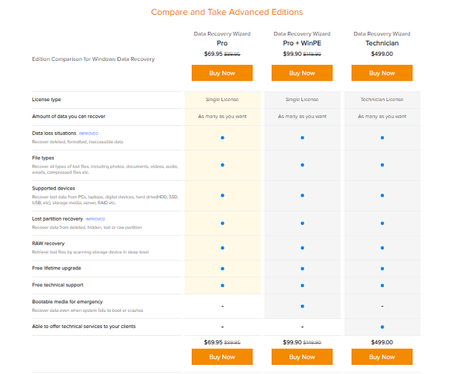
The price of the premium version of EaseUS Data Recovery Wizard varies for Windows and MAC users. The price of pro version of EaseUS Data Recovery Wizard for Windows is set at $69.95, and for MAC it is $89.95. These pro versions are single licensed, and if you need a professional level license of this, you can buy the Technician version of EaseUS Data Recovery Wizard at $499.
Final Verdict
EaseUS is a compelling, helpful and fast data recovery software which makes it a must to have the software. If you have accidentally deleted or lost some of the critical information from your computer or any other device and are looking for good recovery software to retrieve your lost data safely, you can surely try this. It offers several amazing features for its users and that too for absolutely free.
EaseUS Data Recovery Partition Wizard 12.0 is the best workable solution for you. It supports a lot of advanced level features as compared to other recovery tools. This is a permanent solution for your problem so go and get the EaseUS software today only without any delay.
You can also use its pro version to get more and more advanced features and functions which can help and support you in your professional work. EaseUS will also impress IT professionals who are always hunting for useful recovery tools. EaseUS is recommended to all users looking for data recovery software.
