Shortcut virus Cool.VBS
Latent Trojan Virus, a form of autorun.inf worm, uses autorun vulnerability of the computer. It is so named because of its effect without getting caught by any Antivirus. It places itself in computer's unstoppable process. It affects the files in memory both hard disk and external drive.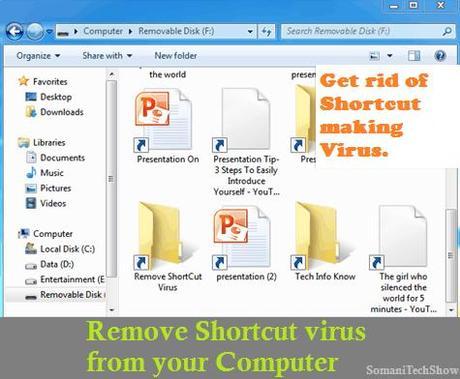
It is named as Cool.VBS also because of presence of file named cool.vbs in the affected drives. If you want to see it turn on the show hidden file option in the folders option on windows.
How to remove shortcut virus from computer?
Firstly, go to C:\Windows\system32Now look for wscript.exe, you can use search bar present in right top corner or simply keep pressing w again and again until you get wscript.exe.
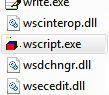
Delete this .exe file. If your system is showing an error, delete it using Unlocker. Get Unlocker [Mirror].
This will remove all shortcut viruses from your computer.
How to remove shortcut virus from USB Drives
Firstly Insert the infected Pen-drive or Memory Card. Do not open itNow Start Command Prompt as Administrator. Don't forget to Run As Administrator

In Command prompt paste the following string.
attrib -h -r -s /s /d Z:\*.*
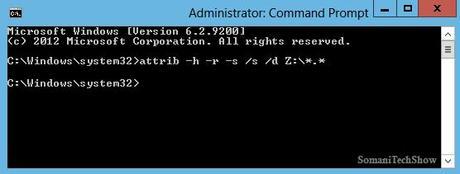
To use copy paste in CMD press Alt+Space then in Edit use Paste option.

In place of Z use Removable Disk drive letter. Press Enter and close the Command Prompt.
Now your removable drive is free from Viruses and if you click any hidden folder it will give you error Windows cannot not find cool.VBS.
Now just get ensured that your system is free from this copy virus.
But you should keep below points in mind so that next time you be careful and so that this malicious virus do not enters in your computer.
How to Protect Computers and Pendrives from Shortcut Virus
You must follow these points so that your system remains free and in future this virus don't find a home in your computer. The points to keep in mind are-- Get a good Antivirus installed in your system. You can get Good antivirus from our Antivirus Section
Bitdefender Internet Security is one good Antivirus program.
- You should keep your antivirus updated. If you don't have active Internet connection then you can download updates from internet cafe or from your college or office. At-least once in two weeks you should update your Antivirus.
- Always scan the removable drives immediately after inserting it in your computer. I know this step is time killing, so you can turn on Automatic Scan Removable Drive option in your Antivirus program. So that drive is scanned in background and you can continue your work in mean time.
- Browse internet with safety protection tools. You can install Website Protection Extension in Google Chrome/Comodo Browser so that you don't get attacked by any website containing malicious viruses.
- Please as far as possible avoid pirated CD's and DVD's. As they are suspected source of these malicious codes.
