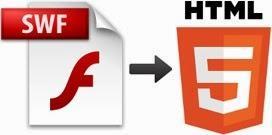This post is especially for our web developer readers.
In today's post we have three applications to convert Flash SWF file to HTML file.
We have two tools to convert flash to HTML.
1) Online Flash to HTML Converter- Google Swiffy.
2) Offline Flash to HTML Converter- Gordon3) Offline Firefox Extenstion tool- ShumwayGoogle Swiffy (SWF to HTML5)
Google Swiffy is as stated above, is an online tool to convert Flash SWF Flash files to HTML5, allowing you to use Flash SWF content on devices without a Flash player such as iPhones and iPads.
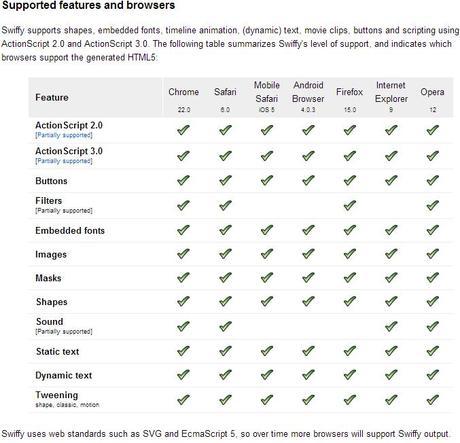 It allows Flash designers to make their animations available on modern browsers without any flash plugin requirement.Now you can Download Swiffy extenstion for Adobe Flash Professional CS4 or newer (running on Windows XP/Vista/7/8/8.1 or Mac OS X 10.4 or later)
It allows Flash designers to make their animations available on modern browsers without any flash plugin requirement.Now you can Download Swiffy extenstion for Adobe Flash Professional CS4 or newer (running on Windows XP/Vista/7/8/8.1 or Mac OS X 10.4 or later) 
Swiffy Extension's features:
1) Easy To Install
2) Export to HTML5 with one command.
Swiffy uses SVG features that are currently only supported by Webkit-based browsers such as Safari (on desktop and mobile) and Chrome.
How to Convert Flash SWF to HTML5 with Google Swiffy
- Visithttp://swiffy.googlelabs.com/.
- Browse and upload a Flash SWF file.
- Click "Upload and convert" button on the page.
How to Use Swiffy’s Output on Website
Simply save the generated HTML file and include it on your website using an <iframe> tag. When using the “Save as” option of your browser, use the “HTML only” or “page source” save option of your browser.Gordon is an open source Flash™ runtime written in pure JavaScript. Gordon was created by Tobias Schneider in Munich, Germany.
Gordon is an offline tool to convert FLA to HTML. It lets you run SWF movies in a JavaScript based environment, without requiring any plugins or additional software. It takes advantage of the latest web technologies, like SVG to render vector based graphics for enhanced performance & to parse large SWF’s too in the background without blocking the UI.
Further it also, it gives you full access and control of the characters, resources, and timeline behaviours in your movie via JavaScript or DOM scripting.
Get Gordon and all required information from Here
Shumway
Shumway is an amazing HTML5 technology experiment that explores building a faithful and efficient renderer for the SWF file format without any native code assistance.
Shumway is community-driven and supported by non-profit organization Mozilla. They aim to create a general-purpose, web standards-based platform for parsing and rendering SWFs. Integration with Firefox is a possibility if the experiment proves successful.
Online demo
For an online demo, you can visit:
http://mozilla.github.io/shumway/examples/racing/
Or simply watch all the demos here, at http://mozilla.github.io/shumway/
Extension
This development extension is quite stable but still might break from time to time. Also, note that the development extension is updated on every merge and by default Firefox will auto-update extensions on a daily basis.
Install the Firefox extension:
http://mozilla.github.io/shumway/extension/firefox/shumway.xpiFor any problems feel free to comment here ↓ And if you have got any alternative do share the same with fellow readers.