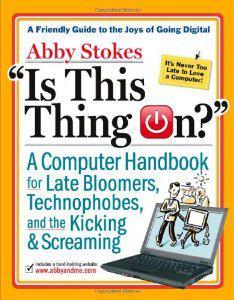
Cover via Amazon
Home
Computers and Home Security
The National Crime Victimization Survey reported in 2009,
that there were “15.6 million victims of property crimes, 133,000 personal
thefts, and 4.3 million victims of assault”; furthermore, “5 out of every
100,000 people were murdered” (BJS, 2011). These statistics are outlandish, not
to mention frightening. There are no sure ways to stop crime, but, there are
ways of deterring it. If a homeowner has a computer and a Webcam, a personal
home security system can easily be set up. Modern technology provides a wide
variety of product options for the homeowner. Protecting home and family is the
most important part of being proactive in one’s own safety.
When implementing a security system knowing where and how
to place the camera is essential to the success of the surveillance. Placement
of video equipment by doors, windows, and property entrances are best for
surveying what is happening outside the home; which is considered overt
placement. While, monitoring the home from the inside requires hidden placement
of the video camera; which is considered covert placement. Many parents already
use ‘nanny cams’ to watch un-expecting child care workers. Although, the
cost of this technology is concerning, it is worth the comfort of safety and
peace of mind (Home Security, 2007).
There are many advantages to home surveillance, but,
unfortunately there are many risks and issues that may occur. The most common
issue with computer/camera home surveillance is lack of knowledge. Knowing how
to integrate the two systems for more than video calling is daunting and
in-depth; lack of this knowledge can open the home owner to ‘cyber criminals’.
In addition, one must have computer experience past sending an e-mail to insure
that the system is properly documenting the intended target. Video surveillance
is of no use if the equipment is not properly set up and maintained (Cert,
2011).
Another potential problem is computer hackers, attackers,
or intruders. “Intruders may be able to watch all your actions on the computer,
or cause damage to your computer by reformatting your hard drive or changing
your data” (Cert, 2011). Additionally, if a person has a Webcam plugged in to
the computer, an intruder can get access to that camera; essentially seeing everything
that happens within view. An unidentified person can steal files, passwords,
and other valuable information if measures are not taken to prevent intrusion. Hackers
get into the system through ‘holes’ (vulnerabilities) in the system’s software.
This can be fixed by patching the holes in your system; these must be
downloaded, installed, and updated regularly (Cert, 2011).
Solving the issues of equipment protection, security, and
lack of knowledge will be time-consuming and costly if not approached
correctly. Getting educated on the basic functions of a computer is the best
place to start gaining that knowledge. If you do not know to run the computer,
implementing a security system will be impossible. Start by buying a few
computer ‘how to’ books; two great examples are, “The Internet” by David Peal,
and “Is This Thing On?” by Abby Stokes. Both of these educational sources
explain to the new user the basic functions of the computer and Internet.
Making it possible for even grandma to use and maintain a computer.
In addition, there are many online courses that instruct
on a more intense level, although, these courses may be expensive. In fact, if
the person does not have a career in computers, and is lacking in funds;
there are many great resources on the Internet that give step-by-step
instruction on how to use the Web, electronic mail, Webcams, software, and
everything else needed to successfully navigate the Internet(McPherson, 2011) .
A few other great examples of informative instructions about computers are,
“How to use a computer for video surveillance,” by Craig McPherson, an eHow
contributor. This article provides a five step process to set up a computer for
surveillance purposes, as well as tips and warnings. Knowledge about the
technology within a computer system is actually easily obtained.
After obtaining the necessary knowledge it takes to
work a computer, learning the properties and functions of security
protection is easy. The first thing to remember is that every computer must
have a virus and spyware protection. “It takes 20 minutes for an
unprotected computer to get infected after it’s been hooked up to the
internet,” writes Dan Briody in a 2010 article. Mr. Briody goes on to suggest
that, “In 2001, 127 million personal records were either lost or stolen”
(Briody, 2010). The only way to combat these intruders and viruses is to invest
in computer security software; in fact, there are some companies,
such as Microsoft and AVG that offer this service for free
Before purchasing the equipment to install a home
Computer/Webcam system, the home owner must gain the knowledge it takes to use
and maintain the system. There are a plethora of educational resources to
get this knowledge, such as the Internet, books, and classes. Additionally,
there are risks to implementing a home security system; intruders, hackers, and
holes, can leave the owner open to cyber crime. But, if the proper steps are
taken, the risks are minimal.
Finally, a home security system is great
protection against property crime and well worth the effort. But, make sure to
ask questions and get educated; it does not take long for an intruder to invade
your computer. If cost is an issue, remember that there are Websites that
offer services for free. In order to protect the family, a person must first
protect the equipment. If all steps are taken to secure a home, the feel of
comfort and safety is immeasurable.
References
BJS. (2011, March 10).
Victims. Bureau of Justice Statistics.
http://bjs.ojp.usdoj.gov/index.cfm?ty=tp&tid=9
Briody, D. (2010, July
16). Protecting against worms, viruses, and hackers. Entrepreneur.
http://www.entrepreneur.com/article/printthis/207492.html
Cert. (2011, March 10).
Home network security. Carnegie Mellon University.
http://www.cert.org/tech_tips/home_networks.html
Home Security. (2007,
May 18). Types of home video surveillance systems. Home security
news. http://sicarius.typepad.com/home_security_information/2007/05/types_of_home_v.
html.
McPherson, C. (2011,
March 10). How to use a computer for video surveillance. eHow.
http://www.ehow.com/print/how_5577231_use-computer-video-surveillance.html
Peal, D. (2003). So
easy to use…The Internet. Wiley Publishing, Inc. ISBN: 0-7645-1978-6.
LCCN: 2002111059.
Stokes, A. (2008). “Is
this thing on?”; A computer handbook for late bloomers, technophobes,
and the kicking & screaming. Workman
Publishing, New York. ISBN: 978-0-7611-4619-3.

