It is quite common to worry about the performance of your computer or laptop in terms of memory and speed, especially if it does not have an SSD Drive or has a low- capacity SSD drive. Most of the budget laptops, in fact, have regular drives.
So if you need a system with high performance, must you spend more?

The answer is No. Yes, you don't have to hundreds of dollars for better performance. You can start using CloudMounter. Well, CloudMounter is an innovative software developed by Eltima. It makes your laptops and computers much faster and easier to work with by using modern technology.
What is CloudMounter?
As mentioned above, CloudMounter is a top-notch tool for laptops and computers with low or no SSD drives. It is a known fact that systems with SSD drives run faster. CloudMounter uses a simple and elegant technique to speed up your regular laptops or computers. This software is developed by Eltima and is extremely beneficial.
What Does it do?
What CloudMounter does is, it allows you to mount some of the most popular clouds as disks. This prevents the need for downloading the actual file and thereby saves memory. This is not all. You also have the option to secure your cloud files already existing in the cloud with state of the art data encryption.
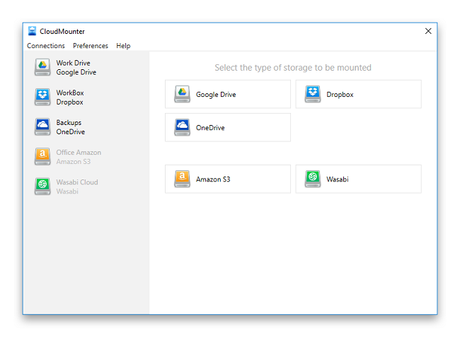
The process is quite simple and is easily understandable. You can gather files from all the major cloud service providers. The clouds from which you can gather the files are listed below.
Using CloudMounter Application
Using Cloudmounter is quite simple, even for the first time users. It is entirely safe to use and is supported on various major platforms. CloudMounter is more like a binder which brings various cloud services together with your Setting up the app is quite easy too. After opening the application on your computer/Laptop, you see the connections menu. In this menu, you need to choose the computer. This makes your work simpler.
drive you want to mount. You can select any drive on the above drives.
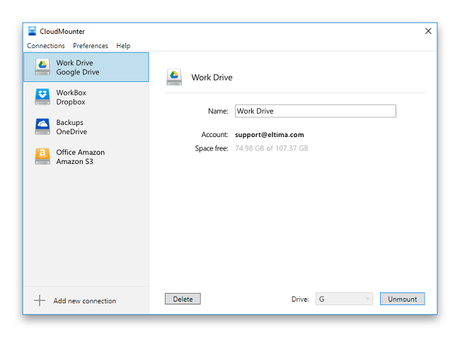
CloudMounter is compatible with the "Finder" option on your Mac. So if you are using Mac, using the Finder, open the files to operate on them. This process is quite simple since there is nothing new you are doing here.
Encryption with CloudMounter
CloudMounter, as mentioned above, allows you to encrypt the files in your cloud. This feature is quite handy for all the users. This encryption protects your files from being read by others. So, basically what it does is, if someone accessed your files from another device or through some other means, they would not get the information they are looking for.
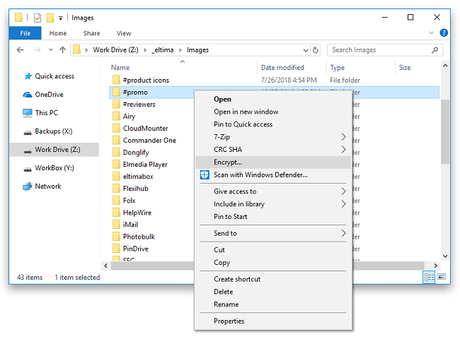
Instead of the actual data, they see the encrypted code, which is difficult to break easily. Using this feature is quite simple. First, open the network drive, and right-click on any file to see the option Encrypt. If you want to protect the whole drive, you can do it form the "Menu bar" in the application. Once you click on it, you see the option "Encrypt" you need to click on it to encrypt the whole drive.
User Interface of CloudMounter
CloudMounter is designed in such a way that it won't be difficult for anyone to operate. Cloudmounter can be easily installed on your computer. The design is exquisite and is easy on the eyes. The application is user-friendly and doesn't take much effort to install and run it.
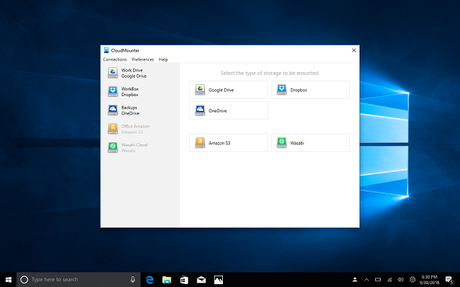
See Also: 7 Best Graphic Design Software Free Download
To make operating on this application easy, CloudMounter has the feature of icons in Finder. You can know what's going on with your online files quickly by seeing these icons. CloudMounter also goes perfectly well with macOS keychain. All your data is securely pet there.
Product Pricing and Subscription Plan
The best thing about CloudMounter is that it costs less and offers the features that everyone needs. There are two subscription plans for the CloudMounter on Mac. If you already bought the product and are wondering how to install an update (IF you didn't buy the lifetime upgrades guarantee), you can buy the update for a 50% off on the website itself. Once you fill the support form, you will receive the coupon for 50% discount which you can apply to the latest product.
Whatever the plan you choose, you get a 15-day free trial in which you can use all the features of the app and can cancel anytime.
Lifetime Personal License for One Mac
This plan is best suitable for individual users just as the name suggests. A single user can use the software for Lifetime. It costs $29.99 to buy the software permanently. This is a reasonable price for the features they are providing. If you have any discount coupon or promo code, you can apply it while you check out. You should enter the discount coupon on the payment page. Any old users can get a 50% discount off of the new
Check This: 10 Best Clothing Design Software for Windows
If you want to buy this software, you need to pay an extra $14.99 for lifetime upgrades guarantee. You do not want to miss any updates to the app, as many new features might be added to the application in the future. So, the total form costs you $53.08, and you will be able to use the product for a lifetime with free updates.
product as said above.
Features of This Plan
You will get all the features that are mentioned in the above paragraphs with this plan. This plan is best for single users. There are other plans if you are looking for a plan where multiple users can use the software like for a team or a company.
Lifetime Team Plan for 5 Macs
As the name suggests, five people can use this software. It is best for small teams and companies. Startup companies can especially use this software. If the budget is tight for an SSD drive computer, you can buy this product. It makes the work much more comfortable with more memory.
You get this plan for a high price. It costs $99.99 for five users. You need to pay an additional $49.99 for lifetime updates guarantee, but it is worth it. The total plan costs you $176.98. It varies with the tax in the country so it might be less in some places.
You get all the features that are mentioned above. This plan for five costs less than five Individual plans making it better for teams. The features you get include Encryption Service, Cloud Integration, etc. You can pay for the app in multiple ways. They take all the major credit cards, Paypal, Wire Transfer, etc. This makes payment easy for people around the world.
User Reviews and Customer Ratings
This software has the best customer ratings. Many websites gave a rating of 5/5 for this software. User Reviews are also great. Most of the customer who bought this software said that they are delighted with the product.
Conclusion
This review on CloudMounter has all the information you need to know before buying the product. The overall app is excellent and is perfect to compensate for your lack/lower-end SSD drive. The users are satisfied with the product and reported this software as 'user-friendly,' 'Easy to Use' software.
