CloudBerry Backup is a versatile backup program and it was developed to provide comfortable and convenient backup service to users in the cloud storage of their mobile phones. As in today's lifestyle, our backup needs are quite high and we need to fulfill them with backup services that also ensure to protect our data from getting into any wrong hands.
Also, it has become tough to choose the best online backup service amongst a variety of Backup services as each one has its own unique strengths and weaknesses.

CloudBerry service is a fantastic opportunity for small and medium level businesses for using cloud backup. It automatically transfers your backup to cloud storage in your phone. It supports around 50 cloud storage providers such as Glacier, Microsoft Azure, Amazon S3, Rackspace, Backblaze B2, Google Cloud, etc.
It's an absolutely safe online backup service which helps businesses and industries to store cloud backup copies of their information and data.
CloudBerry service encrypts the data before it comes out of a user's desktop or laptop and transfers it safely to the cloud on schedule in a short period. CloudBerry will authenticate your accounts and will transfer all files directly from your PC to the storage provider without actually storing your data.
It's a very powerful Backup and Restore service which is developed to leverage cloud technology to make the complex data recovery process very simple, efficient, reliable, secure and affordable.
Foundation
CloudBerry Lab was founded in the year 2011 along with the launch of CloudBerry Explorer which is a free service for browsing files and management in Amazon S3. It was launched later. Since then CloudBerry has continuously added additional features, benefits and functions in its service and it has also expanded its scope to more cloud platforms, databases and Operating Systems.
They launched their service for Mac users in July 2015 and since then it has been growing and has seen a lot of growth regarding their updates and customer usage. CloudBerry service for Mac users serves as an intermediary between your Mac device and your Cloud Storage.
You can select the specific files that you need to backup where and when and the CloudBerry software will restore it from there. You can also backup your data to a hard drive by connecting it to the Mac or any other Operating System. CloudBerry is available for Mac Operating System, Windows and Linux.
Benefits of Using CloudBerry
- CloudBerry can restore directly from the cloud using USB Flash
- It restores data to Hyper-V or VMware
- Bare metal restore
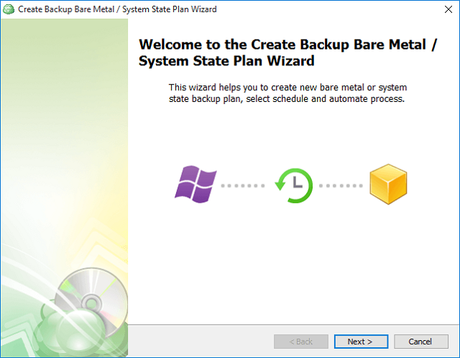
- One- time payment
- It restores to a dissimilar hardware
- CloudBerry restores Windows Server as a virtual machine in the cloud
- It can restore a file from image-based backup .
- CloudBerry can also backup all or your selected volumes.
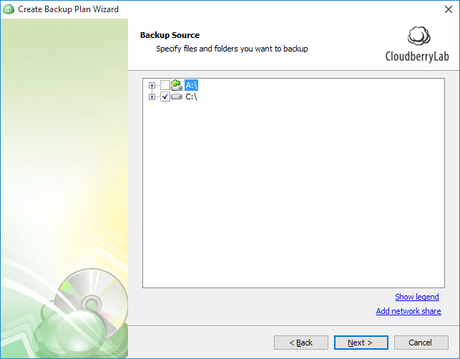
Features of CloudBerry
- CloudBerry does not transmit your data to any third- party servers. All the data transferred is entirely safe.
- CloudBerry allows you to decide where you want to store your backup whether in Amazon S3, Microsoft Azure, or any other.
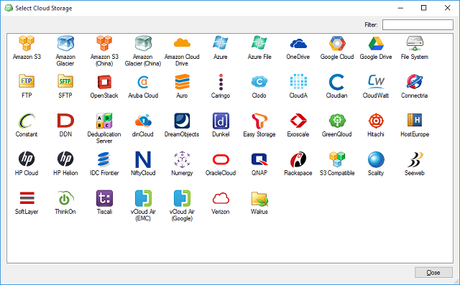
- You don't require any license to restore your data through CloudBerry. You can easily configure your data from the product activation screen.
- It can work with a number of cloud storage vendors.
- It backs up to local media and online services.
- It can backup from one online service to the other one.
- It backs up various data in the background. You don't need to log in to everything to get it backed up.
- The pro or desktop version of CloudBerry has a number of features like encryption, compression and file versions.
- It is not available for free. The pro version's price is fixed at $30 which might be a massive amount for some users who are running low in their business's profit.
- You have to get the storage for data backup from any third- party software.
- If you want to back up many home files and folders, you need to create a separate backup plan for each of them.
- Its language and concepts are incredibly mysterious.
Requirements to Run CloudBerry Backup Service
Below is a specification about requirements for each platform.
For Mac users
Operating System: Mac OS 10.8 or newer version
System Requirements: MS Exchange 2007/ 2010/ 2013/ 2016
For Windows users
Operating System: Windows Server 2003, 2008, 2012, 2016 and Windows 7,8,10
System Requirement: Microsoft. NET Framework 4.0, 1.4 GHz 64- bit processor, a 100 MB minimum disk space, 512 MB of RAM and a Gigabit Ethernet adapter.
Pricing CloudBerry Backup
CloudBerry service offers a free trial version to its users to let them get satisfied before choosing to opt for their service. The free version can manage up to 200 GB of data and there will be little Customer Support in it.
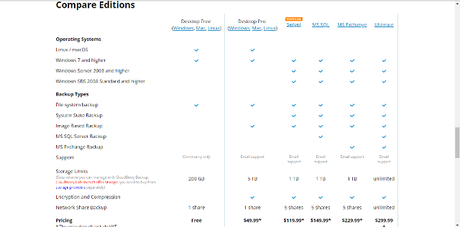
The price of buying a premium subscription or the desktop version of CloudBerry is $49.99 for one time per user. It offers company support and can manage up to 5TB data. If you want their imaging or disaster recovery features, then you need to pay around $120 for the server edition.
Any user who belongs to IT background or profession should surely try their desktop and server versions while the average users can sometimes manage their work with the trial version only.
Conclusion
CloudBerry is a very impressive service and has a broad scope. So if you are also looking for a suitable solution to back up your files on a Mac device, then CloudBerry is just the right solution you are looking for. If you want to backup specific files and want to encrypt data or you want the backup of your important data in an additional location other than the cloud storage location for ensuring greater safety, then without wasting time just buy the pro version of CloudBerry.
