Firstly, to define it in a digital context, bouncing is consolidating one or more sounds to an audio file. This is done at the very end when a song is finished, of course, but there are other times when bouncing is done. For example, synth parts generated from complex synthesizers that use a lot of CPU can be bounced and put back in the project in the form of a file instead to save processing power.
The question of when bouncing is done is a rather simple one; how it should be bounced is far more complex.
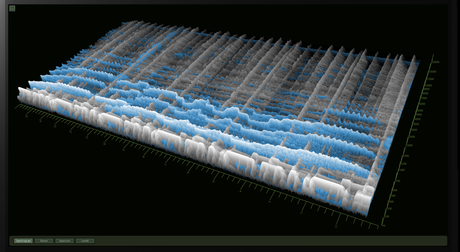
Dither
Bit depth is one of the first considerations you need to make when bouncing. The standard for CDs and most audio these days is 16-bit as it allows for a dynamic range of roughly 96dB which is more than adequate for most material played at a sensible level. However, 24-bit is often recommended for recording to minimize noise with sloppy gain staging and on top of that, most DAWs operate at 32-bit internally. So, what’s the deal?
When files are bounced at a reduced bit depth, an audio artifact called quantization distortion is introduced at a very low level. While it is extremely harsh, it can be alleviated by dither.
In audio, dither is the application of very low level noise to smooth out distortion. Unlike quantization distortion, it occurs across the entire frequency spectrum instead of in irregular spikes. This is generally accepted as a more pleasing alternative as it is less noticeable in a mix.
Workflow
When files are bounced with a reduced bit depth, dither must be used or distortion will be introduced, as discussed earlier. Ideally, any stems or pieces bounced out of a project before it is completed should be at 32-bit to prevent the need for multiple stages of dither; quantization distortion can’t be alleviated by dither after it is introduced, only prevented, so if files must be bounced at bit depths below 32-bit, I recommend dithering each time.
That being said, while quantization distortion would technically be introduced when reducing bit depth from 32-bit to 24-bit, even the best commercially available audio equipment can only reproduce dynamic range to an equivalent of about 20-bit, thus making it a moot point. If you are paranoid about bouncing several times though, 32-bit is still the safest route. Incidentally, the lower the bit depth, the more audible both quantization distortion and dither will be.
Encoding
Lossy formats such as mp3 and ogg are a complicated enough subject to warrant their own article, but I’ll keep it relevant to the question. In short, they’re a compressed format primarily used for distribution to consumers. Using them in a project is highly discouraged because encoding to a lossy format introduces artifacts that are generally of far greater concern than quantization distortion.
In the tests I’ve run in the worst possible scenarios, there are no perceivable differences between a 32-bit project encoded to mp3 with dither and a 32-bit project encoded to a dithered 16-bit wav and then encoded again to mp3 with dither. This is good to know because it means that there are no real differences in quality between an mp3 encoded from a CD rip and one specifically encoded first. So, feel free to make mp3 conversions straight from your final 16-bit masters; just remember that quantization distortion will be introduced if you don’t dither again.
In Conclusion
To bring you down to earth again, bear in mind that the level of noise introduced by quantization distortion on a 16-bit file is largely inconsequential. Dither exists to make this even less of a problem. While almost every other process involved in audio production involves some kind of tweaking, it’s best not to stress over dither. Once you understand it, you can incorporate it into your workflow and largely forget about it without any trouble.

For a more complete yet beginner-friendly look on dither, I recommend iZotope’s Dithering with Ozone guide , which is fairly unbiased, doesn’t require their software and offers several audio samples for reference.
