This is a post I’ve been meaning to write for months. I’ve become known for having a knack of taking terrible, terrible photos and turning them into Instagram-worthy shots.
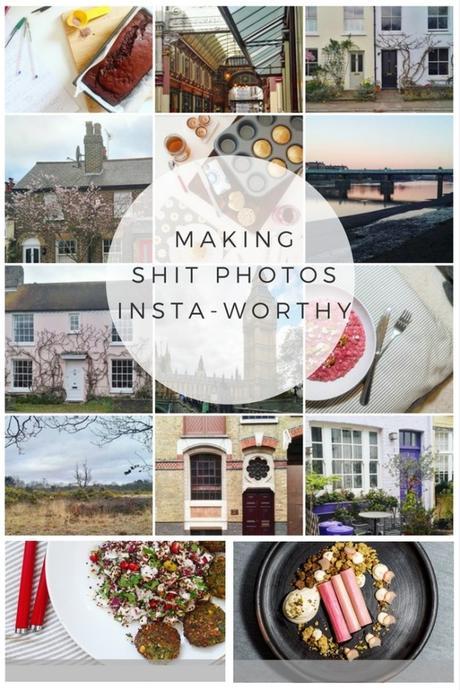
A flower stall snapped from the top desk of a moving bus? A bit of cropping and editing and it fits into my feed quite nicely! A picture of a house at a really dodgy angle? A few taps on VSCO and we have #housegoals. Unappetizing food? Upping the contrast and playing around with the saturation generally gets as close to food porn as my evening meals are gonna get. I can quickly take a snap and be pretty confident I’ll have something to post. I also wanted to buck the trend and write a post about Instagram that doesn’t involve moaning about their ridiculous algorithm… so here’s how I take and edit my snaps and plan out my grid…
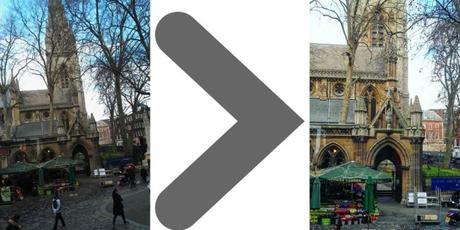
Getting the Angles Right (VSCO)
If you follow me over on Instagram, you’ll know I love pictures of pretty houses and architecture in general (along with food!) – but the key thing with these photos is to get the angles right. I hated most of the photos I took until Katy posted about this little trick (her post gives a step-by-step guide so check it out!). It was a serious game-changer!
The Vertical Tilt feature alters the perspective of the shot. Photos of houses can often have (frankly) dodgy angles because you’re generally not tall enough to take a centered photo – this tool fixes that issue. In a nutshell, you can tilt the top of the building towards you. It pleases my love of straight lines and can fix even the wonkiest of photos. With the exception of the York Shambles. That street was a straight-line-lovers nightmare…
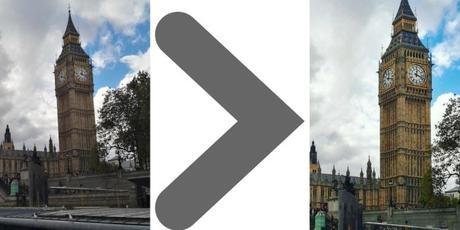
Cropping & Editing (Instagram)
I generally do all my editing in the Instagram app itself. The main reason is that I’m lazy. The other is I actually find it works quite well with my style of photos and it’s easy to keep things consistent. Too many steps means I’d probably forget something and it just wouldn’t look quite right.
The first thing I do is get it all nicely cropped. The one thing that annoys me about my phone is that I can’t force it to take square photos – and so I quite often end up having photos that simply don’t work in Instagram. Sure, I know you *can* use non-square photos but I’m not a huge fan.
A wise blogger once wrote in an Instagram caption “always look up” – and it’s stuck with me ever since. There’s so many pretty buildings if you aren’t staring ahead all the time, these were on top of not-so Instagrammable shops! (If only I could remember who the blogger was…)
A post shared by Chloe Ellen (@ninegrandstudent) on Feb 8, 2017 at 11:51am PST
Cropping can also be a lifesaver when you’ve got an ugly element on the photo. The snap above, for instance, was a shopfront near Portobello Market. As I took the photo, a pretty ugly transit van drove by – so instead I cropped out the shop front and ‘grammed the flats above.
Then I go in with a filter. I tend to use Clarendon on all my photos, bar ones that are on a really white background. However I will only use it at a maximum of 30% strength – double tab on each filter in the app to alter how strong it is.
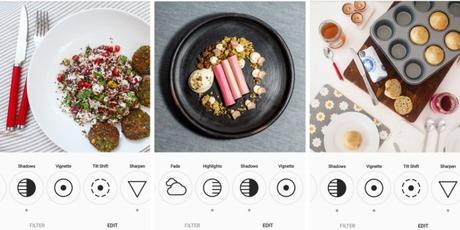
The main editing is then done ‘manually.’ Usually I do some or all of the following:
- Up the contrast
- Up the structure (by a max of 20 points as otherwise it can develop noise)
- Up highlights and shadows
- I’ll then go and adjust the warmth and saturation if needed, sometimes the highlight/shadow edit can wash these out slightly
- Finally I’ll sharpen, usually by around 50%
I try to avoid upping the brightness as I find this was distort the natural shadows in the picture and the finished shot will look slightly flat. Occasionally I’ll also add a bit of Vignette, particular on a flat lay. I find it adds a little more depth.
Then I take a screenshot and crop it to show just the photo. Saving this then gives me a bank of Instagram shots, editing and ready to go. I can import these into my grid-planning tool, upload them to my laptop to use in blog posts and work out how long I’ve got being I need to go and visit a new pretty cafe to stock up on more snaps.

Planning (Planoly)
Now, I wouldn’t say I have a theme as such. A lot of accounts I follow have a very clearly defined ‘look’ to all their photos, and it’s something I wish I could achieve. Frankly for me, though, it’s not practical. The every-changing weather means sometimes my skies are blue, sometimes gray and moody. I flit between countryside and the city. I spend more time working and studying that I do in pretty cafes. I like to document my food. So what I try and do is keep photos generally quite consistent in terms of style and colours. I’ll bring in a new ‘key’ color to tie things together – at time of writing I’ve got a lot of green on my feed, a few months ago there was a lot of pink.
I use the app Planoly to plan my feed – it’s probably not the best out there, but it does the job and works well on my phone. I’d love something that can work offline (this one tends to drain my data if I use it away from the flat), and there is a monthly upload limit but it’s working fine for now. Any other Android recommendations out there?
Yes, sure, I’d love to take the perfect photo first time, but I’m finding that this works well for me. My phone also doesn’t have the ability to take ‘square’ photographs, so knowing I’ve got to crop them and play about anyway means doing this doesn’t create any extra work – and it means I have more chance of having a bank of ‘grams ready to post.

And Finally…Some Instagram Accounts I Love
This is so hard to write – there’s so many accounts I love and my preferences change depending on my food. Generally though my favorite accounts are – rhymeandribbons, farewellmayblog, flatlaybreakfast, fridayfaye, londonfoodboy, jetlagontheroad, natbeesfashion and poppyloveslondon. And obviously so, so many more. If I listed all the ones I loved we’d be here for days…
Are you a fan of Instagram? Send me your account link!
