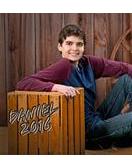Despite the millions of users who are registering and creating accounts with Google’s Gmail accounts, a lot of people still go about using the email account without ever discovering or learning about the unique hidden features that can give you additional insights and make your emailing system much more sufficient and lucrative. In this post, if you consider yourself a “tech-savvy” then you may be already aware of the tips and tricks that we will be revealing today, however if you have used Gmail account before to send an email but you’re not much of a technical person, then you should read through to find out about some of the best and easiest tips and tricks you can use to optimize your Gmail emailing system.
Customize The View
Gmail offers 3 different themes from which you can select from. Cozy, Comfortable and Compact.
Depending on which you decide to go with, each significantly differs from the other. If you select the comfortable option, you will see more space in between emails, making it much easier on your eyes to review the headings of each of the emails. If you happen to select the compact option, it will enable a compressed configuration. With this option, you will be able to view more emails at once. Conduct an experimental session, giving you the chance to try out each theme that best suites to comfort you whilst using the Gmail account.
Optimize Your Search Skills
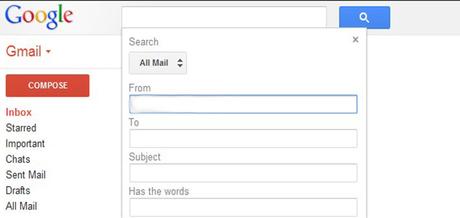
If you have used Yahoo email systems or even Gmail systems in the past, you may have noticed that it can be difficult to find that old email from years ago that has been archived. Luckily, Gmail has an advanced search engine that makes your searches a million times easier and faster.
If you haven’t noticed, Gmail has a search bar, also known as a search engine. The only way this will work is if you remember “something” from that email such as a keyword, title, name or even the first few letters of the person\s email address. This should refine the search for you and pull up the most relevant keywords that match the email contents.
Smart Opted Reply’s
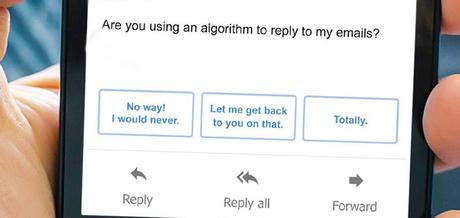
The smart reply option is mainly for the mobile version of the Gmail app. The smart reply feature uses artificial intelligence to create smart prewritten replies based on the observations from your previous reply patterns. (If you are interested to enable the smart reply feature, click here)
Remember that enabling some of these features can make you more productive with your emails, especially if you are running and operating a business all on your own. If you are someone that will be using the Gmail account for a long time, it’s best that you get the inside scoop about what kind of things can be done to make your email even more sufficient and more productive in which can result in lucrative output.