 Are you enjoying these fabulous bloggers as much as I am?!? I have learned a little something each week we’ve done this and cannot thank enough all of these wonderful bloggers for sharing. And a tremendous thanks to you, Lovely Reader, for the in-depth conversations we’ve been having. Blogging is all about community to me and this series has proven it even more so in my eyes.
Are you enjoying these fabulous bloggers as much as I am?!? I have learned a little something each week we’ve done this and cannot thank enough all of these wonderful bloggers for sharing. And a tremendous thanks to you, Lovely Reader, for the in-depth conversations we’ve been having. Blogging is all about community to me and this series has proven it even more so in my eyes.
This week the question put to these talented ladies was “Are there any tools or an apps that you use to make your book blogging easier/more efficient?”
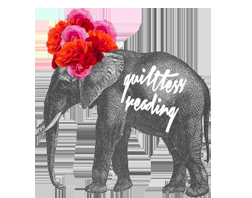



And these are a few I’ve come to count on throughout my blogging career:
Comment Reply Notification Plugin for WordPress: Believe it or not this one plugin for WordPress is the MAIN reason I moved my blog from Blogger to WordPress and now I can’t imagine blogging anywhere else! This plugin allows me to respond to a comment on my blog and my response and the original comment is emailed to the commenter. Love, love, love this feature!
Picmonkey Phenomenal {free} photo editor. I did pay for the year membership simply because I wanted to use all of the tools and fonts. This is the easiest, most user-friendly photo editing software I’ve ever used. I do have photoshop on my computer but it scares me, no ~ it terrifies me! I keep thinking I’m going to hit a button and my laptop will implode! So for me, pic monkey it is.
Pandora Ok, I had to throw this one in! Blogging can be such a solitary, quiet hobby/job/life but having the television on for noise distracts me to no end, same with the radio ~ I must have music without commercials and without words so I don’t find myself singing along and then typing the words i’m singing {yup, done that before} So I turn on either the Brahms, Tchaikovsky or Debussy station and plug away quite happily and not distractedly at my computer

Do you currently use any of these tools? Have a tool not mentioned that you wouldn’t mind sharing with all of us? What about a question for these expert bloggers? Have one you’d like answered on the blog? If so, email me at [email protected]
No affiliate links were used in this post.
