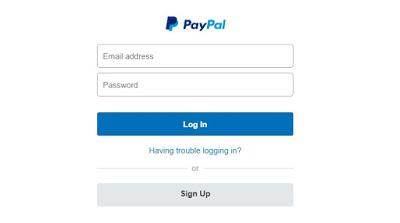
You probably already have a credit card associated with your Apple ID to pay for any app, music or book. But if you want to use your Paypal balance or just prefer paying for everything via Paypal, you can now do that if you're in Canada or Mexico. If you're in Canada or Mexico, you can now make transactions in iTunes, Apple Music and Appstore using Paypal. Paypal promises to make the feature available in other locations, including the US "soon after", though it didn't give a time frame for the roll out. via
To use Paypal, simply go to Settings, tap on your Name and Apple ID, tap Payment & Shipping and Choose Paypal. To set-up Paypal, enter your registered Paypal e-mail address and password. Make Paypal your default payment method instead of your credit card for you to benefit from this new feature.
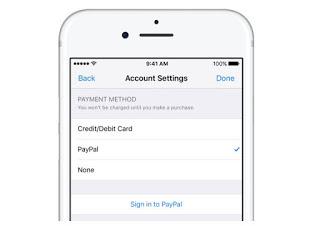 In the Philippines, aside from the "regular" credit cards, iTunes also accepts re-loadable "prepaid" credit cards such as Globe G-cash Mastercard, G-cash Virtual Amex Card, BPI My ePrepaid and Metrobank Yazz Visa Card. If only Paypal became available in the Philippines, a lot of Filipino freelancers and online entrepreneurs will use it. It will be a safer option for online transactions.
In the Philippines, aside from the "regular" credit cards, iTunes also accepts re-loadable "prepaid" credit cards such as Globe G-cash Mastercard, G-cash Virtual Amex Card, BPI My ePrepaid and Metrobank Yazz Visa Card. If only Paypal became available in the Philippines, a lot of Filipino freelancers and online entrepreneurs will use it. It will be a safer option for online transactions.
It's still a long way to go before Apple opens its door for Filipino Paypal users. But before that, I hope Apple will also partner with local banks to enable Apple Pay in the Philippines. That would be super cool! Since our country is still developing, those features will still be part of my wishlist for our country's involvement in the bandwagon of technological advancement in e-commerce. That's one of the reasons why some people are holding back from using iPhone because some of its best features aren't working in our country. I hope Apple, our local banks and local merchants will do something about it.

