Before we proceed with the review, let's have the necessary know-how about AnyTrans for cloud. With the trust of over 10,000,000+ iOS/Android users using the iPhone Manager and Android Manager by AnyTrans. An additional feature introduced by AnyTrans recently is the online cloud storage for its users with the new Cloud Manager- AnyTrans for Cloud.
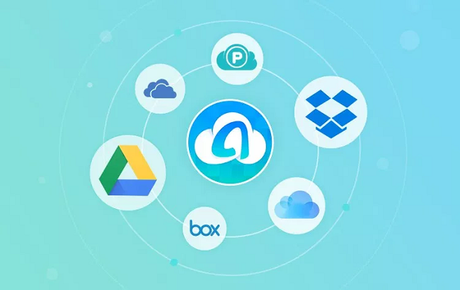
AnyTrans for Cloud is an online cloud-based storage management system available for Windows PC, Mac and on the web. You can use this FREE cloud manager for managing your important files across multiples cloud-based drives like Google Drive, Dropbox, iCloud, etc. all at one place.
With its dominant search engine that works flawlessly across multiple cloud accounts, you have easy access to all your files all at just a login! You don't need to login to separate accounts individually. The file browser is also very advanced with all the inbuilt latest features so that you can manage your cloud files better across your mobile, PC and tablet phone.
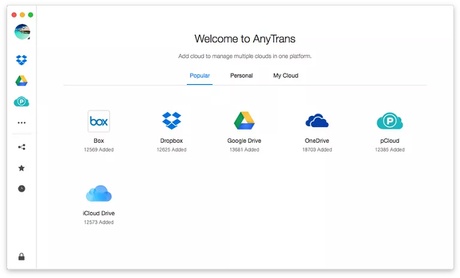
It hosts an additional 2 Factor Authentication along with your regular login id and password so that your personal and valuable files are in safe hands. AnyTrans cloud service is provided by a reputable brand in the software industry, iMobie. So, if you are someone who is looking for a complete solution for cloud drive management, this could be the solution!
Features of AnyTrans
1. Manage Multiple Cloud Storage From One Platform
To allow you to manage your various cloud drives efficiently, AnyTrans for cloud has integration with almost all the cloud services like Dropbox, Google Drive, OneDrive, etc. Also, this is the only cloud service that supports iCloud to allow you to access. All you have got to do is add up all your cloud accounts to access files across multiple platforms.
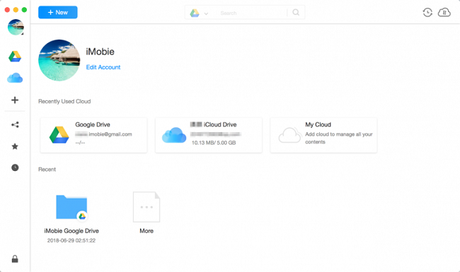
And Manage. In this way, all you have to do is add your cloud accounts to it, and then you're able to access and view your files from one place. The "Intelligent Search," helps you search and locate the data you need.
2. Transfer Cloud Files at Lightning Speed
AnyTrans uses a unique technology called multithreading, using which AnyTrans can make transfers between cloud and computer faster. So, whether you are downloading or uploading files, bulk transfers can be made without any issues with internet bandwidth. AnyTrans picks the nearest server for each assignment to be faster.
3. Share Cloud Files Safely via The Simple Link
AnyTrans for Cloud also allows you to share your files via email or ring on social media platforms like Facebook, Twitter, Google+, etc. Also, you can set a password on your data to ensure data safety.
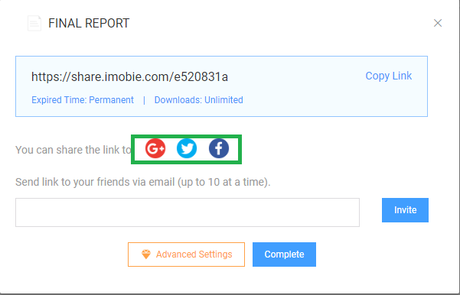
4. Safe and Secure
You can trust AnyTrans for 100% security on your uploads, downloads or transfers. AnyTrans for Cloud has many security protocols to check the safety of unauthorized access including the use of 2-factor authentication by Google and SSL-256 encryption protocols.
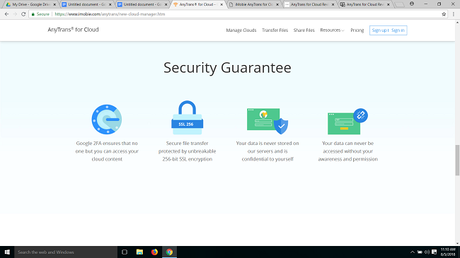
Supported Cloud Drives
System Requirement
- Hard Disk - 100MB and above
- CPU - Pentium IV 2.4 GHz and above
- RAM - 512MB system memory
- Android Version - Android 4.0 and later android versions
- iOS - iOS 5 and later
- Mac OS - macOS X 10.11, 10.10, 10. 9, 10.8
- Windows OS - Windows10/8/7, Vista, XP
How To Use AnyTrans?
Let me tell you that AnyTrans for cloud is a third-party software and it needs to access all your data stored in multiple cloud drives so that it can help you to manage that data in the better way. If you're okay with this go ahead and navigate to AnyTrans for Cloud
- You should have landed on the website.
- Now, choose the software based on your operating system on which you are going to run this app.
- For Mac OS: http://dl.imobie.com/anytrans-cloud-mac.dmg
- For Windows PC: http://dl.imobie.com/anytrans-cloud-setup.exe
- For Web App: https://cloud.imobie.com/#/signup
- Once downloaded, follow the on-screen instructions and install the application.
- Next, launch the software.
- Now you need to sign up for the service. If you're going to sign up early, you're going to get access to their premiere plan for free and $10 coupon which you can redeem while purchasing any product from iMobi e.
- So, input your valid email address, create a new password and hit sign up.
- Before using the software, make sure to verify your email id.
- Tap on the plus button on the left-hand side and start adding the cloud services.
- All set, now you can share your files across multiple cloud storage.
- You can tap this little star button on the right to prioritize your favorite record.
- You can tap on the share button to share it with your friends, colleagues, etc. You may also copy the link and share it.
- In the Advanced Settings, you can select if it is to be public or private file and decide precisely how many times the media may be downloaded.
Conclusion
So now as you must see after the discussion of the beneficial cloud storage management system, AnyTrans is undoubtedly one of the best choices to store, manage, transfer and share your important files across multiple cloud drives.
Also, it is the only cloud service that supports iCloud, and available for both Windows and Mac; so you can quickly meet your needs. So, without thinking twice, give AnyTrans for Cloud a try! In case of any further queries, feel free to comment below.
