What happens when your computer starts acting strangely, the system doesn't boots up, or you start getting strange errors on your screen, or you've forgotten your Windows account password? Many people often find themselves stuck in this kind of situation and eventually lose most of their sensitive data or work due to these unusual booting problems or errors. You can either tweak here and there but ultimately end up in getting it repaired from the technical support.

Well, a brilliant way to solve all such problem is using a boot CD to rescue yourselves from such situations. Such CDs are bootable programs that trigger the problem and can repair and restore your system from unexpected crashing or boot error and can even restore lost passwords from your account. Bootable CDs save a lot of time and effort and often come in handy in such situations. So, today we're going to review one such bootable CD and why it recommended to everyone.
Let's get started!
PrimeExpert is a leading software developer company and mostly provide solutions related to Windows, Booting, Recovery and other utilities. Emergency Boot CD is the program that comes handy when you want to fix boot problems or any password retrieving problems.
With so many regular updates in your Windows, minor bugs or boot problems often arise and can cause unexpected crashes. Since Microsoft doesn't offer any recovery disk or bootable drive anymore, many companies have started to fill the vacuum and PrimeExpert's Emergency Boot CD is one to solve all the problems.
It might be Windows, it could be the hardware, but you'll not be able to fix it unless you boot up a repairing CD to the system, and this premium Windows Recovery Program repairs almost every boot related issue or crashing errors. So, without any further blabbering, let's jump into the installation and setup of this utility tool.
Honestly, Emergency Boot CD is a beastly tool with so many features that you can troubleshoot most of your boot crashes or even if you've forgotten the password of your system. Although this is a premium software with multiple utilities, the company offers a trial version with most of the essential features. You can download it to get started with the setup.
After downloading the demo file, you'll get an ISO file which you'll need to burn into a Disc to make it bootable for further use. Most of the Windows versions nowadays have an inbuilt DVD Burner Tool, so you won't face any trouble in installing it on the CD/DVD.
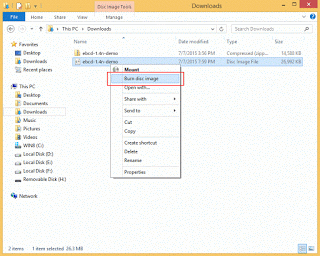
You can find complete guide on the official website.
Emergency Boot CD is a beast when it comes to offering repair and restoring features for Windows devices. It has a simple DOS interface which displays all the premium features right when you boot up the disc into the victim device. Many other user-friendly and performance oriented options are also available in the premium version.
So, let's dip into all the necessary features that you'll get in this premium tool.
- Intuitive File Manager: - With the file manager, you can copy all your necessary files, critical data (even the non-bootable ones) or backup them in an HDD drive or USB drives in such emergency situations.
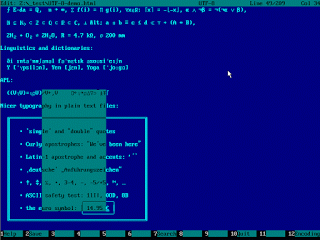
- Backup Partitions: - This premium allows the user to get the admin access over all the partitions and recovery. You can easily create, edit, delete or backup partitions, copy the partitions into disc images for restoring options and much more.
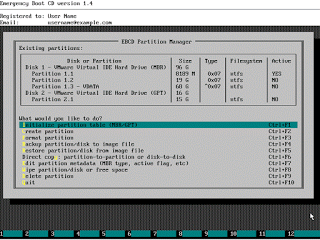
- Password Recovery Option: - The significant use of this utility tool is to reset forgotten Windows passwords of your computer. Regain your access on your system, change or reset the password of any user.
- Registry Options: - Defragment or edit your Registry files with this boot CD. Also, the editor can edit the registry files from outside the windows. So, you can fix any of the registry errors or settings which make the system crash continuously.
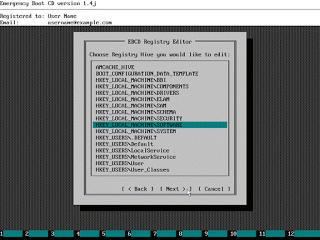
Whenever, any Windows Version corrupts, or the system crashes, the most common error that occurs is the BOOTMGR missing or the Operating System Not Found. Fortunately, the Mount & Boot Manager of this program is aimed to fix any such errors, mount points errors or system NTLDR missing errors.
With Emergency Boot CD in your hand, you won't have to search the whole web to find a working solution for such errors and problems. The tool also supports Registry Hive reports and many advanced options like Unicode and ACLs. You can use it for creating sub-keys in large keys or validating multiple tests before updating data on the HDD disk or partition storage.
So, how much this premium tool costs? Well, this advanced utility tools is available with an affordable price of $39.95. You can always download the trial version to try out its essential features.
Do let your thoughts below in the comment section and let me know if you're going to use the Emergency Boot CD for your system or not. Cheers !
