
To our readers who have read Globe Load Panalo blog post and requested the step by step procedure on how to register to Globe's Load Panalo promo, please read further
Steps:
1. Go to http://loadpanalo.com, enter mobile number under the "Register Now" Screen and then click the "Register" button.

2. An SMS will be sent to your registered mobile number containing the verification code.
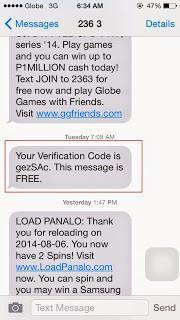
3. On the website's verification screen, enter the verification code that was sent to your registered number. Click "Verify" button to proceed.

4. Once verified, you will be directed to Set Password screen. Set your desired password. Don't forget to read and accept the Terms and Conditions and click the "Next" button to continue.
5. The final step is to link your Facebook profile to your Globe Load Panalo account.
Once registered, you can immediately start spinning the roulette on the Globe Load Panalo website using your available spins.

Note: Registration is a one-time process per SIM card and is free of charge.
To log-in, just enter your registered Globe number and password and click the "Log-in" button.

Winners as of August 8, 2014

Prizes
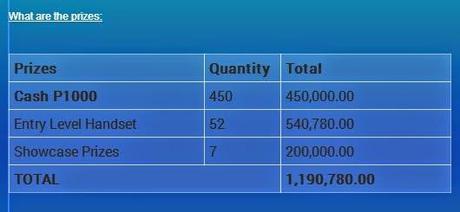

What I really like about this promo is that all gadget prizes are convertible to cash and you can win more than once during the entire promo duration. This is how Globe pays back to its loyal subscribers.Be one of the ten winners every week! With Globe, enjoy loading, spinning and winning!

