Think back and remember – how long has it been since you’ve used a compass? An actual compass. You’re probably imagining the 1800’s Amazonian adventure movie where the hero used a compass, or wondering where that old compass your grandpa gave you ended up.
While simple compasses seem to become more and more outdated with the rise of GPS devices, smart watches, and the like, having a compass to rely on during your outdoor adventures may still be a very good idea.
Compasses tell your position in relation to the rest of the world, and what direction you may need to head if you find yourself lost on the trail. For serious backpackers, hikers, and survivalists, having a reliable compass may mean the difference between life and death. Don’t believe us? Even the U.S. military still relies on compasses in training and in the field (which you can check out or even purchase here – CMMG Official US Military Tritium Lensatic Compass).
With the progression of technology, compasses have grown from a simple magnetic needle to liquid-filled magnetized capsules, and now, you can even have the convenience of a compass on your phone.
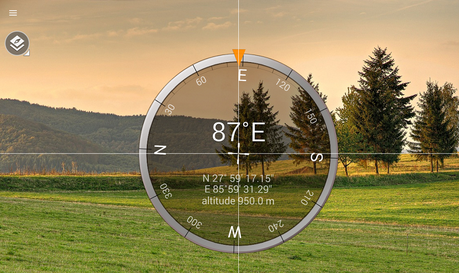
Advantages and Disadvantages of Compass Apps
Having a compass app on your phone (or tablet, or computer) is an easy way to rely on a compass on-the-go, without ever having to use an actual compass. However, while compass apps may be convenient and hassle-free, some may not be as accurate as their handheld counterparts.
Here we’ll tackle some of the advantages and disadvantages of using a compass app, versus a traditional compass.
Advantages
- Compass apps are convenient for those that already have their phone on their outdoor adventures – just download an app, and you’re set.
- Compass apps usually come at little or no cost (compare that to high-end traditional compasses, and you’ll be saving quite a bit of money).
- Compass apps range from being very simplistic or minimalistic to having many additional functions, such as an altimeter, barometer, or GPS.
- Compass apps rely on a lit phone to work, meaning you can always use it in the dark!
Disadvantages
- While many compass apps work well, your phone will eventually run out of battery.
- Traditional compasses are easier to use with a topographic or trail map.
- Compass apps may, in general, be less accurate than a traditional compass.
- Compass apps are great, but do not have all the functions as many of the GPS devices on the market.
If you’re like me and love using a traditional handheld compass, we’ve recently reviewed some of the best compasses on the market here. But for those looking for more of a modern take on the tried-and-true method of using a compass, these apps new to 2016 and 2017 may be just the thing for you.
Best Compass Apps of 2016/2017
In no particular order, here are our favorite compass apps that have come out in the last year:
1. Gyro Compass

This app features GPS and online map supported advanced compass mode, allowing you to easily search and find a GPS pinpoint.
If sleek designs are your thing, you can unlock different compass styles with in-app purchases. Through in-app purchases, you also have access to favorite locations via iCloud, and can calculate distances on a map according to your current GPS location.
Best of all, it is free and adless, making it an easy and convenient choice for when you’ll need it most.
2. Commander Compass

With the pro version, you can save your current position, add points from maps, copy and share locations, coordinates, and map links, and more. It features a real-time GPS, speedometer, and altimeter as well.
If you’re not looking to dish out the $3.99 it costs to purchase, it comes with a free version called Commander Compass Lite. With the only drawbacks being the cost and a large drain on battery, this is one of our favorite apps in the compass world.
3. Compass 360 Pro – Anywhere in the World
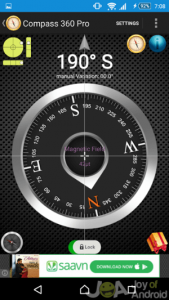
It features a simple compass with many customizable designs, provides GPS, city, and weather information about your location, and is completely free. It is available for both iOS and Android products, so everyone can use it.
We like this compass for our international outdoor adventures, and think you would too!
4. Compass 54 Lite

This is one of our favorite new apps, and great for someone looking for a one-stop shop for their common information, in addition to a great compass.
5. Compass for iPhone 6

This app is great for the curious photographer in all of us, and for those who want to see in what direction they are facing a specific landmark or viewpoint while outdoors.
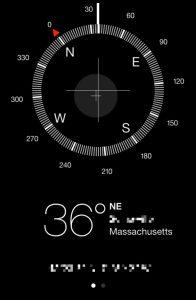 6. Compass (Apple)
6. Compass (Apple)
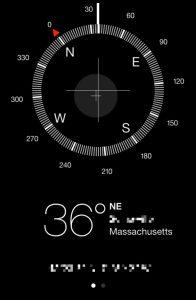
Why mess with a good thing? Apple’s stock iPhone compass works just as well as any here on this list, and already comes pre-downloaded onto iPhones and iPads. It features a simple screen, giving your elevation, coordinates, and 360º position. You can also use it as a leveler tool to see where you are in relation to the earth’s axis.
7. Compass Plus

This free app by Pinux is perfect for a simple compass lover.
8. Altimiter GPS PRO
This brand new app by Andrea Piani is our favorite newcomer, and the app we have
been turning to most recently. While this app offers lots of information, it is organized in a way that makes it very manageable for those who aren’t tech-savvy.

This app’s features do not require internet connection, which makes it great for use in the backcountry or on any adventures.
This app is definitely for the more intense hikers, backpackers, and survivalists, and would pair great with any traditional compass as well.
 Bonus: Pizza Compass
Bonus: Pizza Compass

A compass that points to pizza in your area. Trust us, you won’t want to miss out on this one.
With all these choices and differences in compass apps, we know you can pick one that suits your exact needs. We suggest pairing a compass app with a traditional compass and map for the best results. Now get out there and use it!

