If you're a frequent Internet savvy user, then you must've been aware of the DRM restrictions and protection of all the media content we bought from the Internet are mainly DRM protected. Though there are some resources with content without DRM, major companies like the iTunes Store, Spotify, Netflix, Amazon strictly distribute their Music, TV Series, Movies, etc. with DRM only.
DRM restricts you to share the content with other devices even if you've purchased it officially. So, the difficulties arise when you need to access the files or media on your other device or want to share it with other people as well. Moreover, the pain increases for all the Apple and Spotify Users as iTunes Stores strictly follows all the DRM guidelines, even for the music.
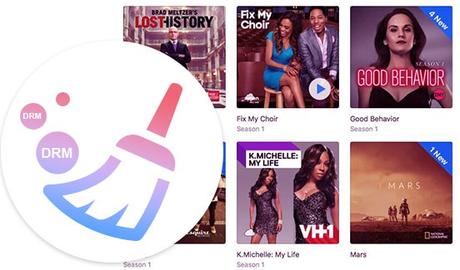
Though it is understandable that all the major Media and TV companies are obsessed with copy-protecting their content for security protections and torrent leaks but too much restriction is compromising with the enjoyment of the users. Fortunately, today we're here to immerse in a tutorial post that can help you to remove DRM protection from iTunes M4V Videos, Movies with a premium tool. So, without any further talks, let's start the review of this amazing software.
How DRM removal software come?
Recently, DRM media converters are more than popular because of the increase in security and DRM protection by the companies. What this software does is that it converts the protected media file and smartly removes the DRM protection from the file as well. It is perfectly legal and time-saving for all the users. There are various existing tools like Soundtaxi, Tunebite for Windows Users but what about the Mac Users?
Fortunately, you've landed on the right site that can help you to over the pain of the DRM restriction. See Also: - How to Fix 9815 Error On iTunes & iPhone [6 Solutions]
iTunes M4V Converter is a Mac exclusive tool that effortlessly removes DRM protection from your iTunes M4V format movies to MP4.
To initiate the conversion process. First, you'll need to download the software. Despite being a premium software, iTunes M4V Converter offers a free trial for all of its users. The converter is exclusively available for Mac users. You can get the trial version from the official website.
After downloading, the installation process only takes up a few seconds, and you're ready to go. The tool guides you with a very straightforward and minimal interface that can be quickly familiarized with all the all functionalities.
Guide to Convert all the iTunes Movies & Series
Provided with such an intuitive interface, it is very easy to convert any purchased iTunes M4V video or movie that you need to remove DRM from. The process is described below. Within a few steps, you'll be able to export the video to the standard MP4 format that can be later shared across multiple platforms legally.
- When you open the iTunes M4V Converter on your MacBook or iMac, it automatically recognizes the iTunes media library and displays all the media folders in no time.
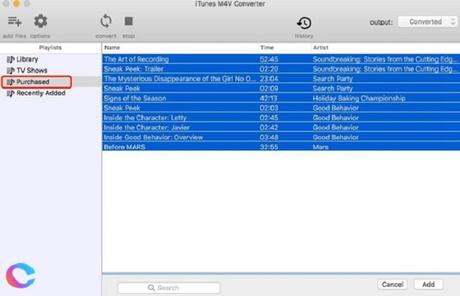
- The updated algorithm of the iTunes M4V converter detects the DRM protected videos that you can convert. Just add the files to the process tab and leave the rest of the job to the software.

- You can select the subtitle, audio track and the export location.
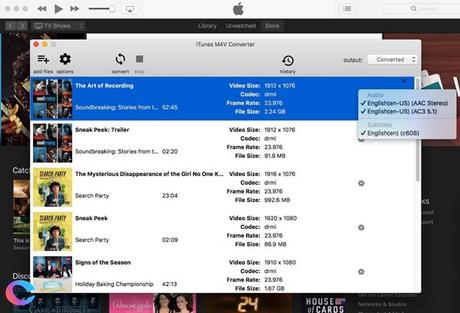
- During the process, the tool automatically removes the DRM protection and the output would be totally shareable.
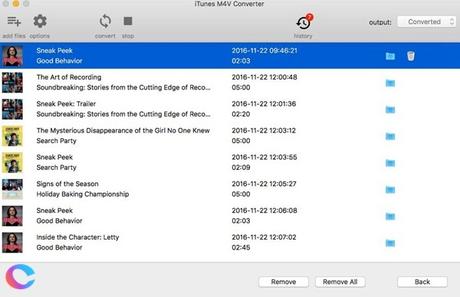
- One important and useful feature of the software is the Batch Conversion. You can select multiple files. So, if you need to convert a TV series, then this is the best suited for you.
So, how much this remarkable tool costs? Well, the one-time payment of the software is priced at $44.95 along with FREE lifetime upgrades and a reliable after sales support for all the customers. The software supports the latest Mac OS 10.12,10.11 and up to Mac OS 10.7. Well, it is quite an affordable deal for all the Apple Users who are facing so much restriction. You can purchase the software directly from the official website.
How To Fix Error 3194 In iTunes [3 Solutions]
The good news is that you can get iTunes M4V Converter for Mac $10 less during the Christmas holiday, which means you can get it now with $34.45.
Distinguishing itself from other iTunes DRM removing tools available, iTunes M4V Converter for Mac implements an exclusive DRM decryption process which allows the software to export the media in a lossless conversion format. Easily convert the iTunes M4V DRM videos to a shareable MP4 video format and 720/1080p HD resolution along with multi-language subtitles. Also, the audio would be exported in AC3 Dolby 5.1 format, easily retainable.
Do comment your thoughts below and let us know. Cheers.
