Social Media is now an essential part of our life. And we can see that Facebook's days are over, and Instagram is the next king of Social Media.
Even though the same company owns both, Instagram has a solid following and much better content engagement than Facebook. We'll talk about video, editing, and best Instagram video editing tool.
The Importance of Videos
One of the reasons people love Instagram is because of the features they can freely create and share pictures and videos. Based on various companies research, it was found that videos are the most popular form of engagement as they are easy to remember and fun to watch.
For Instagram marketing, videos are in use for various reasons, like campaigns, brand awareness, story-telling, or just connecting with your admirers via live sessions. For the last 2-3 years, Instagram has been one of the most popular short video sharing apps with the likes of Youtube, Vimeo, and TikTok. A task like shooting a video was once reserved just for professionals, but even beginners can do it today with the help of technology. It's all about knowing how to use the right tools! And if you know well, you can create beautiful videos without hiring a professional or spending bucks. Sounds fun? Well, let's get started.
A lot of people think a beautiful video or picture is just about shooting it right. Contrary to this popular belief, shooting a video is just the first step towards it. The actual magic happens while editing. It is the process of modification that elevates the picture's quality and takes it to another level.
Top 5 Instagram Video Editing Tools
In this article, you will know about some best Instagram video editing tool. They are amazing editing apps to create exciting videos for your Instagram profile and mesmerise your followers. We will examine the features of these tools, and based on your requirements. You can decide which one suits you best.
Now, Let's Begin with the List of Best Instagram Video Editing Tool Available-
Boomerang is not your conventional video making tool as it takes a playful and creative approach to video creation. This app is used to create GIFs or short videos using pictures. Boomerang's most notable feature is using a few photos to create a video that goes forward and backward to make the Boomerang effect.
- Instagram owns Boomerang, so it allows you to post the videos on the app directly.
- It will enable you to add impressive effects.
- It also gives you an option to save the video on your gallery and to upload it later.
One crucial detail is that Boomerang is not designed for professionals, but for users to have fun while making videos. It is an entirely free app that targets everyone. It is one of the best Instagram video editing tool. Boomerang is a great tool to show your funny self to your followers. The features allow you to create engagement with the audience.
This video editing app is designed to do quick edits and is for both Android and iPhone. The frame design of the video is simple for anyone to use. And is best Instagram video editing tool. Since it's a quick edit, the options are also limited, but the features are enough to make decent edits. Moreover, you also have the opportunity to create a picture collage or to add filters.
- The essential qualities include cutting, trimming, and splitting.
- Option to blur space to create a focus on the subject.
- Fun elements like slow motion and fast motion
- Give your videos a new perspective with the filters and colors.
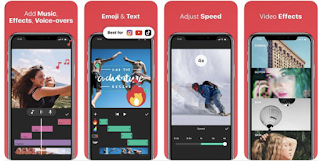
Inshot is available as a free version with only one issue as the video gets an InShot brand logo. If you want to remove this, the app is also available in the premium version, which costs $2.99/month.
InShot is a great app for beginners. It is a fun app where you can edit quickly and post it on Instagram. So, if you're a beginner or an amateur, this app is your friend.
Horizon is an exciting app that shoots your video horizontally irrespective of how you hold your cell phone or camera. This ensures your video is compatible with not just Instagram but also for other social media like Youtube. Again, video quality enhancement gives it a professional look.
- Adds real-time filters to your videos
- It allows you to shoot at 2k resolution.
- Has the option to either upload the video directly or save in the app.
- Allows you to make your video enjoyable with Slow motion and fast motion
- Give your videos a new perspective with the filters and colors.
All this make it a best Instagram video editing tool available out there.
For Android users, Horizon is a free app with a few limitations like watermarks and a restricted time limit of 15 seconds. You can unlock the premium features and avoid these by just paying $1.
For iOS users, there is no free version but a one-time investment of $1.99 to unlock all the features.
This application is designed for iOS users. It is one of the most simple Instagram video editing tools. The interface is smooth and easy to understand and has many useful editing features. It has two options, iMovie edit, which has automatic trailer editing features, and the one is standard editing features, where you can use the tools to edit on your own.
- Numerous features where you have more than 20 audio filters and 30 video filters.
- Automatically balances the color of the video.
- It allows you to shoot videos in HD and 4k resolution.
- Has the critical stability feature
- It has a media library for different media, which will enable you to stay organized.
iMovie is designed for beginners and is a free app. It has excellent features that you can use to make very engaging videos. This is without a doubt best instagram video editing tool and a movie maker.
This video editing tool is crafted by Apple and is based on the motto of "what you see is what you get." It has many simple features because of which it is trendy among its users.
- It allows you to share videos directly on Instagram and other platforms.
- It gives you the option to choose and add music from your library.
- Simple editing options.
- Prospects like drag and pinch or zoom in or out.
- Apple Clip also has amusing features like creating emojis and stickers.
Apple Clip is just for iOS users. It is 100% free, and to use it, you must have iPhone 7 or advanced versions. It's an excellent free video creator for a simple and effective Instagram editing tool. It is one of the best Instagram video editing tool.
Whether you're creating video for your brand, for a campaign, or sharing stories, having useful video editing software is advantageous. It makes your videos not only professional but also allows you to have maximum engagement with your viewers. Ultimately, these tools will enable you to craft your imagination into reality.
