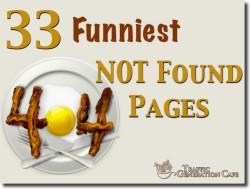 404 Not Found errors happen to everyone – even to Google.
404 Not Found errors happen to everyone – even to Google.
However, that does not mean you are less traumatized when you find the sneaky buggers on your Google Webmaster Tools crawl errors page.
Let’s take a look at what 404 not found errors are, what they are not, and how serious of a problem they pose to your site.
What Is a 404 Error?
A 404 Not Found Error is what your readers see when they try to reach a non-existent page on your site.
404 errors happen when someone clicks on a broken link or type a URL incorrectly.
How Do You Know You Have 404 Errors?
Google Webmaster Tools will tell you if you have any 404 Not Found errors in your Site Dashboard under Crawl => Crawl Errors:
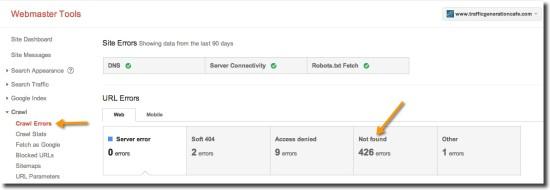
As you can see, I have over 400 not found errors on my site and my heart is not jumping out of my chest.
Why?
Do 404 Errors Affect Search Engine Rankings?
404 errors are a normal part of the web.
They are expected. They are preferred over other errors. They are dealt with.
As I mentioned above, Google blogs have them too.
And they DO NOT affect on how your other content-filled pages perform in the search engine rankings.
From Do 404s Hurt My Site at Google Webmasters Central blog:
Q: Do the 404 errors reported in Webmaster Tools affect my site’s ranking?
A: 404s are a perfectly normal part of the web; the Internet is always changing, new content is born, old content dies, and when it dies it (ideally) returns a 404 HTTP response code.
Search engines are aware of this; we have 404 errors on our own sites, as you can see above, and we find them all over the web. In fact, we actually prefer that, when you get rid of a page on your site, you make sure that it returns a proper 404 or 410 response code (rather than a “soft 404”).
…The fact that some URLs on your site no longer exist / return 404s does not affect how your site’s other URLs (the ones that return 200 (Successful)) perform in our search results.
When Should You Care About 404s?
The only time I would be concerned about a 404 error is when it somehow replaced a post that had good content.
Then you definitely need to look into it to see what’s causing the 404 Not Found error and where your post went.
There are two main ways to take care of your 404 Not Found errors:
- Use a redirection plugin to redirect your website traffic to the intended page;
- Create a useful 404 page that gives your readers options as to where to proceed from there.
Both are explained in more detail below.
Redirection of Your 404 Errors
When you see someone linking to a post of yours, but for instance, they misspelled the URL, instead of returning a 404 error page, you can redirect that traffic to the intended page with a 301 redirection.
The easiest way to do it is with a free plugin like Redirection.
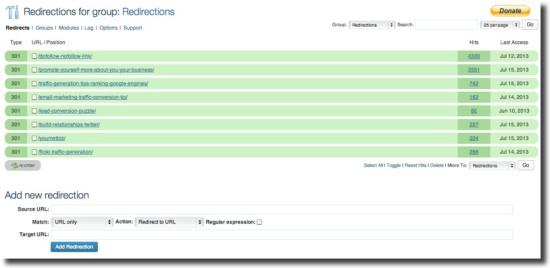
It’s very easy to set up and operate and will take care of any redirection tasks with ease.
For instance, I decided to redirect my ToolBox page from http://www.trafficgenerationcafe.com/best-internet-marketing-tools/ to http://www.trafficgenerationcafe.com/internet-marketing-tools/.
I simply added the old URL as Source URL, then the new one to Target URL, clicked Add Redirection and I was all set.
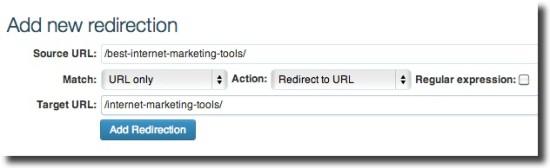
Now all the traffic and links that used to go to the ole page will be automatically redirected to the new Internet Marketing Tools page.
How to Create a Useful 404 Not Found Page
A standard 404 not found error page, although varies, doesn’t usually provide much useful content to your readers, thus making many of them simply bounce back to where they came from.
It’s possible to customize it to your liking AND add a bunch of useful content to it, like more suggested posts to read, but it does require some technical expertise to do that.
Here are some suggestions as to what kind of information to add to your custom 404 not found page:
- First of all, don’t forget to tell your visitor clearly that they page they are looking for can’t be found.
- Try to match the look and the feel of your 404 error page with the rest of the website.
- Definitely, add a link to your home page, as well as some other useful posts, like your most popular posts.
- You can also embed an enhanced search box on your custom page to help your visitors find what they are looking for. Use the Enhance 404 widget to do that.
DIY Custom 404 Not Found Error Page
1. You can edit your native WordPress 404 Error page.
It’s not as difficult as it sounds; take a look at +Ian Lurie‘s How To: Create a Great 404 Page Not Found Error Page at Portent.com.
2. You can use a custom 404 error plugin.
Even though I don’t recommend using unnecessary plugins on your blog, if the tutorial above scares you, there are always WordPress 404 Not Found plugins to the rescue.
I’ve never used them, so I can’t vouch for their functionality, but here are your options:
- Custom 404
- Genesis Widgetized Not Found & 404 – if your site runs on Genesis Framework
- 404 Silent Salesman
Funny 404 Not Found Error Pages
Need inspiration for your new 404 error page? I haz it.
Shares and embeds are much appreciated! (just hover over the presentation to get the embed code)
404 Error Marketing Takeaway
Some 404 not found errors are definitely worth fixing; others can be easily ignored without a problem.
How much work and energy you’d like to put into it is entirely up to you.


