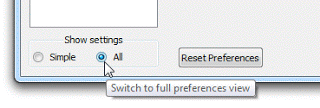No doubt everyone would recommend VLC media player when it comes to play multi-format video or audio files. VLC media player stands at first position to play high quality and various format files. The best part is that you don't need any special codec file to run any specific format. This top most media player can handle all type of formats from a small audio file to high definition video files without any interruption. And all these things come in this light weight media player.
It's available for both But don't worry you can easily
Windows and MAC. You can stream online movies, news and tv shows too. If you're too much addicted in watching movies then you might have noticed subtitles running along with dubbed movies. If you're watching some Hindi dubbed Hollywood movie then you would come across hindi subtitles at the bottom of the screen. VLC media player enables subtitle by default if they're available in the video file. But some time it can be frustrating if some one don't want to watch a movie with subtitles.
remove subtitles or disable them. Just follow the step by step process given below.
How To Remove Or Disable Subtitles In VLC Player
There are two methods to turn off vlc subtitles. If your video file is using .srt file then you can simply disable it from the option. If subtitles are in-built then it would add two to three more steps in the process. Check out both the ways listed below.
Method 1: - Subtitles In .srt File
This is the first one and most simpler method. If the video file you're playing is using subtitles from a .srt file then simply turn off subtitles from settings.
- Launch VLC media player.
- Play video file from which you want to remove subtitles.
- Right click on the video and navigate to Subtitle>>Sub Track>>Disable.
- That's it, you're done. This method would work only if your video file is using subtitles from a .srt file.
Some movies or TV shows come with inbuilt subtitles. You won't be able to find their .srt file. Here you can't simply disable them by right-click. However this method is also not a tough task. Any one without any technical skills can do easily.
- First of all launch VLC player.
- Navigate to Tools>>Preferences>>Subtitles & OSD>>Uncheck ALL the options (Such as Enable On Screen Display, Show media title on video start, Enable subtitles).
- Simply save the settings and you're done.
You can disable subtitle with one more way.