The iPhone is known for its user experience among its users. However, we cannot ignore the fact that every technical device is prone to facing glitches and bugs. So is the iPhone and every other device. Many iPhone users have mentioned the iPhone stuck in the Boot Loop issue that consequently leads to an annoying situation.
In this article, we will disclose three of the best ways to fix an iPhone stuck in Boot Loop. These methods will help you to solve the issue on your own without the involvement of any hectic customer care services or charges.

Boot Loop is a kind of situation which leads to a home screen lock in the iPhone. It is more likely to occur after a random device update, restart, or restoring of the iPhone data or sometimes even during random functions such as receiving any call.
As the name suggests, Boot Loop causes an unnecessary loop formation in the iPhone screen, i.e., whenever you launch any of the functions mentioned above, the iPhone screen will automatically shift to your Home screen and then go for an automatic reboot whereas this process becomes continuous and your iPhone screen locks putting you in a frustrating situation.
Know more: 15 Cool iPhone Shortcuts You're Not Using Right Now
Possible Causes of iPhone Stuck in Boot Loop
There are three possible causes that have a tendency to cause the iPhone to be stuck in Boot Loop issue:

- Poor iOS update
- Uneven internet connection while updating the iPhone.
- Jailbreaking in iOS
If any of the above-mentioned causes are common to your past experiences with your iPhone, then this article will surely help you to eradicate the issue. First of all, let's have a brief description of how these causes lead to the Boot Loop.
Poor iOS Update
Many iPhone users around the globe have mentioned that the Boot Loop issue is often observed to occur after an uneven iOS update, i.e., if the update is halted or could not complete smoothly, then it leads to malfunctioning of the iPhone. As updates are absolutely crucial processes, therefore shall be conducted smoothly. Even a minor interruption can cause you and your device severe and permanent damages.
Uneven Internet Connection While Updating the iPhone
This is another reason that is common for not only iPhones but for other android based devices as well when it comes to Boot Loop. It is suggested by most of the tech experts to perform a system update in a healthy, continuous network for the proper functioning of the device. Improper network halts the update that may consequently lead to poor iOS updates and their consequences.
Jailbreaking in iOS
Being an iOS user, you must be aware of the restrictions imposed by Apple on all of its applications. Breaking those restrictions illegally is called jailbreaking in iOS. In case you have ever tried this jailbreaking on your iOS, then you are more likely to face iPhone stuck in Boot Loop issue.
See Also: The 5 Best Keyloggers for iPhone to Spy on your Employees and Kids
How to fix the iPhone Stuck in Boot Loop
In this section of the article, we will describe the methods or fixes that you can opt to eradicate the issue.
- Forcefully restart the iPhone
- Switch to recovery mode
- Fix the stuck iPhone with iMyFone Fixppo
Forcefully Restart the iPhone
One of the best and easy methods to deal with every iOS-based technical glitch is to restart the device. This method is absolutely easy to implement and effective. Here, when you observe your iPhone screen being engaged in the Boot Loop, then forcefully restart your iPhone. Follow the steps given below to do so:
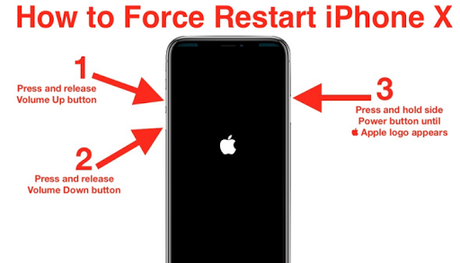
- Press and hold simultaneously the home and power button of your iPhone.
- Continue your grip for at least 10-15 seconds or until your screen starts flashing the Apple logo.
- Unhold the buttons and leave your device undisturbed and let it restart completely.
- Check your iPhone, whether it has come out of the Boot Loop or not.
This method will surely solve the issue, but in case it couldn't fix it, then switch to the next method mentioned below - the recovery mode.
Know More: What do You do Before Selling Your iPhone?
Switch to the Recovery Mode
This is another effective method that can help you to solve the iPhone stuck in Boot Loop issue. However, this method costs for complete data erase of your device. This method involves device restart through iTunes that recovers the device to its industry mode. Carefully follow the steps given below to launch recovery mode in your iPhone:

- Get your PC and iPhone connected via physical cable or any other method.
- Now, continue the restart procedure as mentioned in the above method, but this time, do not leave the buttons after your screen reflects the Apple logo.
- Wait for the iTunes logo to appear on your screen.
- Now, your iPhone is in recovery mode.
- Select the restart option appearing on your screen.
- The process will wind up in just a few minutes.
- Now, your device will be free from Boot Loop.
This is it. These steps will surely help you to fix the Boot Loop issue using the recovery mode. Also check our article on Fix iPhone Stuck in Recovery mode.
Fix the iPhone Stuck in Boot Loop Using a Third Party Application
There are various applications that can help you to fix the iPhone stuck in Boot Loop issue. is an effective application that is specifically designed to solve the iPhone issues, and we shall use this for demonstration. Follow the steps given below to execute the Fixppo on your device:
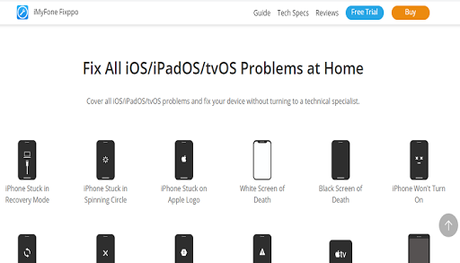
- Now select the Boot Loop fix in order to implement it in your iPhone.
- Leave your iPhone untouched to let the method complete in your device.
- Check if your iPhone has recovered from Boot Loop or not.
This method will surely fix the issue and bring an end to the Boot Loop.
Conclusion
These were some of the best methods that can help to fix the iPhone stuck in Boot Loop issue. These are easy and effective methods which, when followed correctly, will definitely eradicate the issue. Also, we would recommend not tampering with the device unnecessarily to avoid such issues.
See Also: How to Unlock iPhone XS Effortlessly
