You must be living under a rock in today's world if you need an introduction to YouTube, which is the leading platform for sharing videos online. For a lot of people, it is a source of their income which has also given a considerable boost to its popularity.

However, the YouTube brand is a subsidiary of Google which has various privacy policies and safe use policies which put certain restrictions on the users of the platform. We will be discussing one such issue in this article and that is using the best YouTube video downloader to watch videos offline.
Why should you use a YouTube video downloader?
When you want to watch a video on YouTube, you need to have a steady internet connection so that you can easily watch the videos. However, if you don't have an internet connection or if your internet connection is too slow, then watching the videos is too pathetic an experience. Hence, the users' lookout for tools to help them download the videos so that they can watch them later even without an internet connection. It is important to note here that using a YouTube video downloader becomes necessary because the download button provided by YouTube works only for thirty days and it doesn't even allow to share the videos outside of YouTube.
What are the best YouTube video downloader?
A lot of websites provide this feature which can be easily used to download YouTube videos with and without the help of software. We have listed some of the best ones in this category. The users may use the tool they find the most useful.
This is a fantastic YouTube video downloader or converter which has a lot of features to make the downloading of the videos on YouTube extremely easy. This tool helps you to get the videos downloaded within a few moments as the speed of downloading is excellent. Also, this platform does not ask you to have a Google account unlike YouTube so that you can carry on with unlimited video downloads easily without any restrictions. YouTubNow is an amazing tool which can be used across all the platforms such as Windows, Mac, etc. and it also allows the users to convert the video on YouTube to MP3 as well as MP4.

In addition to these, this tool supports a lot of other formats as well which give a huge variety of choices. An additional feature of this YouTube video downloader is that it allows the users to use direct links to the video or perform a search on this platform itself. Hence, you can simply head to this website and use it as a parallel YouTube platform.
See Also: - Download OGYouTube Apk Latest Version for Android {Official}
4K Video Downloader is again one of the best YouTube video downloader which available at present. It has a lot of user-friendly features which give a lot of users their happy moments. The reason behind this is that the users don't need to pay any extra fees or any other membership fee at all. It also provides an ad-free atmosphere while downloading so that the users have a pleasant experience with this tool.
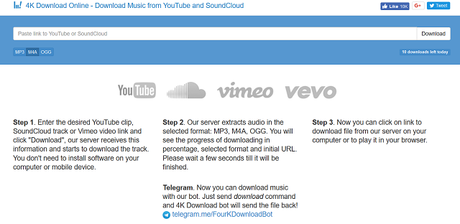
To download a video using this online tool, you only need to copy the URL of the video on YouTube and paste it on the website in the designated place. After clicking on the download button, it starts the process of downloading it immediately. An additional feature of this website is that it can also be used to download an entire playlist which are not longer than 24 videos. The videos can be 360 degrees and also in various qualities and resolutions. The YouTube videos can also be downloaded in MP4 or MP3 formats as required.
WinX Video Downloader is one of the best YouTube video downloaders which can be used for saving YouTube videos offline. The users of the YouTube platform must be aware of this YouTube video downloader for sure. One of the most essential features of WinX Video Downloader is that this tool supports a dozen of other websites as well. For example, apart from downloading the videos from YouTube, the users of this tool can also download the videos from Facebook, Instagram, Videoming, Dailymotion, etc. Therefore it can be an excellent tool which can be used across a large number of websites.
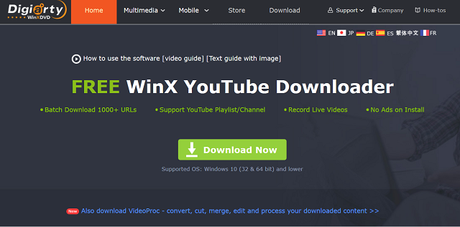
The user interface of this website is impressive and it is effortless for the users to use this website for downloading the videos. The users have to copy the URL of the video and then paste it in the site at the required place. This website also allows the users to adjust the output quality of the videos such as the video resolution, video sound, video pixel size, density, playback speed in the video, etc. All such features in this website make it one of the best YouTube video downloaders available today.
This YouTube video downloader also facilitates the download of the entire playlist which adds to the reputation of this tool. However, if the number of videos in the playlist is too large, then it might not work. Also, the support for HD quality video download and customizable download destination folder is a great feature offered by this YouTube video downloader.
These were the best YouTube video downloader which do not require any third party apps or programs for downloading the videos from YouTube. However, this list is not at all exhaustive.
