Here is a list of 10 Gmail extensions that make the user experience better:
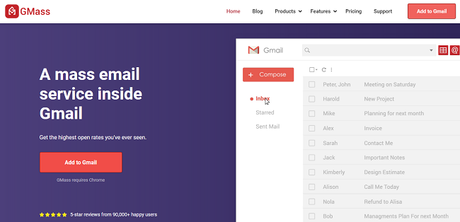
This opens up a compose window and will automatically load all the selected addresses. This sets up great automatic replies to non-responders and personalizes the content. GMass also helps you out to increase your open rate & get responses. You can go through this guide on cold email to know more information about it. Three subscription packages are available- Minimal ($8.95), Standard ($12.95), and Premium ($19.95).
The tiny icon on the chrome browser keeps a count of every unread mail. Clicking the button shows a mini-working Gmail interface popup over the existing window, where all the messages can be seen and the necessary details of the email.
The Plugin also comes with a read-aloud feature for when the user is away from the computer. Checker Plus can also be customized as per the user's preference for the notifications. The users can customize popup notifications, enable or disable chimes, or text-to-speech.
Checker plus can help monitor and alert about the mails, as well as select a color scheme, and even tweak toolbar notification. Checker Plus is also compatible with Google Calendar. This allows users to manage events from the extensions.
It is an easy-to-use extension for Gmail that enables the user to track emails and get a read receipt. When this extension is installed, an unintrusive check-mark is added to the Gmail inbox, which lets the user know when the recipient has read the email. One tick means that the email has been sent but not understand, while double clicks mean that the email has been opened.
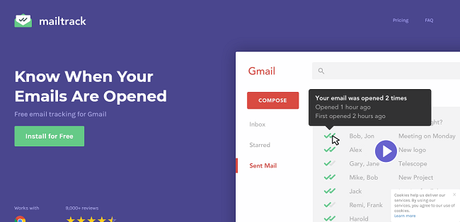
Unlimited mail tracking is free, however for Pro version can be used by users to remove the mail track signature and to receive full email metrics and real-time notifications. The cheapest paid option available is the Annual Pro subscription plan for US$ 29. However, there is a free extension in the Chrome Web Store for free.
It is an excellent extension tool for Gmail since it saves on inbox space and helps in sharing large files seamlessly. Apart from file sharing, there is also a more straightforward file search tool that helps in finding the file quickly. Since there are a lot of storage options on Dropbox, file sharing, and storage are extremely simple and easy. The data can be directly downloaded to the dropbox storage.
Chrome extension for Gmail helps to filter emails. Spams and unwanted advertisement emails are a big nuisance in the inbox. BitBounce keeps all of these kinds of emails to a bay. When installed, all the contacts of the mailbox are automatically put to a white-list, so that these people can contact the user regularly.
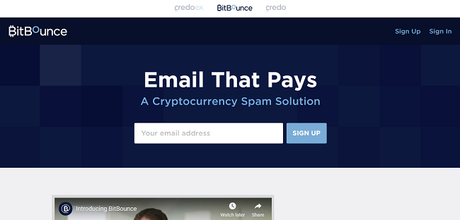
Emails from unknown users are put in an "Unpaid folder," i.e., all the emails from unknown senders are blocked, and auto-reply mail is sent to them to pay the fee to contact the user.
Everything is managed through the BitBounce website. However, the choice of deciding the asking fee from the unknown senders is given to the users.
Users can also trade Credo for any other cryptocurrency. Apart from this cryptocurrency aspect, BitBounce is a powerful spam prevention tool. The users can still reply to any of the bounced emails from the unpaid folder anytime.
Offers the scheduling and reminding of the mails. The users can schedule the time of sending the email, and even if they are not online, they can schedule a letter to be addressed. Another feature of Boomerang is email tracking, wherein the users can schedule a time to hear back from the recipients and can also schedule reminders.
Boomerang also offers the "Inbox Pause" feature that helps in delaying new messages to the inbox. This feature is beneficial in staying productive and focused.
Has an AI-powered assistant, called Respondable. This feature gives a real-time input in writing the mails. It offers suggestions of the phrases and starting and continuing with a conversation. This is one of the most loved features of Boomerang. However, Boomerang is free only for 10 mails, and after that, there two plans- Personal ($4.99) and Pro ($14.99).
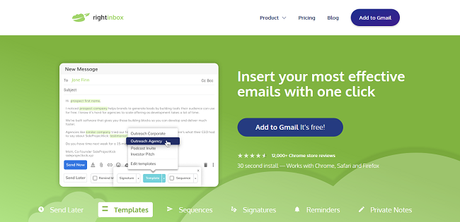
And the security on a mailbox is an essential aspect of email communication. This is the reason as to why mail clients offer encryption to its users to protect the communication. Gmail, however, offers just standard mail encryption, and there is no other way to password protect or encrypt the mails.
This is where FlowCrypt helps in encrypting the messages by sending PGP along with the message to the recipients so that only intended recipients can see the mail.
Both the sender and receiver must have the extension installed. If someone doesn't have the extension, then the mails can have a one-time password that can be used to view.
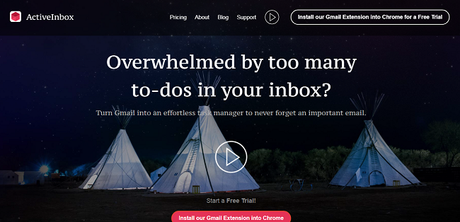
ActiveInbox also helps in prioritizing the mails based on their importance. The extension is currently free for 14-days and then is charged $4.16 per month for a personal account. Using full feature and mobile app costs $5.83 per month for a premium account.
Gmail makes it easy for converting emails to the card. The users have to use the sidebar and click on the Trello icon when a mail arrives, then pick a destination board and place it on the list. By default, the subject of the mail becomes the card's mail, and the email body becomes the description. This simple integration is beneficial in project management.
All these listen to extensions help in making Gmail a more functional mail client. These extensions range from providing secure mail communication to spam prevention. We hope this list helps you with making the workflow of Gmail simpler.
