PDF and Word are undoubtedly the most frequently used as well as universally accepted document formats.
Coming to Word, it is known that Microsoft originally developed word file format in 1983. Back then it was available on various platforms like Mac, Windows, SOC Unix, etc. Gradually with time, the number has increased. Supporting over 160 user interface languages, word format has emerged as one of the highly used file formats. The various formats of a Word document are .doc, .docx, .dot, .rtf, .docm etc. Word documents are best suited to be used when editing your documents, or writing some business documents or when you need to extract images from your file.
Adobe® Systems originally developed PDF, which stands for Portable Document Form as a type of file format support systems which can be opened on any operating system and came to use for the very first time in 1993. Later in 2008, ISO gained the control over PDF, and thus it became a universal 'Open Standard.'
The many advantages of PDF files are graphic integrity, longevity, ease of use, integration of various types of contents like texts, images, etc., enabling contents to be merged from multiple platforms, integrity, etc. On the contrary side view, it does have few many disadvantages like limited editing options, different ways of working with different types of pdfs, etc. Also, it's hard to reuse an image from an odd file as the images in pdf files are mostly embedded and thus are hard to extract.
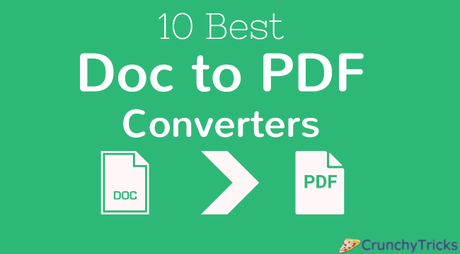
In this article, some ways to convert your word document to pdf files is listed down in case you feel the need of it.
It is an online pdf conversion site that is highly reliable and super easy to use.
- Go to the site. After the homepage opens up, you can see a separate box at the left side with the heading "Word to PDF converter."
- Just select your word file from where it is stored in your device.
- In the next step, you are required to provide the site with an e-mail ID where you want to receive converted file.
- Then tap on the option "Convert."
See Also: -
10 Best Online HTML to RTF Converters
It's another trusted and popular online pdf converter site. In this online site, you can change your word document to pdf either from a file on your device or any URL.
- Go to the link and click on PDF converter.
- In the first step, you need to specify whether you want a to convert data to PDF format either from a URL or a file.
- If you wish to select a file from your device, then click on the "file" in the first step in the homepage. Else, if you want to convert from a URL, then click on URL on the website and step 1 and copy paste your desired URL.
- Then you can click on "Convert" option on the page. Before clicking on Convert make sure that the "Convert to" format is PDF.
3 Ways to Convert HTML to HAML Online To convert another file after converting a single file, you need to wait for 60 minutes. And if you don't want to wait or you have some professional work, where you have a lot of word documents that are needed to be converted to PDF then you can always opt for premium membership.
It provides you with various advantages like security by 256-bit SSL encryption, unlimited conversion, operating on any computer, no delay in between conversion of two files, etc. The price range for the membership version varies according to the various plans available. It is just for one-time use. And the file upload size is limited to 2 Mb. If you wish to convert a higher number of records then, you can choose from different other plans like Basic (
- The very first necessity of this method is that you need to have a Gmail account.
- Sign into your Gmail account. In case you do not have an existing Google account, then create an account first by clicking on the option "Create an account" present below the login box on the official Gmail website. You won't be charged any amount for creating an account.
- After your Gmail account opens up, you need to click on "compose" option and select Google Drive.
- In next step upload the word document file to the Google drive that you want to convert to a PDF file. Upon clicking on the 'upload' option in your Gmail, you need to browse for your document in your device and click on "open" option.
- While uploading you need to make sure that the word document is converted to Google Docs format. It can be done by check marking the first square box and choosing "Google Docs" from the various upload options available.
- Then your document will be visible in the "My Drive View" folder. Just open and check for any formatting issues.
- It is the final step of a conversion process. In this process, just select the file from "My Drive View" folder and download it in PDF format. Your document will be downloaded in pdf and stored in your device.
How To Convert PDF To JPG
This online site offers various services. Apart from converting your Word document to the pdf file, you can also convert any other type of file format to a pdf file. You can also convert PDF to Word or Excel document. The below-mentioned steps are exclusively for converting your Word document to pdf format.
- Go to the website homepage. You can see various options. Go to the third option where it's mentioned "Convert files to PDF" and select it.
- Upon selecting you will be needed to upload the desired document from your device.
- The conversion will start as soon as you choose the file you want. This process might take a few minutes depending on the size of your file and browsing speed.
- After completion of the process, a page will open up. You need to click on your converted PDF file, and then the downloading will start automatically.
This is an online word to PDF converter software. It is very easy to use and doesn't require any PDF printer to be installed. You just need to select the document that you want to convert and click on Convert. The conversion process will start immediately. If you want to change some settings in your file, then you can mention them in the configuration option that appears just before the download option. See Also:-
7 Best VCE to PDF Converters (Online+Offline
In this option, you can specify the fixed number of pages that you want to change to PDF format. One can even compress the image sizes and set the image resolution too. You can even set a password for your documents, in case you want some privacy for your file. If you want to convert multiple files, then open them in Windows Explorer and select multiple files to convert them.
As the name suggests, this free software is used to create PDF files from almost any application.
- First of all, you need to download this software and install it on your PC. Running this software also requires the installation of a virtual printer on your PC. The installation process of this software is real easy.
- To convert your Word documents to PDF, open your word document on your PC and then click on the print command. Next step is to set "PDF24 PDF" as your current printer from the list of choices. After selecting, click on the print option.
- Then a dialogue box will occur where you can set the quality of the file. While saving the document, choose the option "Save as PDF."
- The word document will be stored in a PDF format in your desired location.
Using this software, you can create offer files from word document files. But for this to function, you need to install a virtual printer as well as Ghostscript before the installation of FreePDF software. Following the same method as that of the previous software, you can convert your .doc or .docx to PDF file. Just make sure to set FreePDF as the current printer.
Docs.Zone Review: Is It The Best Online PDF Converter?
The word document can be converted to pdf files in 3 formats of eBook, Medium Quality, and High Quality. You can also change images and screenshots into PDF files. For maintaining the privacy, you can also set passwords and lock the file.
This is a free word processor which is entirely compatible with Word.
- Firstly, you have to download and install OpenOffice on your PC.
- Open the app and open the word file that you want to convert.
- On the menu bar, click on "File" and select the option "Export to PDF."
- Keep the file name as you want it to be and then select "Okay" or "Save." By doing this, your word file will be converted to pdf format.
Apart from these, installation of a PDF plugin in MS Word is also necessary. After installing all these, you need to open the word file in MS word and select "
This app also allows you to convert images of JPEG, TIFF, BMP, etc. format to PDF. You can also import files from Google Drive, Box, Dropbox, Gallery, File Manager by clicking on the "Upload" button available in the app. You can even share your PDF files using cloud storage and email.
This award winning PDF reader which is developed by Foxit Software can run on Windows 7, Linux, Android, iOS, Mac, etc. Using this you can create, view, edit and print PDF files. To make PDF files from word, you first need to download and install this versatile PDF Reader program. Installing a PDF printer is also highly relevant to This process.
Top 10 OCR Apps for Android | Convert Image to Text
Create PDF" option from the menu bar of Foxit PDF reader. Another method that can be adopted for changing files to PDF is by opening the PDF file and select print option and set Foxit Reader PDF Printer as the virtual printer. Then choose the print button so as to save your Word document in PDF format.
These are various applications, softwares, and online sites to convert Word document to PDF file. Choose the one which suits you better.
