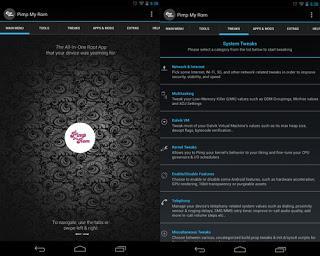How to Root
This is not just for the Zopo it works on most, if not every MTK9589 device.
1. Download this file to your PC.
2. Extract the entire contents of the zip file.3. If you are using Windows, ensure you have installed the latest MTK USB drivers available for your phone.4. Ensure USB Debugging mode is enabled on your device.5. If you are using Windows, navigate to the extracted directory and execute "run.bat". If you are using Linux or OS X, navigate to the extracted directory in a terminal and execute "./run.sh".............................................................................................................Credits to djrbliss on droidrzr.com
Installing a Recovery and ROM
To flash the stock rom's you use a program called flash tools. Download it from here and install it onto your PC. To find out the best way to flash a rom and recovery I used this site. It explains very clearly what to do.......................................................To flash a recovery is a little different. The recovery I use is TWRP made by dezman3 on the zopo forums. What you need to do is replace the recovery that is bundled with the rom and replace it with the custom recovery, rename it to recovery.img like the original.
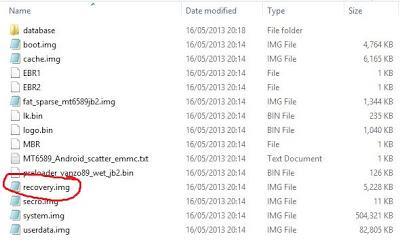
Load up flash tools and put in the scatter file, then un-tick all the boxes except for the recovery one. Then press download and proceed as instructed. Once you have a custom recovery you can backup and restore your device, and flash new custom software. I have found all of the good roms for the phone on needrom. The site lays them out well and most come with comprehensive instructions, my personal favorite at the time of writing is by dezman3 and can be found here on the needrom site. Touch Screen Responsiveness
One of my small issues was that the stock firmware has a very sluggish touch response, which made typing a little hit and miss. The best thing I found to fix this was using an app called Pimp my rom. There's loads of cool features inn this app and some of them are to do with screen sensitivity and bits. Phone must be rooted first!