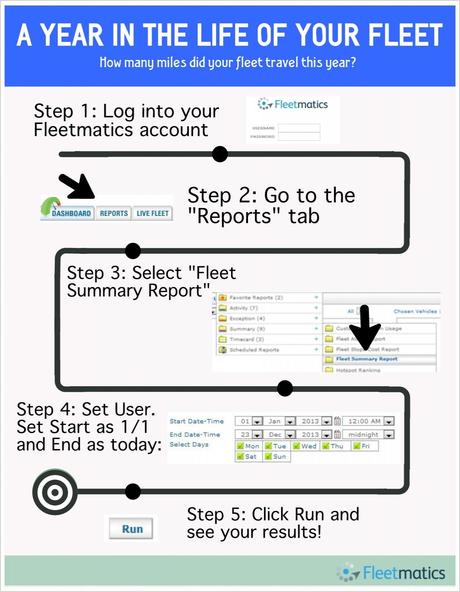Posted 2 January 2014 12:59 PM by Regan Billie
Any business owner knows that to move forward, you have to remember where you have been. Thus, when planning New Year's goals for a business, reviewing the previous year can be a helpful step. Did you know that Fleetmatics can help you see where your fleet went in the past year? We created this infographic to help Fleetmatics users review their year at a glance.
Follow these steps to run the Fleet Summary Report and see where your fleet went in 2013:
Log in to your account and chose the "Fleet Summary Report" under the "Summary" option. Set the primary user and then update the Start Date-Time as January 1, 2013 at 12:00 AM. Alternatively, you can go further back than January 2013 or if you are a newer customer, set it to the day that you began tracking with Fleetmatics. Set the End Date-Time to December 31, 2013, and make sure all the days of the week are selected. The Shift Start Time should be set to 12:00 AM and Shift End Time should be Midnight. Then, click "Run" and view your results!
Here are a few of the stats you can quickly view in this report:
- Maximum speed driven by a vehicle this year and which vehicle achieved it
- Number of stops your vehicles made this year
- Total number of hours your vehicles idled this year
- Miles or Kilometers driven by the entire fleet
In addition to seeing these fleet totals for the year, the report also breaks down the stats for each individual vehicle. Perhaps you can award a prize to the driver with the lowest idling time or the lowest maximum speed in 2013. Either way, we hope you can use this report to help plan for your business in the coming year. Happy New Year from Fleetmatics. We are glad to have you on board in 2014!