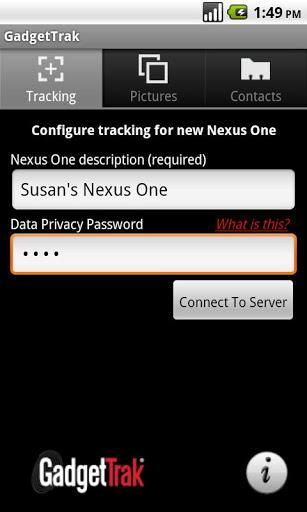
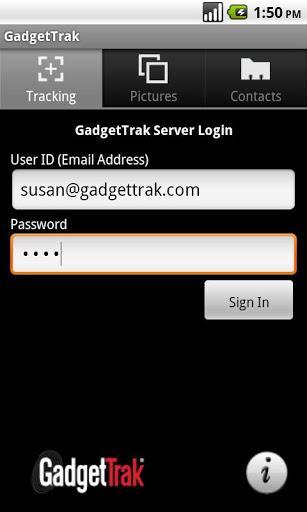
When your device goes missing, immediately log into your account using any web browser and enable tracking. GadgetTrak Mobile Security will spring to life and generate location reports, including map points, longitude & latitude and IP address to help you pinpoint your lost device
-Location Tracking
-Device Alarm
-Secure Encrypted Backup
-SIM Change Detection
Seal App Locker
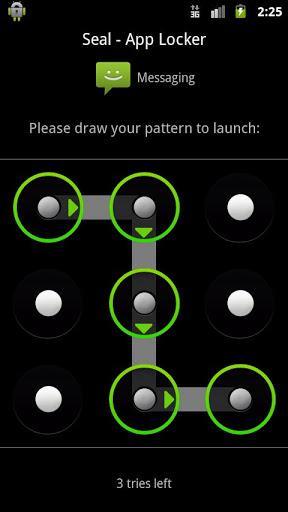

With Seal you can protect any application with a password or a pattern easily, so nobody but you can open them User can set an arbitrary complex password, numeric password or a simple to remind Android style pattern
-With built-in auto protection -Integrated plugin for Locale, Tasker and more -It's easy and comfortable to use -Group your protected apps into situations (profiles)
-Auto Protection feature
-Security question/answer
AVG Antivirus


Scan apps, settings, files, and media in real time -Enable finding/locating your lost or stolen phone via Google Maps™ -Lock/wipe your device to protect your privacy -Kill tasks that slow your device -Browse the Web safely and securely -Monitor battery, storage and data package usage -Defends against malicious apps, viruses, malware and spyware -Identifies unsecure device settings and advises how to fix them -Locate your lost or stolen device and get help finding it via Google Maps -Lock your device remotely via our Anti-theft service or by sending it a text message
mSecure-Password Manager
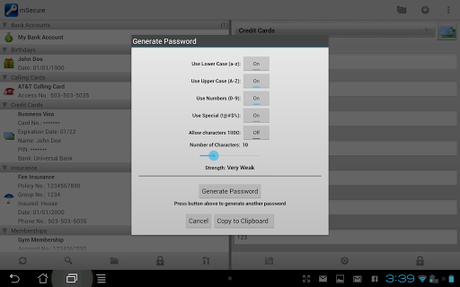
-Auto-lock to protect the app from prying eyes -Password Generator to create unguessable passwords -Free backup utility to keep data safe - mBackup -Auto-Backup creates a backups to SD Card when changes made -Email attachment backup/restore for quick backups (source:Google play)
