Are you getting annoyed because of .dll file errors?
.dll file missing and creating problem for you?
No worry! I am here to help you with an easy and simple way.
But first of all let’s know about .dll files and why .dll errors occur?

DLL is Dynamic-Link Library is Microsoft’s implementation of the shared library concept in Microsoft Operating Systems. These files are used by many applications in Windows OS, some of those are installed automatically by OS and some are installed while installing other softwares. A PC has thousands of .dll files which are used by various softwares to run.
.dll file can be missing because of following reasons:
- Malicious Software can delete or change the file, due to that .dll file missing error may occur.
- Corrupted drive which makes data corrupt can also delete or corrupt the .dll file causing the error.
- Due to registry error.
- Installation of corrupt program may lead you to get the error.
- Improper Un-installation of a program may create such error.
Fix .dll file errors:
Today there are number of website offering free download of .dll files, but I will recommend you to navigate your browser to dll-files.com where you can get all of your missing .dll files. Let’s follow some simple steps to find the missing dll file:
Suppose you are looking for wmp.dll file. Go to dll-files.com and type wmp.dll or partial name of the file.
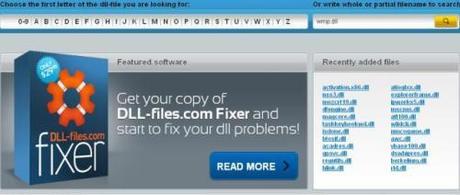
Download the .dll file (.zip file) and save it on your PC.
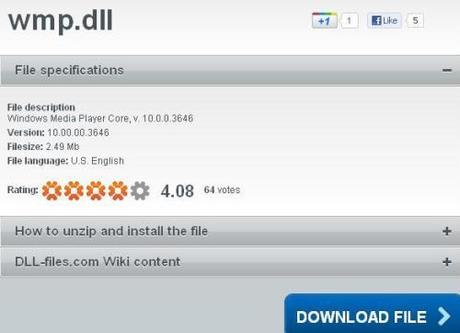
- Open downloaded .zip file.
- Extract it to the specific folder from where the file is missing.
- If you are Windows 95/98/ME user, copy the extracted file in C:WindowsSystem
- If you are Windows NT/2000 user, copy the extracted file in C:WINNTSystem32
- If you are Windows XP/Vista/7 user, copy the extracted file in C:WindowsSystem32
- If you are Windows 64-bit user, copy the extracted file in C:Windowssyswow64
