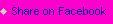When you shop online, you want to get the best deal. However, that may not be possible if your cookies are being used against you. When you search for stuff online, your computer keeps track of what you are looking at, and keeps that information as cookies.
When you shop online, you want to get the best deal. However, that may not be possible if your cookies are being used against you. When you search for stuff online, your computer keeps track of what you are looking at, and keeps that information as cookies. When you visit retailers’ websites, they can access the information on those cookies to find out more about you. This allows them to adjust their prices according to what they think they should charge you, and what they think you will pay. Accor has hotels in Adelaide & most other major cities, the next time you’re booking your trip away. (Photo "Hotel Room" by CDWaldi)
It’s not a case of one price for all. Instead, websites look at your geographical location and your search history. If you live in an affluent suburb, you may be charged more for an item, as it would be expected that you could afford to pay more. If you live somewhere more downmarket, the price could be lower.
As for your search history, the site can see how often you have searched for similar items previously. While you may think that comparing all your options is a good way to get the best price, it could actually be working against you, as the price will keep rising the more you search.
Booking a hotel

When it comes to booking a hotel, you would usually want to compare a number of options. You might also want to compare the same hotel on a number of sites. However, you may have noticed that when you go back to retrieve a price, it has become more expensive.
Some sites will access your cookies and see that you are interesting in booking a certain hotel. In order to make you think that the hotel is getting busier and fewer rooms are available, the site will raise the price of the hotel to increase the urgency of you making a booking. (Photo "Hotel" by vitiyaa)
Go incognito
How can you stop this from happening? One option is to use private browsing or incognito mode on your computer or mobile device. Private browsing doesn’t store your history or your cookies, which means you are a clean slate when you visit hotel booking sites.
How to turn on private browsing
Each browser is different, with different names for private browsing, and different ways of accessing it. You will usually be able to turn private browsing on and off in the Tools menu, but if you are unsure how to do that on your browser, just Google it. The same applies for mobile devices.
Price check from different devices
Sites can also adjust their prices according to the type of device you are using. Mac users are categorised as having more money, so they will often be shown more expensive options when searching online. Compare prices on a PC and a Mac if possible, and on a mobile device as well.
Adjust Your IP Address
Some sites will use your geographical location to set their prices. Your IP address holds information on your geographical location, so adjust your IP address or use a geoblocking program to keep your location a secret.
Check with the hotel direct
Booking a hotel online is a great way to compare options and find the best prices. Try using private browsing to get a better deal, or alternatively, call the hotel directly to find out if they have any special offers. This could save you even more money!