You can use your iPhone to read your favorite newspapers or magazines no matter where you are at the moment. Every iPhone comes with a pre-installed Newsstand app, so you should have no trouble downloading magazine and newspaper issues. If you click on the Newsstand app, a page with a newspaper rack will open, where you can organize all the downloaded issues.
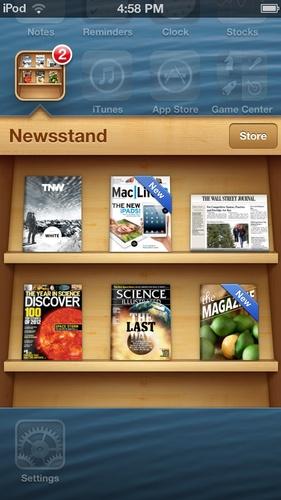
Browse through a number of categories and download your favorite magazine and newspaper issues.
From the Newsstand app you can go directly to the Newsstand store, where magazines and newspapers are categorized, making it easier for you to choose and find what you want. In the upper left corner, select Categories and browse through magazines/newspapers about cars, jobs, technology, movies and music, fashion and style, sport and fitness, science etc. You can also choose a specific newspaper/magazine from the categories New, Hip, Purchased and Free.
Once you have found a newspaper that you were looking for, click on its image and then the Buy/Download button to download it. If the issue is free of charge, there will be a Free button on the page. For newspapers/magazines that you need to pay for, there will be a certain price displayed. After pressing the download button, you will need to enter your Apple ID to confirm your subscription or purchase. The downloaded newspaper/magazine will automatically be stored on the rack.
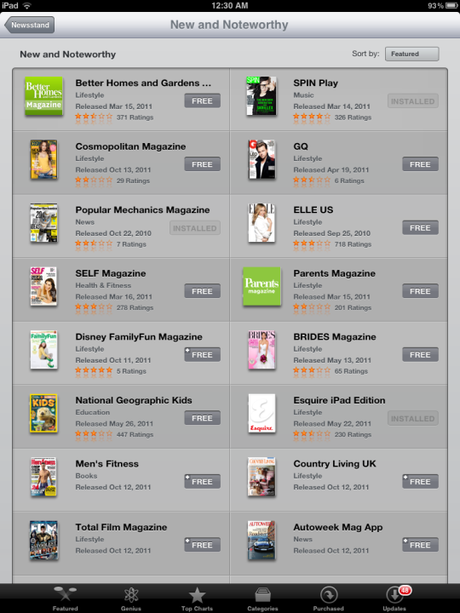
Browse through available issues.
Before downloading, you can learn a bit more about the newspaper/magazine you’re interested in. More information can be found in Info>Details, where you can find a general description, category, edition number, date etc. You can read reviews made by other users and see magazines or newspapers similar to the one you downloaded. You can also recommend an issue via email or social networks.

