

I think most of you have a smartphone. And, I guess more than 50% of the people who read this article are using Apple’s products such as iPhone.
I must say Apple is a great company. The products made by it, are remarkable. It gave you a great service and to enhance yours entertainment, it also provide a library where you can rent or buy movies. Yes, I am talking about iTunes Video Library.
But, you know that you can’t play those iTunes Rental videos or purchased video in any other device which is not running on Apple’s OS (Operating System).
Do you ever wonder why you are not able to play those on your other devices such as an Android phone or Windows PC?
This happens because, the files you download from iTunes Video library has an extension of “.m4v”. I think most of you have not heard of this extension. I bet, you have heard about “.mp4″ but this is different.
The M4V extension or format are basically the same as MP4. But, Apple has done a dirty work here. They are same, but most of the M4V files are protected with the DRM (Digital Rights Management) Copy Protection.
That is why you are unable to watch those videos or movies, in other operating systems.
So, as you can see the title, I am writing about Tuneskit which convert those M4V files into MP4.
Tuneskit M4V to MP4 converter review:
There are many different types of converters are available in the market, but it is the best. It has many different features which keep it at the top.
It can remove the DRM protection from the files you have downloaded from the iTunes store very easily. It is available for Windows and for Mac as well.
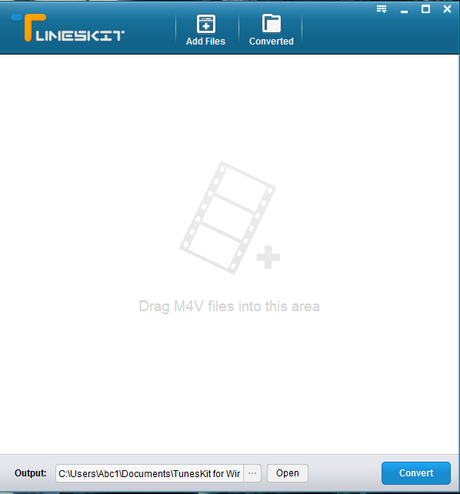
After the conversion is complete, you can play that video to any device which supports MP4. That means you will be able to play that on any Android devices whether they are from Samsung, HTC or from the series of Google Nexus.
You will also be able to run those videos on devices which are running on Windows. It won’t be a matter whether it’s a desktop or a smartphone. That means along with your desktop you can run those videos on popular Windows Phone such as Microsoft Lumia.
Along with all that, the best thing about this software is its high speed and great quality. You will get your converted videos in seconds (depends on the size and the length of the videos). With that, all the converted videos will be in high quality.
More to that, you just have to purchase this software only once. All the future upgrade to this software will be provided for free. That means if any changes came to the iTunes, this software will still be able to do its work.
One more feature of this software is its support. I personally think that customer support should be good. And, Tuneskit has taken this thing very seriously. They provide a good customer service. You can contact them any time and any day you want.
You can also try their software before buying it. One more thing, this software is very easy to use. The whole process just consist of dragging and dropping the items. There are no complex menu which will make it hard for you to convert this video.
I am also posting their video, so have a look at that as well.
That’s all from my side. Have a look at Tuneskit(Windows) or Tuneskit(Mac), I am pretty sure you will not be disappointed.
Have a look at this video, this will help you to understand this thing more.
Author information

