

Android Password Manager are really useful at a time like this. If you think that you can remember all of your passwords then you are making a huge mistake. Remembering the password for one site is easy, remembering password for 10 sites or services may be moderately easy. But remembering the password of 50 sites, well its not an easy thing. As the internet is blooming and lots of interesting sites and web application are coming, so you need more accounts and more password.
If you think that why should I keep an Password Manager app into your phone then think how you gonna remember all of these things. Even if you make a complicated password for each site or service then its harder to remember. And if you use a easy password for each site or service then still your password is at risk from hackers.
Now if you say that you will use a single password for all the web apps or for new websites then there would still be a problem left, if one of your account got hacked then the other accounts will also be compromised. So, to ignore these type of situation we can always use the help of password manager. Since most of us use the Android Smartphone and we keep them with us all the time.
So lets start our list of Android Password Manager :
Top 7 Android Password Manager :
1. Password Genie :
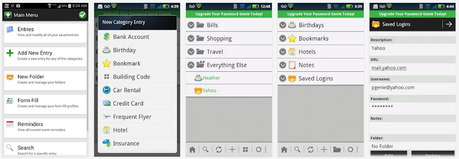
As the name suggest this is the app which can help you as a Genie. It has the ability to store your passwords and other crucial details about you such as your Bank Account Number, Your Login id their corresponding password, Your ATM pin number, Your Garage code, Your locker code and other much more things. So this can be your digital storage box which you can take anywhere you want.
The best thing about this app is its simplicity. You can arrange all of your data in different categories and forget about it. All of you have to remember is just one password for this app. Since all the data on this app can be synced from other devices, so a password change will be reflected to all the devices containing the app.
If you are worried that your information might be stolen from the app then there is the answer which can satisfy you. All of your details will be encrypted using 128 bit SSL and 128 bit AES encryption. On this app you can also store a photo of your card if you like to.
This app is free to download but this is a premium app. This app will be free to use for 30 days, then after that you have to pay $5.95/Year after your trial is over. I used this app and liked it very much. You can also try this is free for one month so download and try I am sure you won’t be disappointed.

2. 1PassWord :
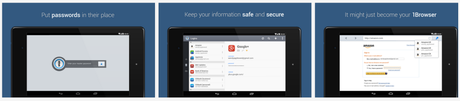
This is a great app which was first focused for MAC but after its redesign it was resend to the market. Just like the Password Genie it will let you keep your password safe by storing them in a local database or in your Dropbox account.
1Password was firstly designed for MAC only but after getting so much user it expanded towards the other OS as well such Android, IOS and Windows. With this app you can easily generate strong password and until your master password is strong you will be secured from all the password thief.
All of your password will be safe under 256-bit AES encryption and every site you visit will have the option to automatically add the password into the password form, Since your own storage will be used to save the password, so you have the power over your data. This app is free for android but will cost $49.99 for MAC/Windows.
But in the free version it has some disadvantages. You can only read and write to database and nothing else. But after you download it, then you will be given a 30 day free trial and after that you have to $7.99 to access its premium features.

3. mSecure Password Manager :

MSecure come among the most popular password manager ever made. Like the other two it isn’y free as well but they got periodic sell by which you can get some discount over it. Everything together with the Windows/MAC this will cost you $19.99. It got no subscription that means you have to pay only once.
mSecure give you a perfect digital wallet with the ability to store your digital assests such as your password, your bank account number, your login information and etc. One of the best feature of mSecure is its ability to autofill web forms which comes very handy. Along with that it will store all of your data to a dropbpx giving you the ability to sync the data between different devices.
If a hacker or some one else try to access your account then it also got a self destructing feature by which all of your data will be deleted and will not come in the reach of hacker. It came with a 30 day free trial but after that you have to pay its price to continue its services.
It also have a password generator which works differently for different website. It tells you whether Upper case are allowed or the special character are allowed to use them in the password or not.

Well I am not stopping the list but this can be avoided if you have Android Password Manager :
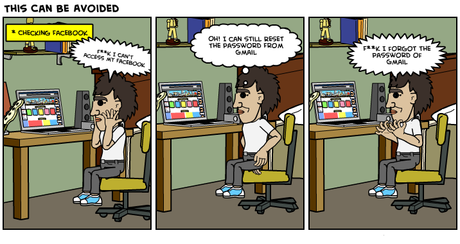
4. LastPass :
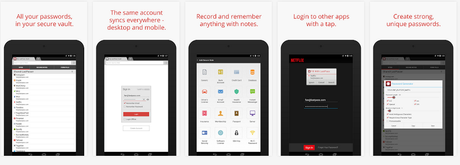
LastPass is one of the leading android password manager available in the market. It has all the feature you will ever need, it can save all of your data such as password, bank account number, and other things but with them you will also get the security of images and audio recording as well.
It has a built in password generator and since it is also available for Windows/MAC/IOS so it also provide you a cross devices sync feature. It also has a built in browser which is fitted with a auto fill tool. This browser can easily fill the web form for you and other info such as login info and some other crucial information. It also has the ability to fill the form for third party apps and for the chrome browser as well.
For Galaxy S5 users, this app also supports the finger print scanner for authentication. Having so much great things but it lacks in some thing as well. The chrome extension provided by LastPass is not that good.
It comes with a two weeks trial and after that you have to pay $1/Month to access its services. It doesn’t have any discount through out the year nor did not have any annual subscription. But after using it for two weeks you might know whether you want it or not.

5. Dashlane :

Dashlane is another great android password manager available in the play store. It is again a cross platform app with the sync feature. It is available on Windows/MAC/IOS/Android and can store all of your passwords and other non-password data such as credit card info, debit card info, important notes, ids and some other things. And for password generation it provides a on app password generation feature which come pretty handy.
It provides its own browser which has the ability to auto fill all of the login data automatically as you visit the site. Other than that it provides AES – 256 bit encryption of your passwords. If you want to enter the password manually then it also provide the most suitable feature of that as well. This app also blocks the screenshot and provide some other security measures so that no one can access your account.
Now this app is free forever but only with its basic function. That means in the free version you will not get the cloud back up and therefore you can’t sync it with other devices. But if you want to go premium then this app has a premium subscription of $29/year which is quite more than the other alternative.

6. aWallet Password Manager

aWallet provide almost the same feature as provided by other password manager. It is a decent password manager which is able to store your password and other crucial details. Although its UI is little boring but still can do your work efficiently.
It supports backup and export of your password info so that in case of re-install or resetting the phone you can restore your passwords. It also has a feature of auto lock up so that you can your data can remain safe.
This app is free for basic functions but if you want CSV export and in app password generator then you have to pay $2.49 which is a one time payment.

