Even though cell phones have become more sophisticated over the years, and even though we use them on a daily basis, it can still be difficult for some of us to write texts on a phone than on a computer or laptop.

Hitting those tiny keys can get annoying really fast, and, we don’t know about you, but we some of us have to stop in the middle of the street to write out a message. It literally takes ages. Still, we keep on writing and getting annoyed, but there’s something that can help you write easier and faster, and reduce this phone-induced stress – keyboard shortcuts.
How to Create Keyboard Shortcuts on an iPhone, iPad or Another iOS Device
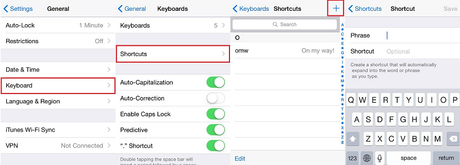
Creating shortcuts is really easy. All you have to do is go to Settings>General>Keyboards>Shortcuts. Press the plus sign, enter the phrase or word you want to appear when you type the shortcut, and then enter the shortcut (a word or a spelling combo). When you are finished, press Save.
You’re done!

If you want to use emojis more, you can enable the emoji keyboard on your phone – here’s how.

