In case you don’t know, here is stating the obvious: the Internet is not a safe place. There are always threats lurking on your next click.
Defined by Webopedia as “software designed specifically to damage or disrupt a system,” malware, short for malicious ware or malevolent ware, has caused havoc globally. According to a previous research conducted by Computer Economics found out that the toll malware infections take on the global economy amount to more than $13 billion annually. In a more recent study spearheaded by Microsoft, it was revealed that businesses will spend approximately $114 billion to recover from these damages.
YOU are in Danger, Too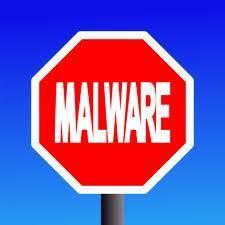
And it’s not only businesses that stand to lose. In the same study by Microsoft, personal computer users will spend $22 billion to repair malware damages. What’s worse, malware developers are getting smarter and current malware infections are getting more difficult to fix. Further, the damages caused by malicious software go beyond a ruined computer and lost files. Personal information can be stolen leading to identity theft, breach of confidentiality, invasion of privacy and financial fraud.
Using malware is really nothing short of a cybercrime and those who spread it are nothing short of cyber-criminals.
Recognizing the Malware Infection Red Flags
To contain the damage that a malware infestation can cause, users need to know the symptoms or signs that their PC has been affected. The key is early detectionso that users can also implement a remedy such as looking for a free malware protection before the malware causes irreparable damages.
In most cases, the early red flags associated with the initial stages of a malware infection include the following:
- Your web browser setting have been modified (i.e. new default homepage, addition of browser extensions)
- A sudden increase in system or application crashes
- Unexplainable deletion of files
- Multiple instances of application errors
- Regular freeze ups
- Lag in loading a software or application
- Slow system boot-up and lag in shutdown
If you’re experiencing one or more of these symptoms, you need to run diagnostics to check if a malware has infected your PC. Try looking for a free malware protection tool that offers an extensive system check.
Malwares Can Be Invisible to the Naked Eye
Malwares are masters of disguise. Why? Because they are able to camouflage their presence on your PC by taking on the form of regular system files and processes. To the unsuspecting user, malwares are practically invisible.
Below are some of the most common processes that malwares can mimic:
- d.exe – a registered trojan virus that can steal your personal information
- smss.exe – programs or processes with this extension is vital to the Windows operating system, but many malwares also take on this file format
- alg.exe –similar to smss.exe, this file format is associated with an important Windows process and malwares taking on this extension steals information from your computer and also affects other computers connected to your network
How to Rid Your PC of Malware
The first thing you need to do is to download anti-malware software from a trusted developer. While most anti-malware solutions come with a price tag, you can get a free malware removal tool from different reliable providers. Read reviews and industry publications online to help with your search for the best free malware protection software.
The next step is for you to do a scan of your PC using Windows’ safe mode. To do this, you have to close all running applications, restart your PC, press and hold the F8 button while Windows is starting and choosing safe mode from the menu. From here, run your scan and get rid of any threats detected on your PC.
How to Prevent Malware Infection
Prevention is indeed better than cure. Aside from equipping your computer with a free malware protection tool, here are a few tips that you can do to prevent malware from infecting your computer.
- Be cautious when downloading free software or programs
- Carefully read the end user license agreement or EULA when installing new programs to make sure that no adware and spyware are automatically installed
- Don’t just download email attachments. Scan everything before saving files to your PC
- Regularly update your anti-malware tool and scan your PC consistently
With a free malware protection tool and with the tips above, you can protect yourselves from the damages malwares can cause.
