
I'm going to teach you how to launch your product straight to the top of the ranking on Amazon. This tutorial is about how you can build a weirdly profitable ultimate business from anywhere in the world and Leverage the insane traffic and infrastructure of Amazon.In this article, I'm going to go dipper into the money stage of the business. You got your product, now, it's time to launch it and start getting sales and clamming up the ranking on Amazon.The higher rankings you get, the more natural sale you would get from Amazon 320 million per month visitors. And all of them have a credit card in hand ready to buy.Let Get StartedThere are only 3 things to focus on to launch your product in the fastest way.1.The Basics2.Ongoing Reviews3.Burst Of ReviewsLet start with the basics
Step 1. The Basics
Let ensure you that you have all the basics in placeIf you get the basic right, the conversion rate is high as 25%, that means every 4 people who click to your page is going to become a customer of yours.The basic really comes down to 3 things1.Product Title2.Great Images3.Sales CopyBut let start with product title1. Product Title
Your product title needs to active 2 goals.- Keyword Rich: The part of Amazon search algorithm lookstothe title to see if a product is relevant to the search.
2. Clickability
However, the second goal with your title is to make a customer want to click on it when they see it in the search result surrounded by your competitors. This means you need to be creative about your title to get the balance right between keyword and clickability.For example, check out this two title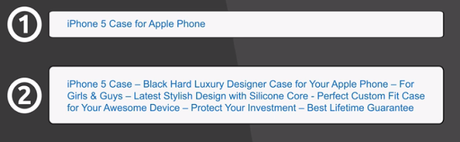 The first is a standard title you may see across many amazon listing. The second is very well optimized, I'll show you how to do it.Now, it might look wild been so long, but most categories on Amazon would let you have up to 250 characters in your title, and you need to use it.Can you see how many different search term that title cover, however, I also keep the title easy to read and included trigger word that would attract the customer to click on it?You can probably cover with hundred of side different keyword phrases now the customer might search for on Amazon, and your product would potentially show up in the search result, but thanks to its title.
The first is a standard title you may see across many amazon listing. The second is very well optimized, I'll show you how to do it.Now, it might look wild been so long, but most categories on Amazon would let you have up to 250 characters in your title, and you need to use it.Can you see how many different search term that title cover, however, I also keep the title easy to read and included trigger word that would attract the customer to click on it?You can probably cover with hundred of side different keyword phrases now the customer might search for on Amazon, and your product would potentially show up in the search result, but thanks to its title.Step 2. Great Images
The majority ofamazonlisting have bad images. Some even have 1 single image like the one below. Amazon allows you to have up to 9 product images and you want to make sure that they are stunned.
Amazon allows you to have up to 9 product images and you want to make sure that they are stunned.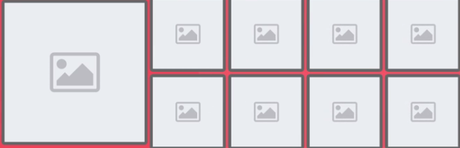 The customer doesn't have the lottery of picking and touching your product like they do in the shop. Instead, they have to get the same impression from your images.
The customer doesn't have the lottery of picking and touching your product like they do in the shop. Instead, they have to get the same impression from your images.- Your images need to confirm what they are looking for.
- Will do what they want it to do.
- It also needs to demonstrate high-quality product
- Visualise how they would use that product.
 The first has just 1 basic image, The other used 7 at of 9 available slot and show the product quality and a lot of packaging and what you can achieve with it. Which of this comes across as a premium product to you, and which would you pay more for, which you would like to click on if you saw both images next to each other in the search result.Your images are your shop window.
The first has just 1 basic image, The other used 7 at of 9 available slot and show the product quality and a lot of packaging and what you can achieve with it. Which of this comes across as a premium product to you, and which would you pay more for, which you would like to click on if you saw both images next to each other in the search result.Your images are your shop window. 3. Sales Copy
The final basic that you need to get right is your product description. Some customer who would buy just because of the title and the images would also want to read the bullet point and the product description to get more information.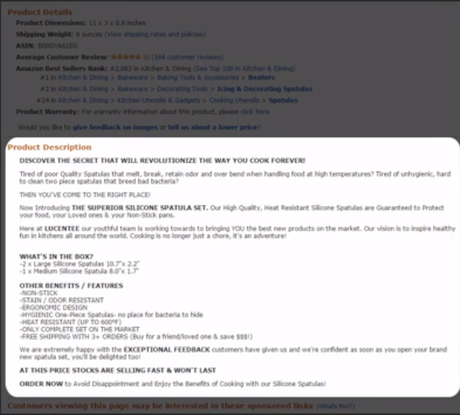
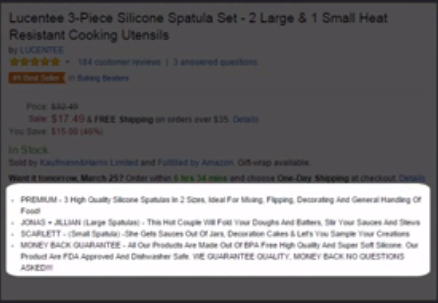 I can't break down every detail in this article, but I will just give you a quick Tips to write a good description for your product.
I can't break down every detail in this article, but I will just give you a quick Tips to write a good description for your product.- Concentrate on how the product would benefit the customer, not The Features
- Focus on why the customer should buy your product, over your competitors
- Include Proof & Statistics if relevant
- Add a Free Bonus to help differentiate from your competitors
- A clear guarantee

